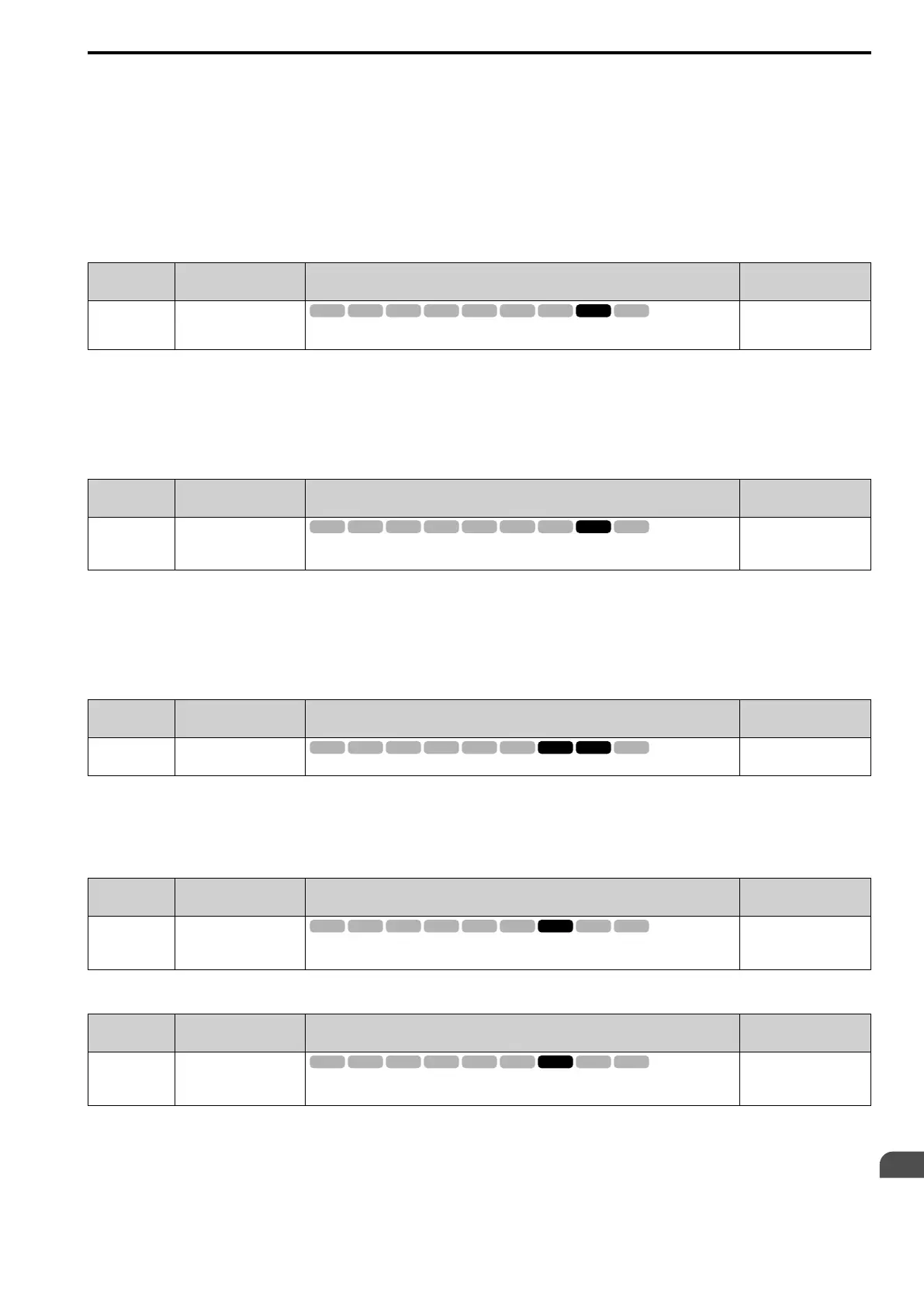Parameter Details
12
12.9 n: SPECIAL
SIEPYEUOQ2A01G AC Drive Q2A Technical Manual 819
The drive uses the polar pull-in current to attract the rotor after it detects the initial rotor position. When you
increase the value of this parameter, the starting torque also increases.
• If the motor does not track correctly at the time of the polar attraction, increase the value in 10% increments. If
you set the value too high, the drive will detect oL2 [Drive Overloaded].
• If the motor oscillates at the time of the polar attraction, decrease the value in 10% increments.
Note:
Set A1-02 = 7 [Control Method = PM CLVector] and do Rotational Auto-Tuning or Z Pulse Offset Tuning to use this function.
■ n8-03 Current Start Time
No.
(Hex.)
Name Description
Default
(Range)
n8-03
(0542)
Current Start Time
Sets the length of the Current Starting Time, which is used for Z Pulse Offset Tuning. Usually it is
not necessary to change this parameter.
1.5 s
(1.5 - 5.0 s)
Sets the length of time of pull-in current when the drive detects the motor magnetic pole of the rotors.
Note:
If the motor oscillates at the time of the polar attraction, increase the value in 0.5 s increments. If the value is too high, the drive can
detect oL2 [Drive Overloaded].
■ n8-04 Pole Align Time
No.
(Hex.)
Name Description
Default
(Range)
n8-04
(0543)
Expert
Pole Align Time
Sets the length of the Polar Attraction Time, which is used for Z Pulse Offset Tuning. Usually it is
not necessary to change this setting.
1.5 s
(1.5 - 5.0 s)
Sets the length of time that the pull-in current flows when the drive detects the motor magnetic pole of the rotors.
Note:
If the motor oscillates at the time of the polar attraction, increase the value in 0.5 s increments. If you set the value too high, the drive
will detect oL2 [Drive Overloaded].
■ n8-11 Observ.Calc Gain2
No.
(Hex.)
Name Description
Default
(Range)
n8-11
(054A)
Observ.Calc Gain2
Sets the gain for speed estimation. Usually it is not necessary to change this setting.
Determined by n8-72
(0.0 - 1000.0)
Note:
When n8-72 = 1 [Spd Obs. Method Selection = Method 1], the default value is 50.0. When n8-72 = 2 [Method 2], the default value is
30.0 for drives that have a maximum capacity of 4023. The default is 50.0 for 4031 and larger models.
■ n8-14 Polar Comp Gain3
No.
(Hex.)
Name Description
Default
(Range)
n8-14
(054D)
Expert
Polar Comp Gain3
Sets the gain for speed estimation. Usually it is not necessary to change this setting.
2.000
(0.000 - 20.000)
■ n8-15 Polar Comp Gain4
No.
(Hex.)
Name Description
Default
(Range)
n8-15
(054E)
Expert
Polar Comp Gain4
Sets the gain for speed estimation. Usually it is not necessary to change this setting.
2.000
(0.000 - 20.000)