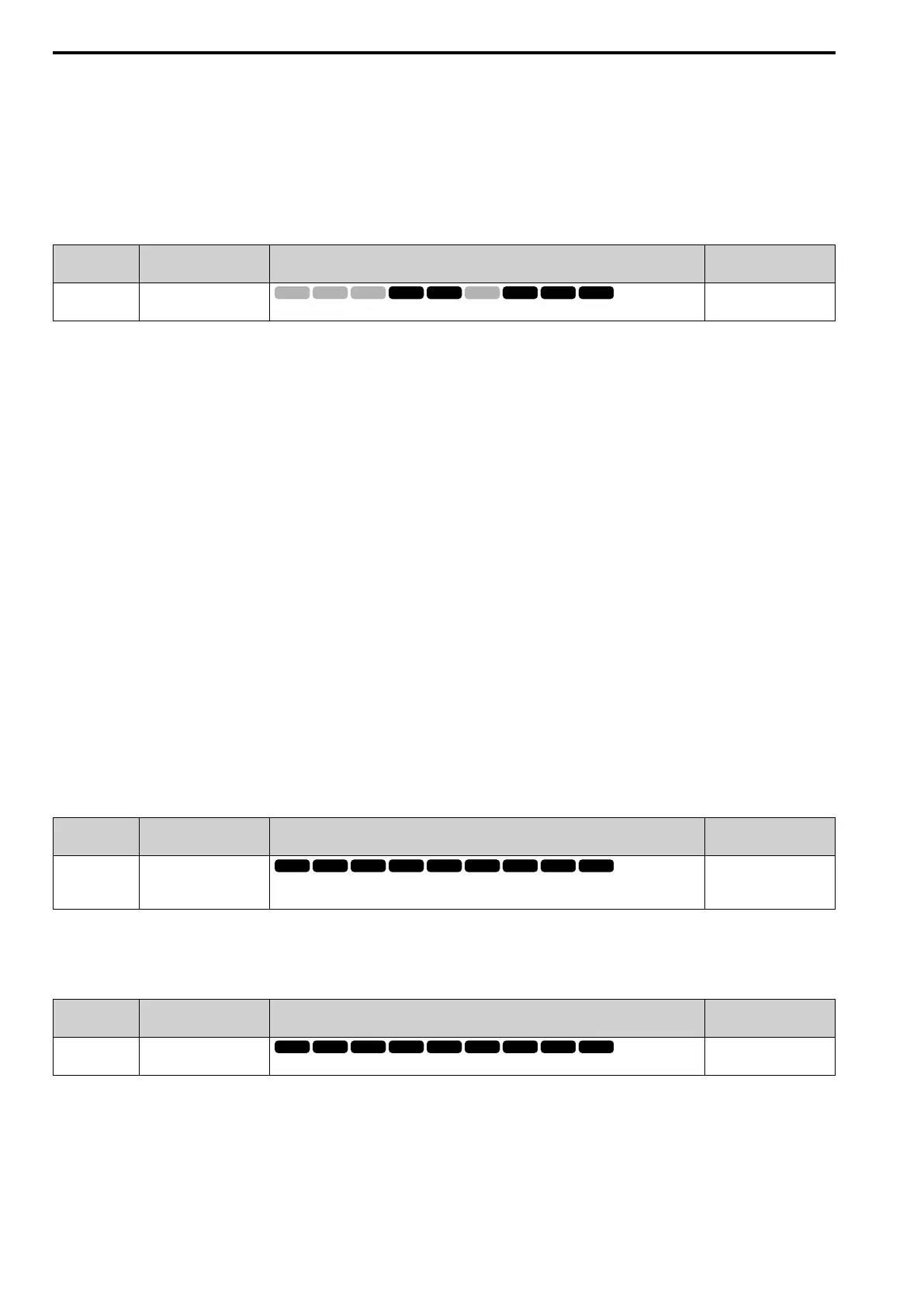12.10 o: KEYPAD
828 SIEPYEUOQ2A01G AC Drive Q2A Technical Manual
Uses o1-10 and o1-11 to set the unit of measure. The value of parameter o1-10 is the value when you remove the
decimal point from the maximum output frequency. Parameter o1-11 is to the number of digits after the decimal
point in the maximum output frequency.
To show a maximum output frequency of 100.00, set the parameters to these values:
• o1-10 = 10000
• o1-11 = 2 [FrqDisplay Decimal Places = (XXX.XX) 2 Decimal Places]
■ o1-04 V/f Pattern Unit for Display
No.
(Hex.)
Name Description
Default
(Range)
o1-04
(0503)
V/f Pattern Unit for Display
Sets the setting unit for parameters that set the V/f pattern frequency.
Determined by A1-02
(0, 1)
Note:
• Select the setting unit of these parameters for motor 1:
–E1-04 [Max Output Frequency]
–E1-06 [Base Frequency]
–E1-07 [Mid A Frequency]
–E1-09 [Min Output Frequency]
–E1-11 [Mid B Frequency]
–E9-02 [Maximum Speed]
–E9-04 [Base Frequency]
• Select the setting unit of these parameters for motor 2:
–E3-04 [M2 Max Out Frequency]
–E3-06 [M2 Base Frequency]
–E3-07 [M2 Mid A Frequency]
–E3-09 [M2 Min Out Frequency]
–E3-11 [M2 Mid B Frequency]
0 : Hz
1 : rpm
Set the number of motor poles in these parameters:
• E2-04 [Motor Pole Count]
• E4-04 [M2 Pole Count]
• E5-04 [PM Mot Pole Count]
• E9-08 [Motor Pole Count]
■ o1-05 LCD Contrast Adjustment
No.
(Hex.)
Name Description
Default
(Range)
o1-05
(0504)
RUN
LCD Contrast Adjustment
Sets the contrast of the LCD display on the keypad.
5
(0 - 10)
When you decrease the setting value, the contrast of the LCD display decreases. When you increase the setting
value, the contrast increases.
■ o1-10 FrqDisplay Max Value
No.
(Hex.)
Name Description
Default
(Range)
o1-10
(0520)
FrqDisplay Max Value
Sets the value that the drive shows as the maximum output frequency.
Determined by o1-03
(1 - 60000)
To display a maximum output frequency of 100.00, set parameters to these values:
• o1-10 = 10000
• o1-11 = 2 [FrqDisplay Decimal Places = (XXX.XX) 2 Decimal Places]
Note:
Set o1-03 = 3 [FrqDisplay Unit Selection = User-selected units] before you set o1-10 and o1-11.