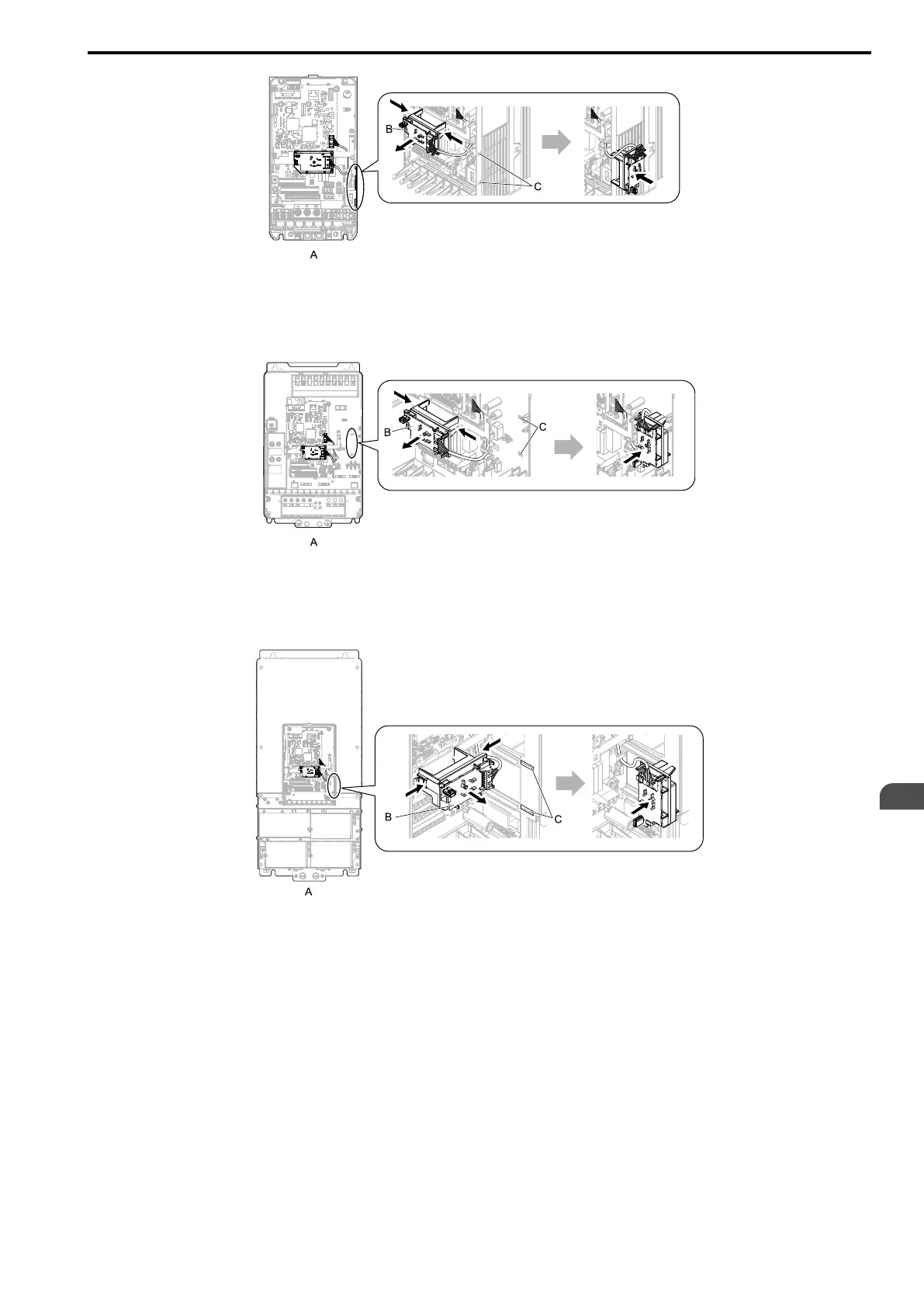Electrical Installation
3
3.5 Control Circuit Wiring
SIEPYEUOQ2A01G AC Drive Q2A Technical Manual 93
A - Drive front
B - USB port board
C - Temporary placement holes
Figure 3.36 Remove the USB Port Board
A - Drive front
B - USB port board
C - Temporary placement holes
Figure 3.37 Remove the USB Port Board
A - Drive front
B - USB port board
C - Temporary placement holes
Figure 3.38 Remove the USB Port Board
2. Refer to the following figure and wire the control circuit.
WARNING! Fire Hazard. Tighten all terminal screws to the correct tightening torque. Connections that are too loose or
too tight can cause incorrect operation and damage to the drive. Incorrect connections can also cause death or
serious injury from fire.
NOTICE: Use shielded, twisted-pair wires and ground the shield to the ground terminal of the drive. Failure to obey
can cause electrical interference and unsatisfactory system performance.
NOTICE: Do not use control circuit wiring that is longer than 50 m (164 ft.) to supply the frequency reference with an
analog signal from a remote source. Failure to obey could cause unsatisfactory system performance.