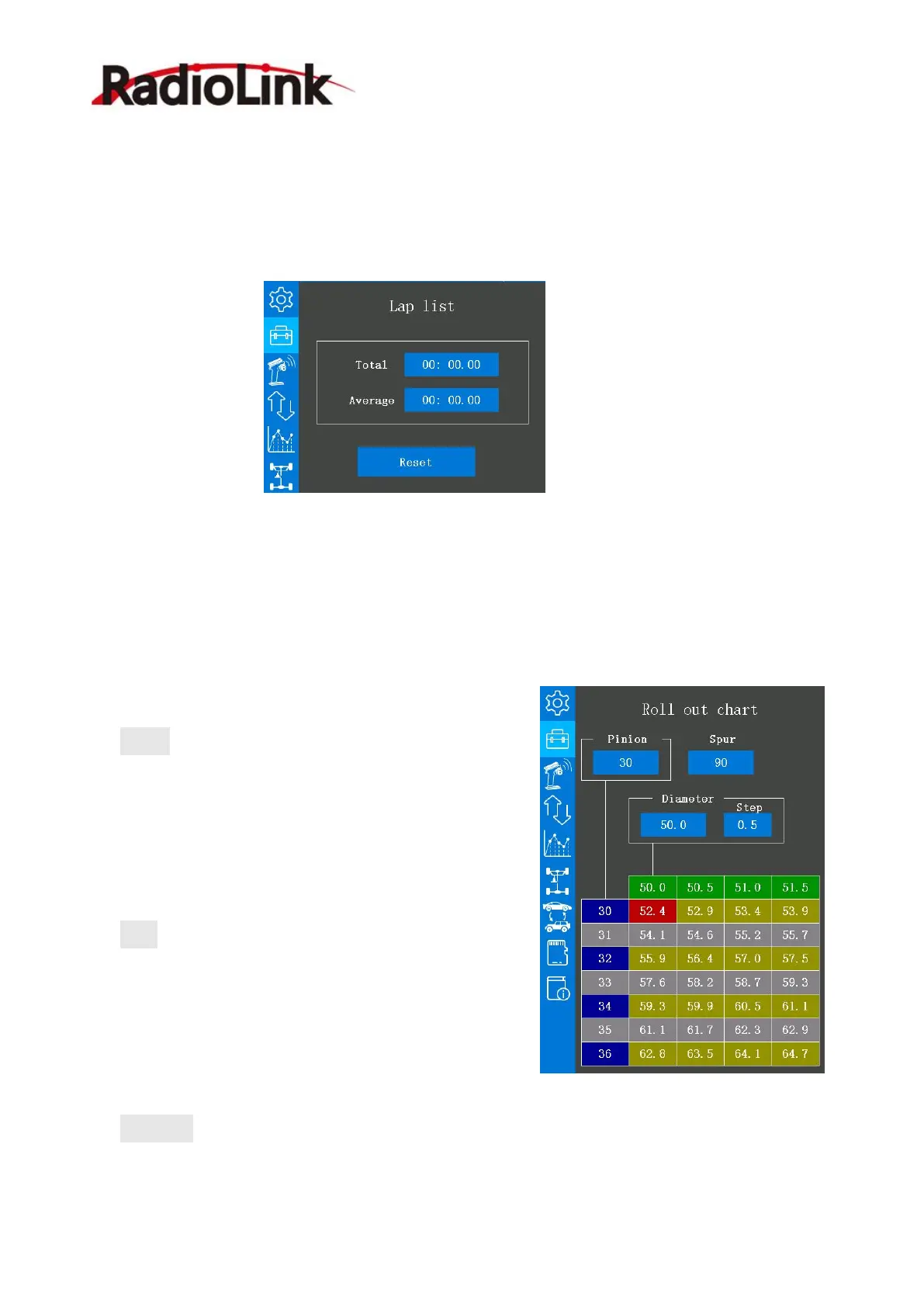RadioLink Electronic Limited
www.radiolink.com
operation.
This function is not available currently, please pay attention to RadioLink official website
www.radiolink.com to get the latest firmware to update this function.
2.2.6 Roll out chart
This function is designed for pan cars. The roll out chart can be calculated from input values
for the number of teeth of the spur gear and pinion gear, and the tire diameter and displayed as
a table.
Pinion: Tap the blue select box under Pinion to select
the value of the pinion gear, click “-“ can decrease the
value, and click “+” can increase the value, 10 to 60
can be selected.
Spur: Tap the blue select box under Spur to select
the value of the teeth of spur gear, click “-“ can
decrease the value, and click “+” can increase the
value, 50 to 130 can be selected.
Diameter: Tap the blue select box under Diameter to select the value of the tire diameter,
click “-“ can decrease the value, and click “+” can increase the value, 40.0 to 100.0 can be
