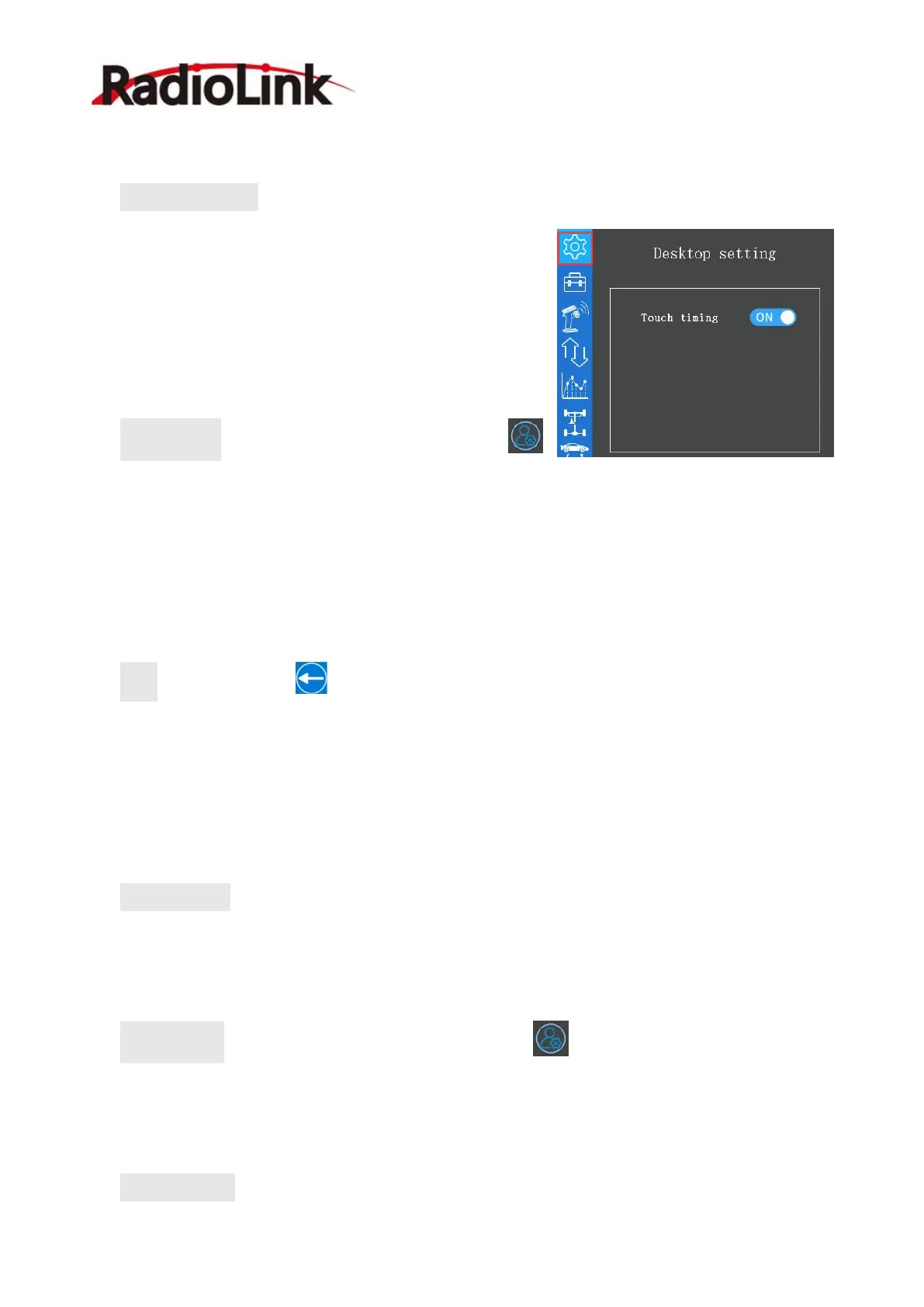RadioLink Electronic Limited
www.radiolink.com
2.1.1 Desktop setting
Touch timing (T2): tap the T2 tooltip at the homepage trigger to start/stop/reset to time if
turn on the Touch timing function, tap once to star to time,
tap twice to stop to time, tap thrice to reset. If turn off the
Touch timing function, none of feedback will received no
matter how many taps you give.
Setting steps: turn on your RC8X, click the button
at the left bottom of RC8X into System menu, click the blue select box named Desktop setting to
turn on or turn off the Touch timing function. Tap the button, the background color is blue and
the word is ON indicating the Touch timing function is turn on, while the background color is
turn to grey and the word is OFF indicating the Touch timing function is turn off.
Back: click the button or short press the power button to return to the previous menu.
2.1.2 System theme setting
In the system theme setting menu, the background color of theme, menu, icon, font can be
customized.
Built-in theme: the built-in theme refers to the theme that the background and border color
have preset. There are five built-in themes in total. Tap the SET button to quickly select the
background and border color.
Setting steps: turn on your RC8X, click the button at the left bottom of RC8X into
System menu. Click the blue select box named System theme setting to select your favorite
theme.
Custom theme: at custom theme menu, RC8X users can set the background, border, and font