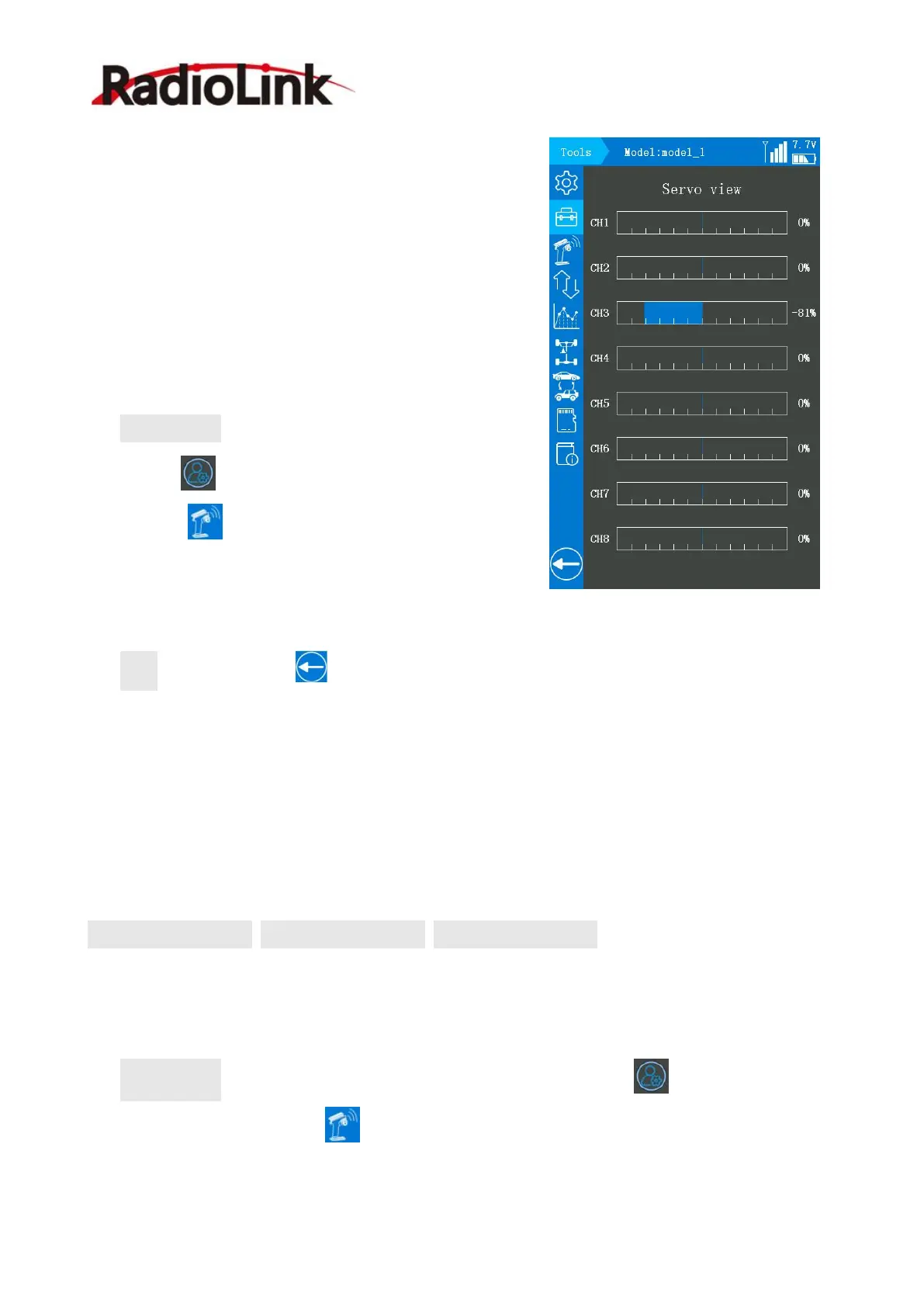RadioLink Electronic Limited
www.radiolink.com
This menu can directly reflect the operation changes
and value changes of the steering wheel, throttle trigger,
trim button, or switch. The bars and values displayed on
this interface are synchronized with the "servo view" at
the top of the main interface.
Setting steps: turn on the RC8X, into home page, click
the button at the left bottom of RC8X into System
menu, click into Basic menu, click the blue select
box named Servo view can check the operations of all
channels.
Back: click the button or short press the power button to return to the previous menu.
2.3.4 Throttle mode (Trigger)
Ratio
Ratio is the function that set for servo neutral. There are three modes can be selected:
Forward 50: Brake 50, Forward 70: Brake 30, Forward 100: Brake 0.
This function allows the selection of the forward side and brake (reverse) side operation ratio
by changing the neutral position of the throttle servo.
Setting steps: turn on the RC8X, into home page, click the button at the left bottom of
RC8X into System menu, click into Basic menu, click the blue select box named Throttle