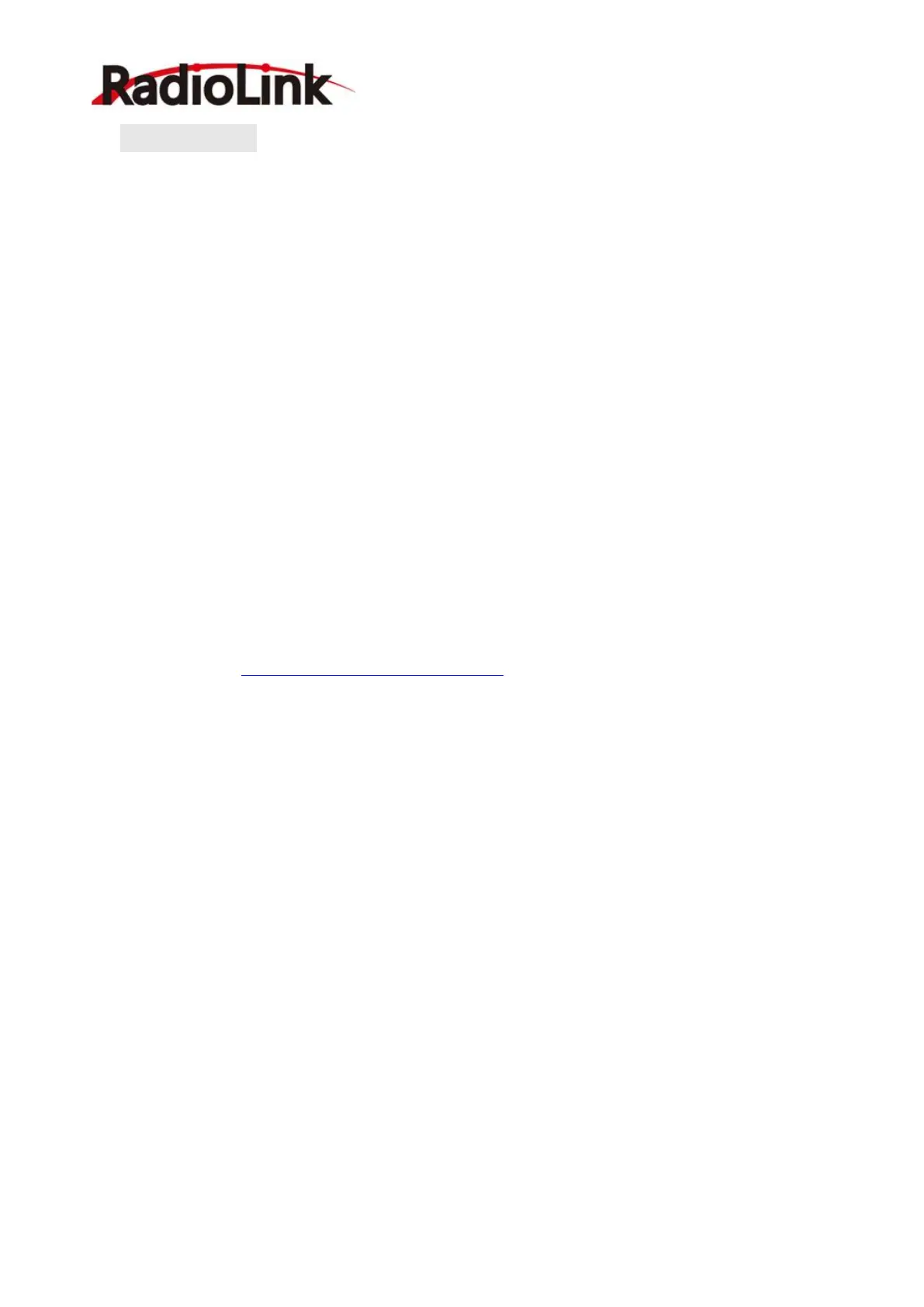RadioLink Electronic Limited
www.radiolink.com
Adjustment steps:
Using a 1.5mm hex wrench, loosen the trigger tension screw (1.5mm) by turning it slightly
counterclockwise. If the trigger tension screw is turned too much, the screw may fall out.
2.12 Firmware Update
RC8X will keep to update the firmware to add new functions. Please pay attention to our
website www.radiolink.com to get the latest firmware.
Before update, the latest firmware must copy to the microSD card of your RC8X.
2.12.1 Methods for Firmware Copy
Please refer to: 2.8.2 SD Card Files Copy Methods
2.12.2 Methods for Firmware Upgrade
There are two ways for RC8X to update the software in total.
1) “Update the latest” Mode
If there are several firmware saved in the microSD card, RC8X will recognize the latest
firmware automatically and then update it at this update mode.
① Enter the update mode setting menu
>power on the RC8X, but do not turn it on.