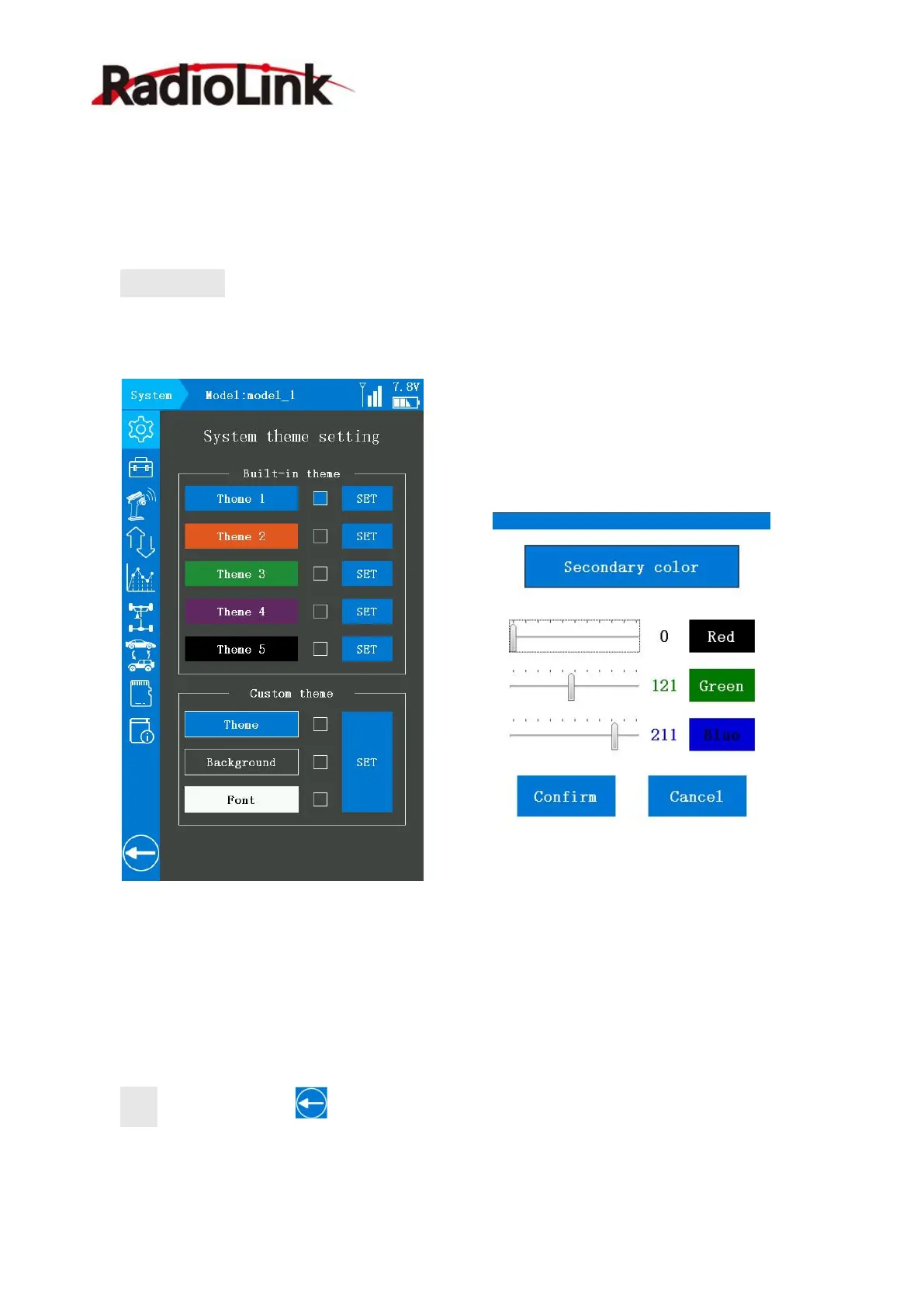RadioLink Electronic Limited
www.radiolink.com
color by themselves.
The customed colors of theme, background, and font are composed of red, green, and blue.
For example, if the values of the three colors of theme are 0, the current border color is black.
Setting steps: click Theme, Background, or Font that belong to Custom theme menu in
System theme setting menu to set your favorite color. Drag the scale plate to select the color.
After confirmed the color of Theme, Background, and Font, click SET to change the color to
the secondary color you have select. Click SET button at the right of Theme1 to Theme5 to reset
the settings in one second.
Back: click the button or short press the power button to return to the previous menu.