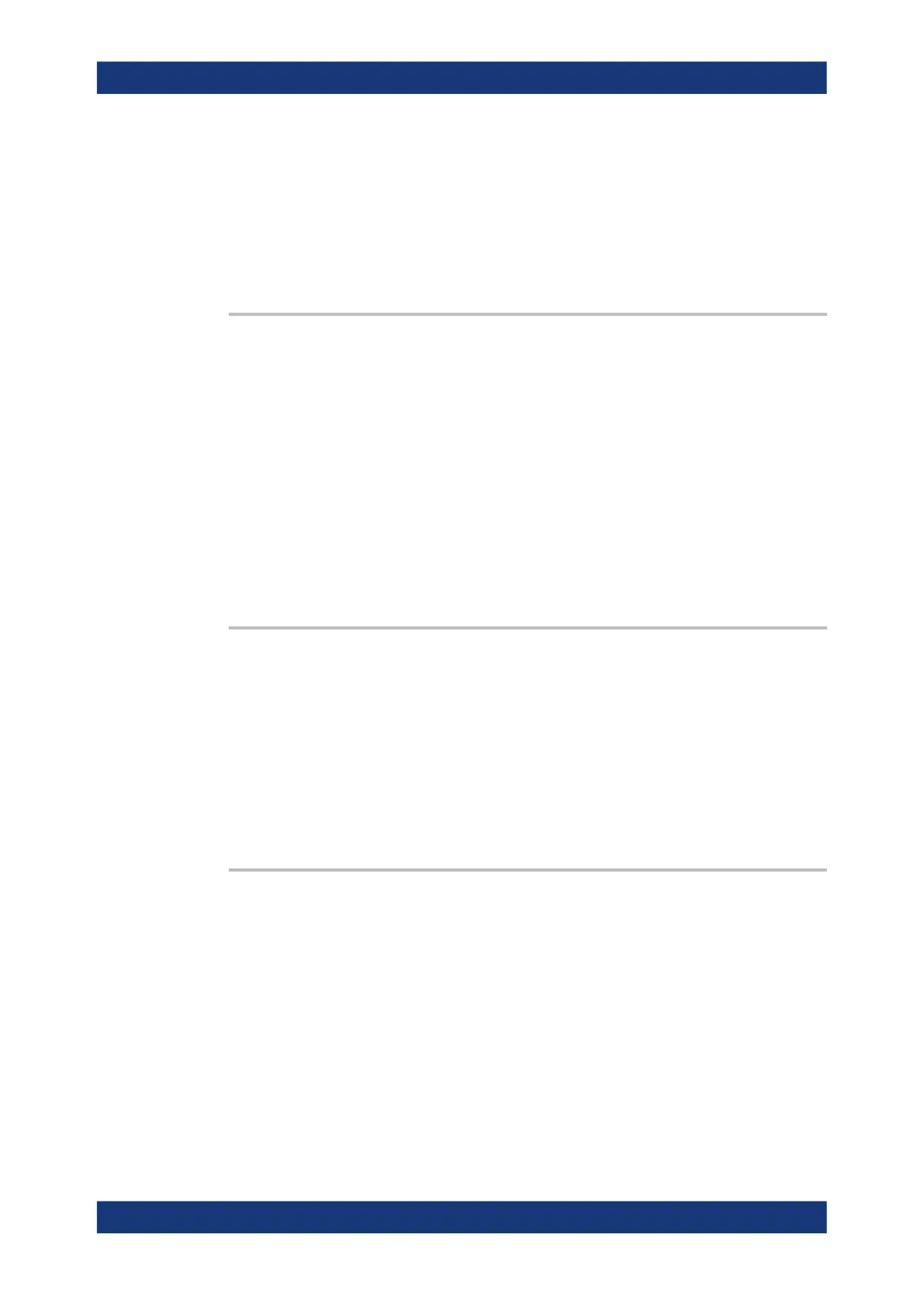Remote control commands
R&S
®
LCX Series
196User Manual 1179.2260.02 ─ 02
FUNCtion:IMPedance:RANGe:AUTO...............................................................................196
FUNCtion:IMPedance:RANGe:HOLD...............................................................................196
FUNCtion:IMPedance:RANGe[:VALue]............................................................................ 196
FUNCtion:IMPedance:SOURce....................................................................................... 197
FUNCtion:IMPedance[:TYPE]..........................................................................................197
FUNCtion:MEASurement:TYPE.......................................................................................198
FUNCtion:TRANsformer:RANGe[:TYPE].......................................................................... 198
FUNCtion:IMPedance:RANGe:AUTO <Auto Range>
Activates automatic impedance range selection.
To set the impedance range manually, use command FUNCtion:IMPedance:
RANGe[:VALue] on page 196.
Parameters:
<Auto Range> 1 | 0 | ON | OFF
*RST: 0|OFF
Example: See Example "Selecting the measurement function and setting
the impedance range" on page 195.
Manual operation: See "Range: / [Range]" on page 72
See "[Auto]" on page 73
FUNCtion:IMPedance:RANGe:HOLD <Locks selected range>
Freezes the set impedance measurement range.
Parameters:
<Locks selected
range>
1 | 0 | ON | OFF
*RST: 0 | OFF
Example: See Example "Selecting the measurement function and setting
the impedance range" on page 195.
Manual operation: See "[Hold]" on page 73
FUNCtion:IMPedance:RANGe[:VALue] <Range>
Sets the impedance range value.
For setting the parameter manually, disable auto selection with FUNCtion:IMPe
dance:RANGe:AUTO 0.
Parameters:
<Range> Range: 0.3 R to 30E+6 R
*RST: 1E+3 R
Example: See Example "Selecting the measurement function and setting
the impedance range" on page 195.
Manual operation: See "Range: / [Range]" on page 72
FUNCtion subsystem