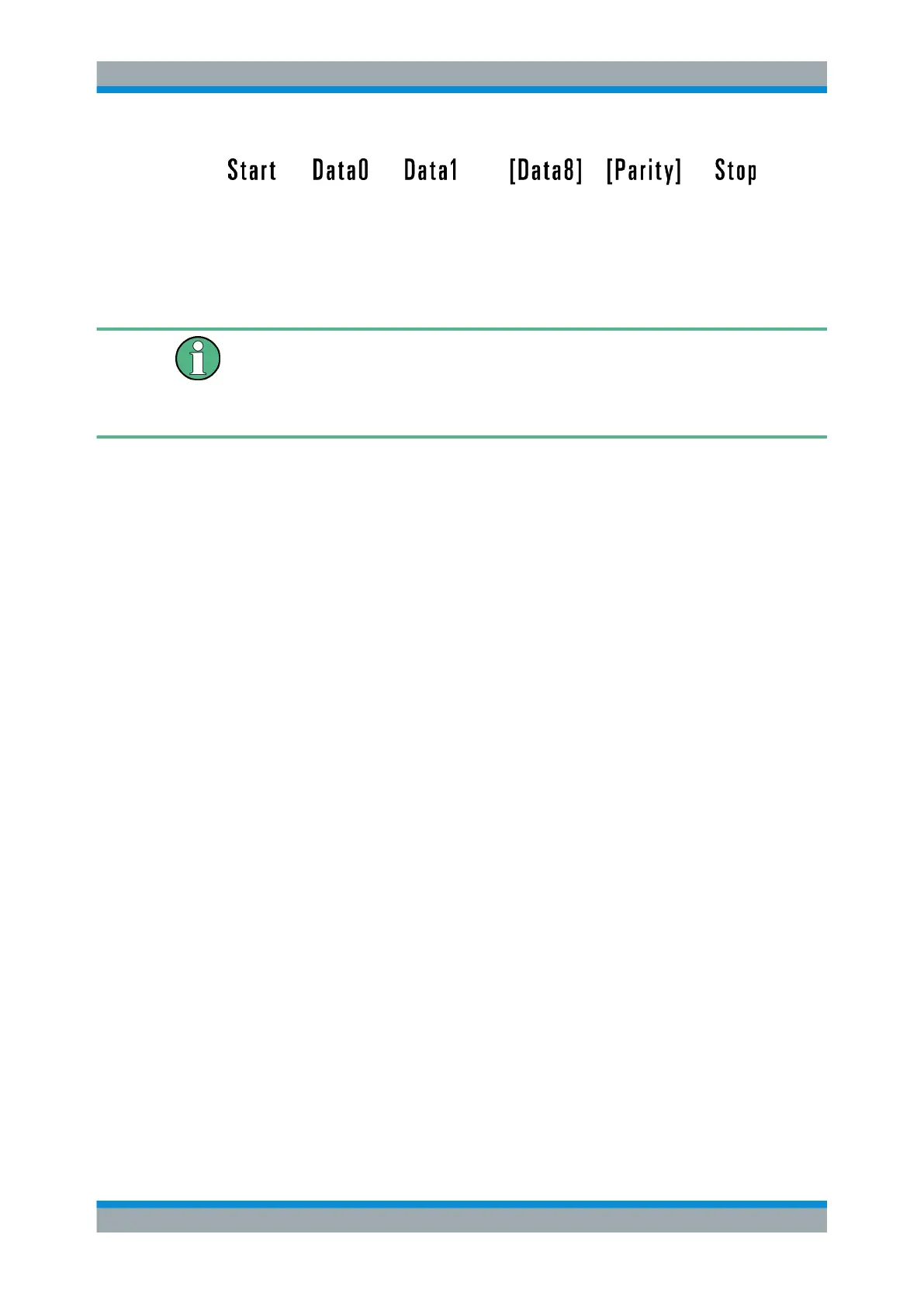Serial Bus Analysis
R&S
®
RTC1000
136User Manual 1335.7352.02 ─ 02
Figure 11-10: UART bit sequence
11.5.1 UART/RS-232 Bus Configuration
Before you configure the bus, set the correct logic level (threshold).
●
For analog channels, see "THRESHOLD menu" on page 36.
●
For digital channels, see "To set the threshold for logic states" on page 108. The
default value is 500 mV.
To select the UART bus
1. Press the BUS key in the Vertical section.
2. In the short menu, select the bus: "B1" or "B2".
3. In the "BUS" menu, press the "BUS TYPE" softkey.
4. Use the UNIVERSAL knob to select "UART":
To configure the UART bus
1. In the "BUS" menu, press "CONFIGURATION".
2. Configure the bus. The settings are located on two menu pages. They are descri-
bed below.
UART/RS-232 BUS (Option R&S RTC-K2)