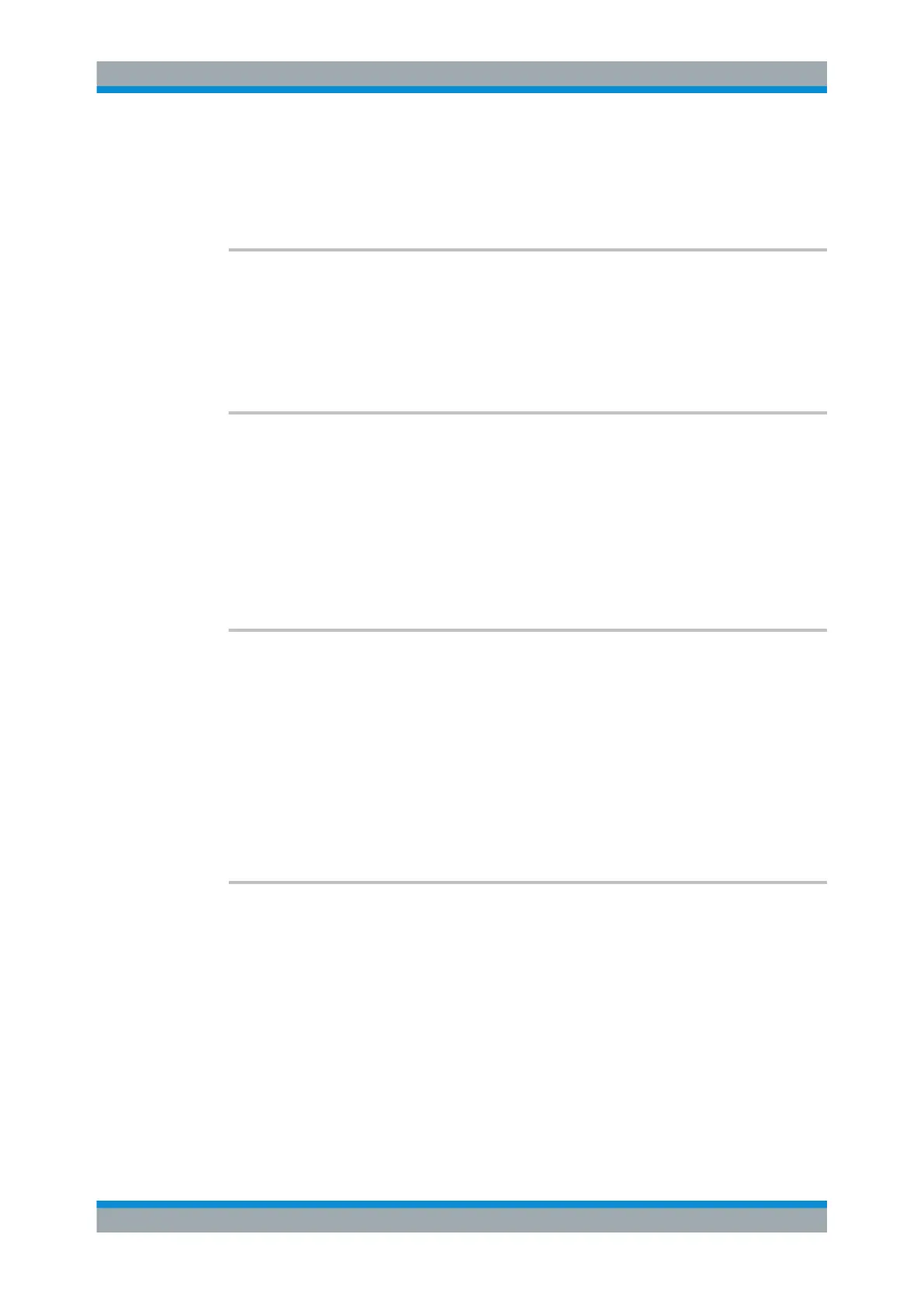Remote Commands Reference
R&S
®
RTC1000
213User Manual 1335.7352.02 ─ 02
Parameters:
<InfPersistence> ON | OFF
*RST: OFF
DISPlay:PERSistence:TIME:AUTO <Auto>
The optimal persistence time is determined automatically by the instrument.
Parameters:
<Auto> ON | OFF
*RST: OFF
DISPlay:PERSistence:CLEar
Removes the displayed persistent waveform from the screen.
Usage:
Event
13.5.1.4 Waveform and Grid Settings
DISPlay:STYLe..............................................................................................................213
DISPlay:GRID:STYLe.....................................................................................................213
DISPlay:STYLe <Style>
Defines how the waveform data is displayed
Parameters:
<Style> VECTors | DOTS
VECTors
Individual data points are connected by a line.
DOTS
Only the data points are displayed.
*RST: VECT
DISPlay:GRID:STYLe <Style>
Defines how the grid is displayed.
Parameters:
<Style> LINes | RETicle | NONE
LINes
Displays the grid as horizontal and vertical lines.
RETicle
Displays crosshairs instead of a grid.
NONE
No grid is displayed.
*RST: LIN
Display