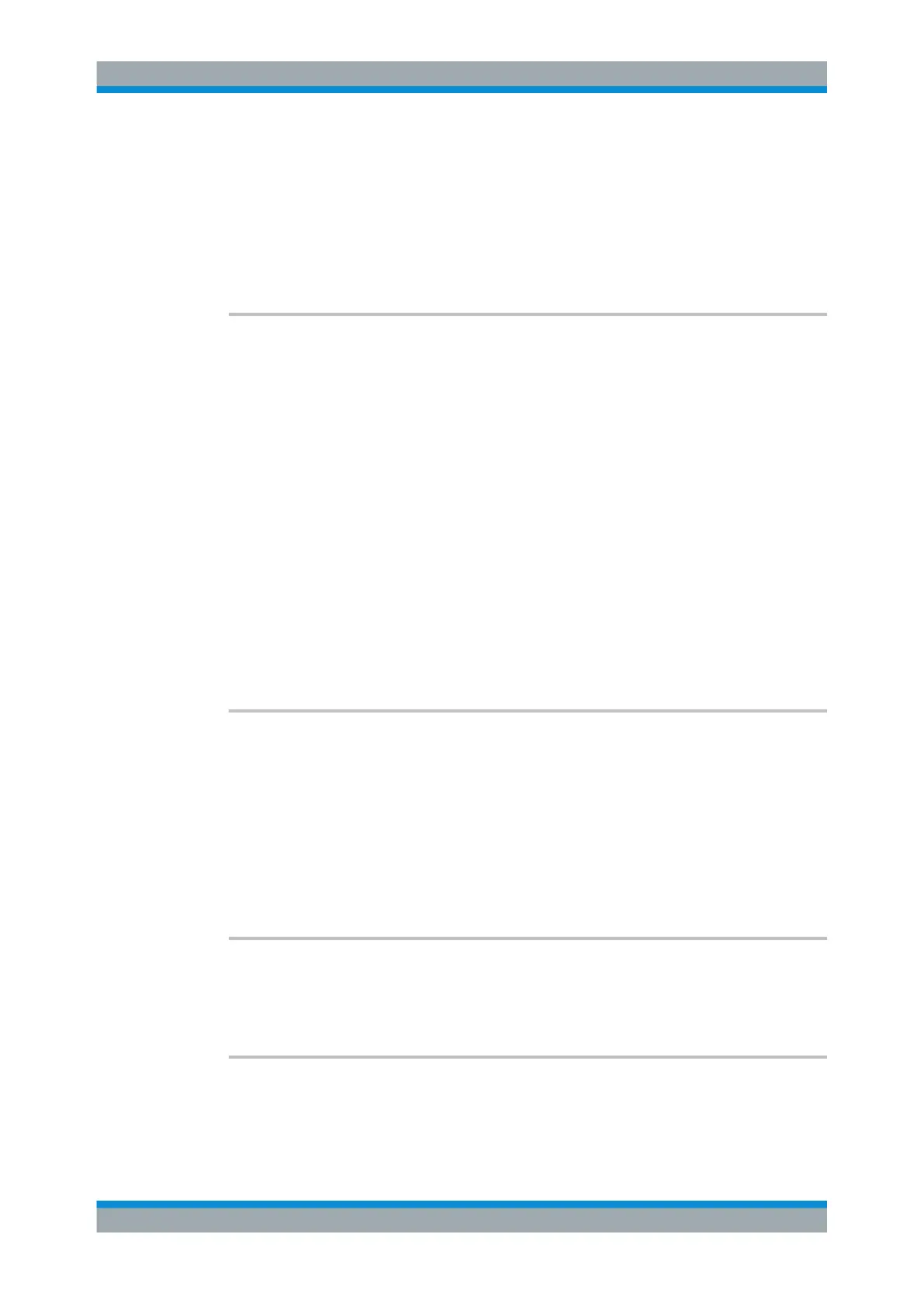Remote Commands Reference
R&S
®
RTC1000
319User Manual 1335.7352.02 ─ 02
HCOPy:PAGE:SIZE....................................................................................................... 321
HCOPy:PAGE:ORIentation............................................................................................. 321
HCOPy:COLor:SCHeme.................................................................................................321
SYSTem:COMMunicate:PRINter:SELect..........................................................................321
SYSTem:COMMunicate:PRINter:ENUMerate:FIRSt?........................................................ 321
SYSTem:COMMunicate:PRINter:ENUMerate[:NEXT]?...................................................... 322
SYSTem:COMMunicate:PRINter:CSET............................................................................322
HCOPy:DATA?
Returns the actual display content (screenshot) in binary format.
Return values:
<ScreenData> Block data
Example: • Stopping the waveform acquisition and send HCOP:DATA?
• Reading the screenshot data bytes until the whole capture is
received
• Removing the specific header and saving the data stream
#47609PNG
#4 = 4 letters following
7609 = number of bytes to be transmitted
PNG = PNG file format
In order to get a valid PNG which can be opened by any stan-
dard image viewer, the header information must be stripped
down and removed until the file starts with „PNG“.
Usage:
Query only
HCOPy:FORMat <Format>
Defines the data format of the screenshot.
Parameters:
<Format> BMP | PNG
BMP
Windows Bitmap Format
PNG
Portable Network Graphic
HCOPy:SIZE:X?
Returns the horizontal expansion of the screenshots.
Usage:
Query only
HCOPy:SIZE:Y?
Returns the vertical expansion of the screenshots.
Usage:
Query only
Data and File Management
