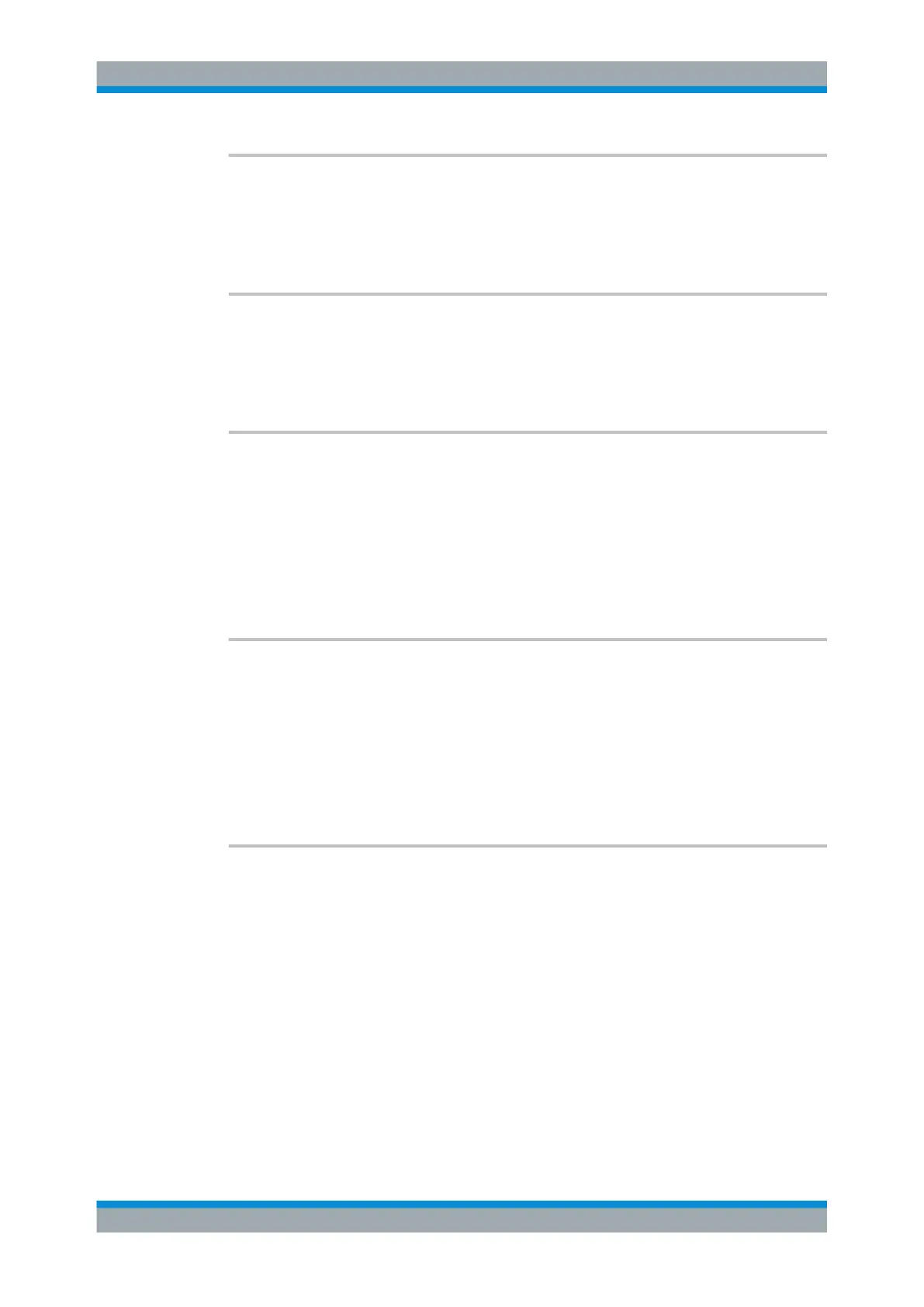Remote Commands Reference
R&S
®
RTC1000
321User Manual 1335.7352.02 ─ 02
HCOPy:PAGE:SIZE <Size>
Defines the page size to be used.
Parameters:
<Size> A4 | A5 | B5 | B6 | EXECutive
HCOPy:PAGE:ORIentation <Orientation>
Defines the page orientation.
Parameters:
<Orientation> LANDscape | PORTrait
HCOPy:COLor:SCHeme <ColorScheme>
Defines the color mode for saved and printed screenshots.
Parameters:
<ColorScheme> COLor | GRAYscale | INVerted
INVerted inverts the colors of the output, i.e. a dark waveform is
printed on a white background.
*RST: COLor
SYSTem:COMMunicate:PRINter:SELect <PrinterName>
Selects a configured printer.
Parameters:
<PrinterName> String parameter
Enter the string as it is returned with SYSTem:COMMunicate:
PRINter:ENUMerate:FIRSt? or SYSTem:COMMunicate:
PRINter:ENUMerate[:NEXT]?.
SYSTem:COMMunicate:PRINter:ENUMerate:FIRSt?
Queries the name of the first printer in the list of printers. The names of other installed
printers can be queried with the SYSTem:COMMunicate:PRINter:ENUMerate[:
NEXT]? command.
Return values:
<PrinterName> String parameter
If no printer is configured an empty string is returned.
Usage: Query only
Data and File Management