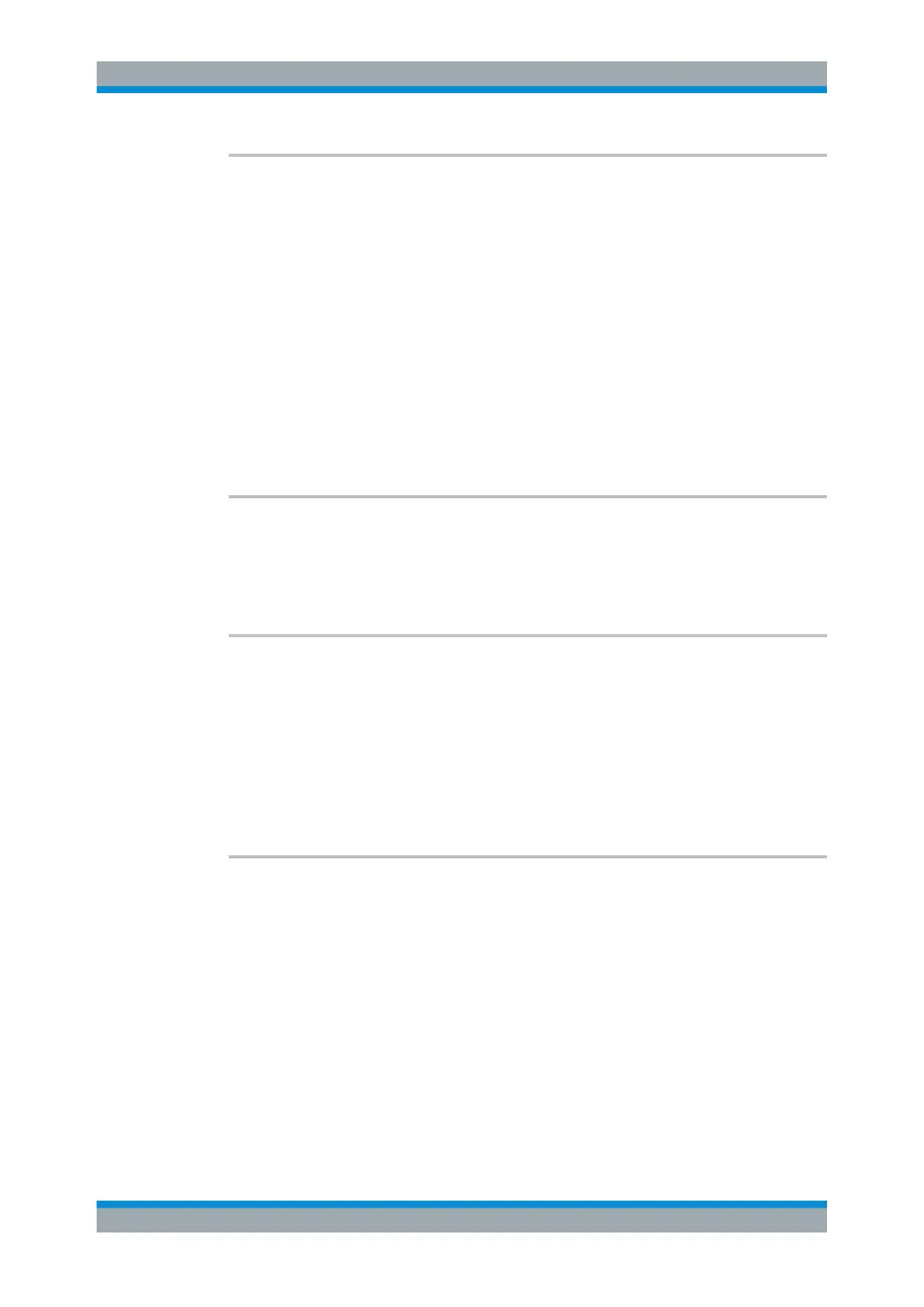Remote Commands Reference
R&S
®
RTC1000
320User Manual 1335.7352.02 ─ 02
HCOPy:DESTination <Medium>
Defines whether the screenshot is saved or printed.
Parameters:
<Medium> „MMEM“ | „SYST:COMM:PRIN“
String parameter
„MMEM“
Saves the screenshot to a file. Specify the file name and location
with MMEMory:NAME.
„SYST:COMM:PRIN“
Prints on the printer specified with SYSTem:COMMunicate:
PRINter:SELect. The printer must be specified before the
HCOPy:DESTination is sent.
*RST: MMEM
MMEMory:NAME
<FileName>
Defines the file name to store an image of the display with HCOPy[:IMMediate].
Parameters:
<FileName> String parameter
HCOPy[:IMMediate]
Prints an image of the display to the printer or saves an image to a file or the clipboard,
depending on the HCOPy:DESTination setting.
Before starting the printout, make sure that:
●
The printer is defined by SYSTem:COMMunicate:PRINter:SELect.
●
The file name for storage is defined by MMEMory:NAME.
Usage:
Event
HCOPy:LANGuage <Format>
Defines the format of the printed or saved screenshot.
Parameters:
<Format> GDI | BMP | PNG | GIF
GDI
For output on printer
BMP | PNG | GIF
File formats for saved screenshots.
*RST: PNG
Data and File Management