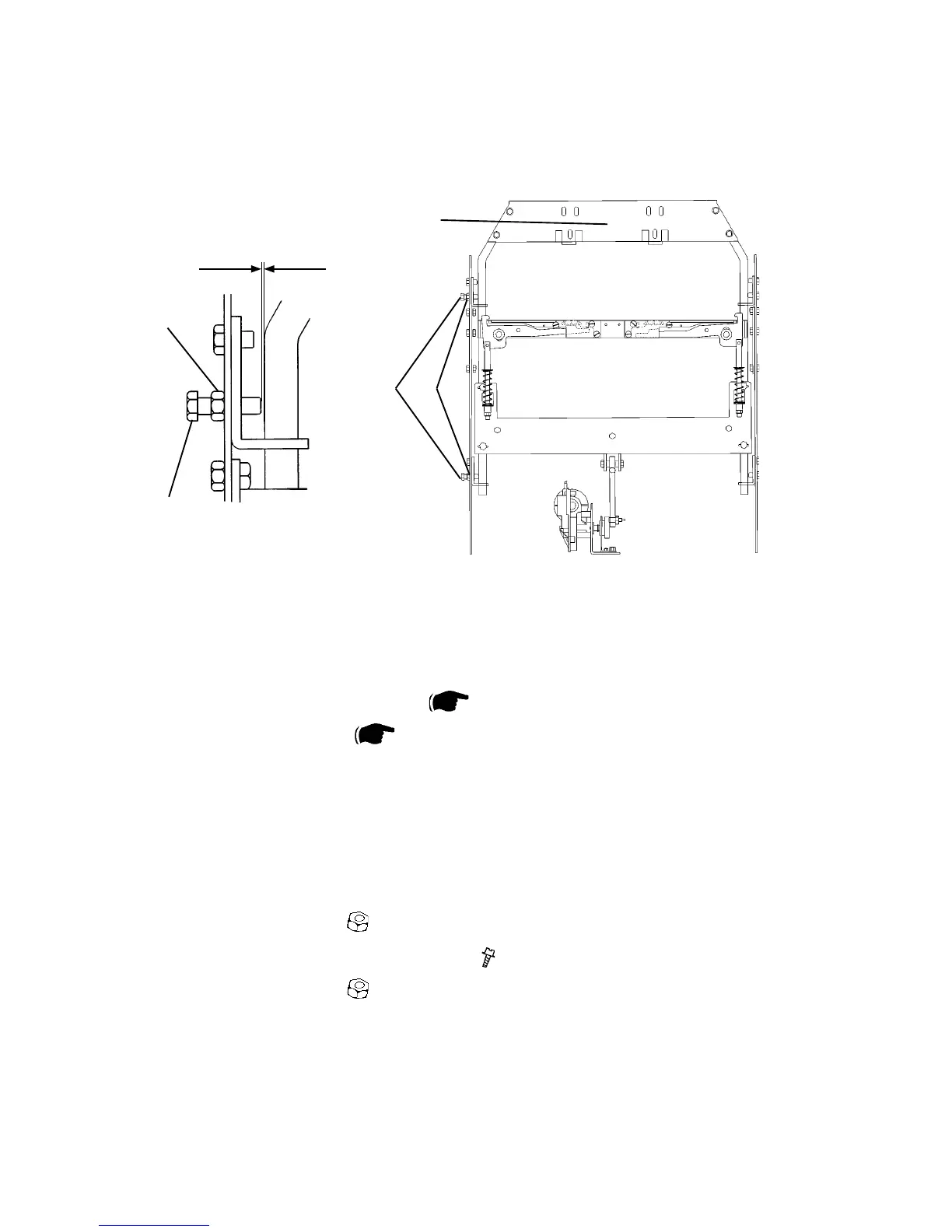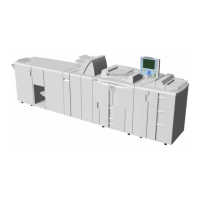21 August 2006
3-36
AREA A
3.4.15 STAPLER ASSY DRIVE BAR & SENSOR Q14
Purpose
The purpose is to limit the front-to-rear movement of the Stapler assembly drive
bars, without causing them to bind.
Removal
1. Remove Front and Rear cover (
3.3.1 ).
2. Remove Infeed cover(
3.3.2 ).
Adjustment
1. Push the Drive bar [A] toward the Rear of the Booklet maker.
2. Insert a feeler gauge to Check the gap [B]. The distance should be 0.05 - 0.15
mm. If not, go to step 3.
3. Loosen locknuts [C] (
x2 ).
4. Adjust screws [D] according to step 2 (
x2 ).
5. Tighten locknuts [C] (
x2 ).
6. Perform the same check on the Rear side [E], adjust if needed.
Replacement
1. Reverse the removal procedure.
0,05 to 0,15 mm
[A]
[B]
[C]
[C][D]
[D]
