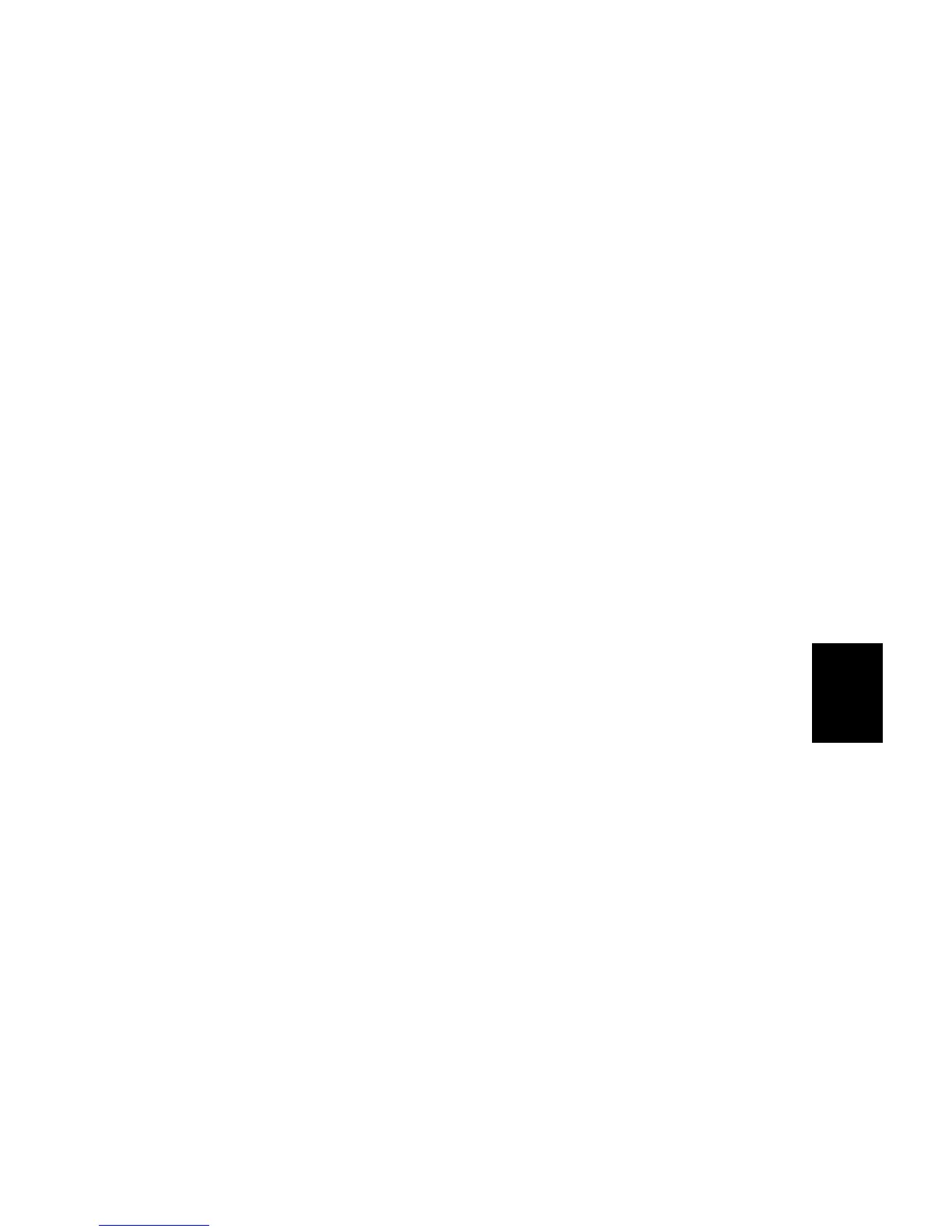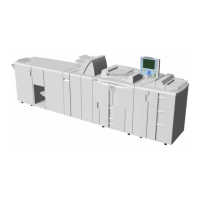5-21
Service
Tables
21 August 2006
5.4 PAPER SIZE RESET
If any mechanical adjustments have been carried out that effects the positio-
ning of side guides, staple stop or fold stop, this procedure must be performed.
If the EEPROM or the CPU PCB has been replaced, this procedure must be
performed.
During the procedure, the side jogger motor and staple/fold positioning motor moves
between given positions to calculate this specic motors characteristics in conjunc-
tion with this specic machines mechanics. The paper size reset procedure results
in variables used when calculating the different positions for different paper sizes.
Should the procedure fail or not be carried out after an EEPROM reset or CPU
PCB exchange:
The side guides will stop in the wrong position, resulting in booklets not properly
jogged or sets jamming between the side guides.
The staple and fold stop will stop in the wrong position, resulting in booklets not
folded in the centre, booklets not properly jogged or sets jamming between the
side guides.
PAPER SIZE RESET
