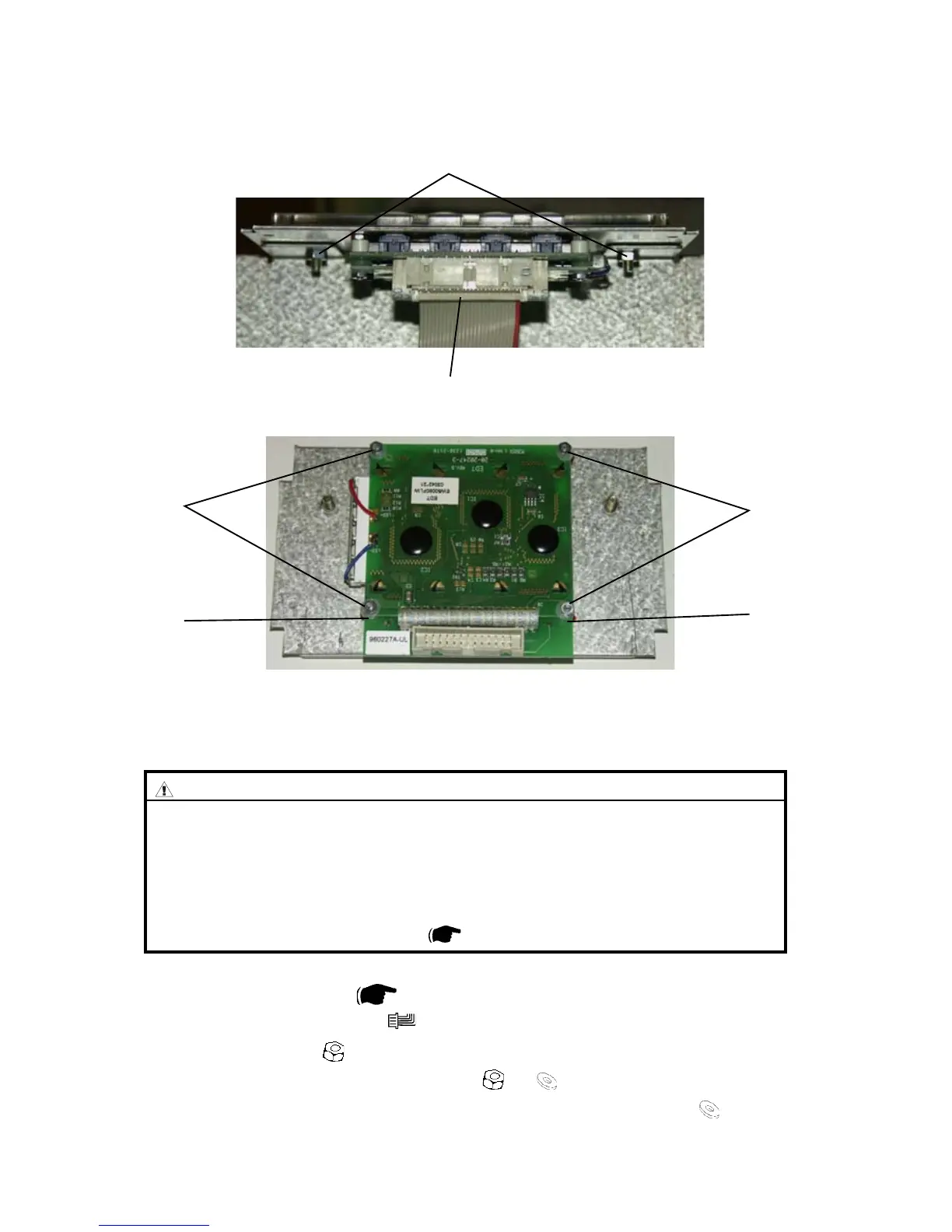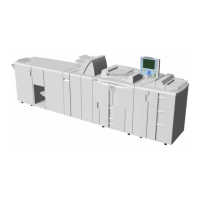21 August 2006
3-76
PCB
3.7.7 LCD PANEL
1. Remove Front cover ( 3.3.1 ).
2. Disconnect connector [A] (
x2 ).
4. Remove nuts [B] (
x 2 ).
5. Remove nuts and plastic washers [C] (
x4, x4 ).
6. Remove plastic washers [D] between the button PCB and display (
x4 ).
[B]
[C]
[C]
[D]
[D]
[A]
CAUTION
ESD Hazard! ESD (Electrostatic Discharge) can cause software crashes,
data and/or communications problems. Failure to use proper ESD pro-
cedures will cause damage to electronic components (example: PCBs).
ESD problems can be minimized by maintaining all machine ground con-
nections, ensuring the proper handling of circuit boards and sensors. Use
ESD protection when working near PCBs. Failure to use ESD protection is
likely to result in a PCB failure ( 3.1 ).
