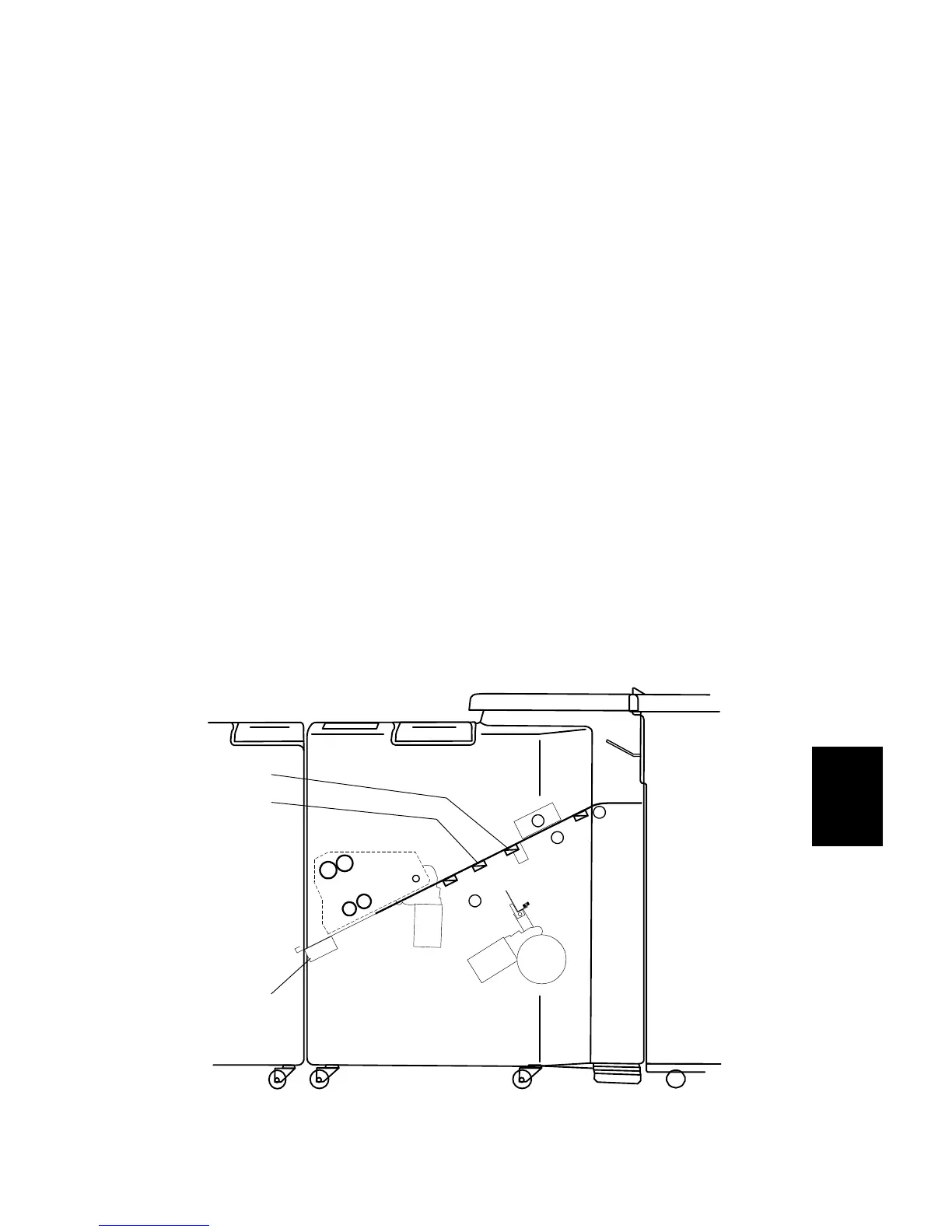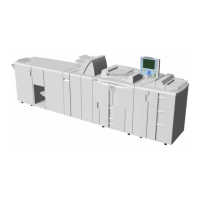6-23
19 April 2006
Detailed De-
scription
6.3.2 SIZE ADJUSTMENT
Initialization cycle
Main power is switched on
Staple/fold positioning motor (BK-M9) and side jogger motor (BK-M3) starts.
Staple/fold positioning motor (BK-M9) moves staple stop and fold stop to the short-
est sheets size.
Side jogger motor (BK-M3) moves side guides to the widest paper size.
Staple/fold positioning motor (BK-M9) stops when staple/fold home position sensor
(BK-Q11) is activated.
Side jogger motor (BK-M3) stops when side jogger home position sensor (BK-
Q13) is activated.
When both sensors (BK-Q11 & Q13) have been activated, a counter for each mo-
tor starts and both motors (BK-M9 & M3) reverse.
Staple/fold positioning motor (BK-M9) runs until staple/fold positioning sensor (BK-
Q10) has counted the preset amount of pulses set by the paper size. Staple stop
and fold stop are now in the correct position, corresponding to the paper size se-
lected.
Side jogger motor (BK-M3) runs until side jogger motor sensor (BK-Q12) has
counted the preset amount of pulses set by the paper size. Side guides are now in
correct position corresponding to the paper size selected.
BOOKLET MAKING PROCESS
