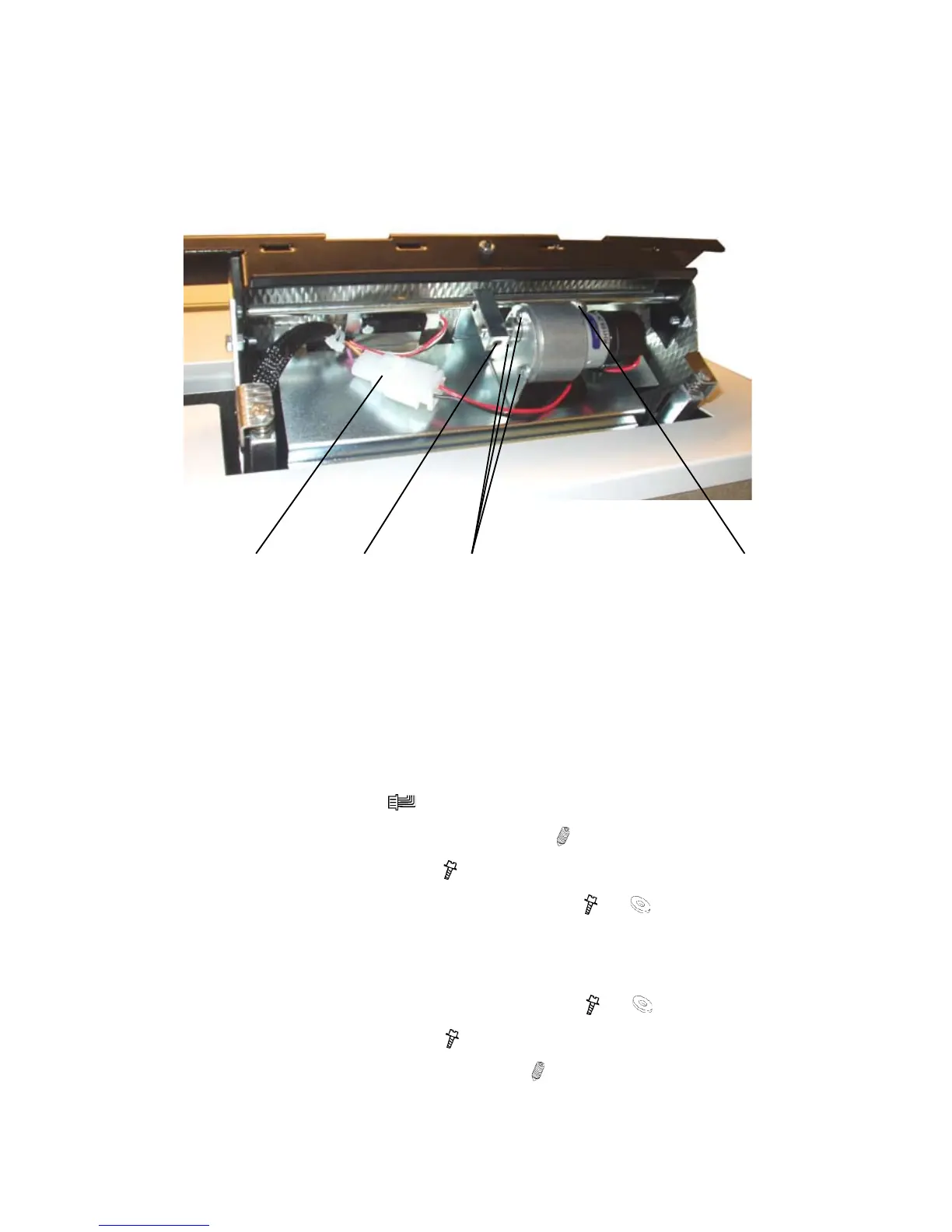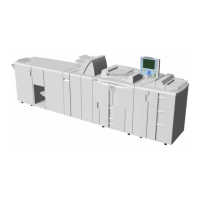21 August 2006
3-52
AREA C
3.6.3 FOLD STOP GATE MOTOR M8 & SENSOR Q7
Removal
1. Set the machine to A3 / 11x17”.
2. Disconnect connector [A] (
x1 ).
3. Loosen allen screw [B] and remove the linkage (
x1 ).
4. Remove screws [C] to the motor (
x3 ).
5. Remove screw and washer [D] to the ground strap (
x1, x1 ).
Replacement
1. Reinstall screw and washer [D] to the ground strap (
x1, x1 ).
2. Reinstall screws [C] to the motor (
x3 ).
3. Reinstall linkage and tighten allen screw [B] (
x1 ).
NOTE: Make sure that allen screw [B] is positioned against the D-surface.
4. Reverse the rest of the removal procedure.
[A] [B] [C] [D]
