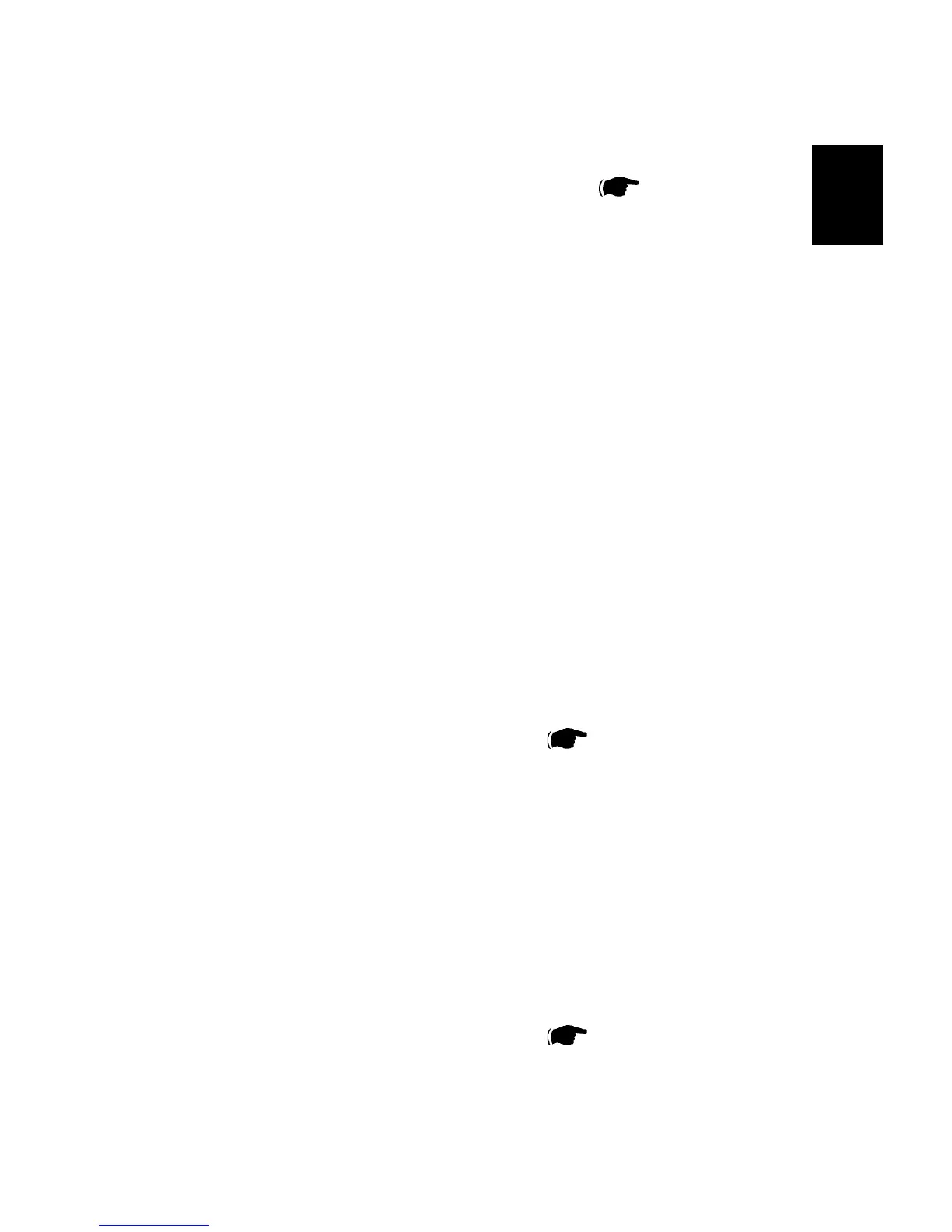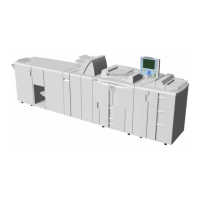1-37
Installation
04 October 2007
1.4.4 CHECK THE INSTALLATION
1. If installing a Trimmer TR5010 continue to section ( 1.5 ) otherwise con-
tinue with step 2.
2. Power on the Booklet maker.
NOTE: Make sure that the nisher connector is connected to the copier.
3. Power on the Copier.
NOTE: Make sure that the Booklet maker is powered ON before the Copier.
4. Prepare a 15mm high stack of A4/8.5 x 11” covers.
5. Make sure that the ink has dried out well, to avoid smearing.
6. Make sure that the covers are well fanned to avoid misfeeds or double-feeds.
7. Align the covers well to achieve a reliable collating operation and good nish
-
ing result.
8. Press down the green marks on Paper bin and load the covers.
9. Move the adjustable side guides up against the covers, until there is no clearance.
10. Set up the Cover Feeder to Cover ON, the fan will start and the Cover Feeder
will prefeed the rst cover to be ready for the set from the copier.
11. Set up the Booklet maker to A4/8.5 x 11” paper size.
12. Send one A4/8.5 x 11” job to the Booklet maker system.
13. Check for the correct feeding of the set from the nisher.
NOTE: The paper should enter in the middle of the infeeder. If not, adjust the
Booklet maker according to section ( 1.3.3 ).
14. Check that the covers are correctly fed into the Booklet maker.
15. Set up the Cover Feeder to Cover OFF and remove all covers from the bin.
Use the Purge mode to completely empty the Cover Feeder from covers.
16. Prepare a 15mm high stack of A3/11 x 17” covers.
17. Repeat step 5 to 10.
18. Set up the Booklet maker to A3/11 x 17” paper size.
19. Send one A3/11 x 17” job to the Booklet maker system.
20. Check for the correct feeding of the set from the nisher.
NOTE: The paper should enter in the middle of the infeeder. If not, adjust the
Booklet maker according to section ( 1.3.3 ).
21. Check that the covers are correctly fed into the Booklet maker.
COVER FEEDER INSTALLATION
