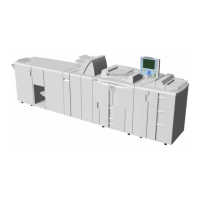21 August 2006
3-86
BOOKLET QUALITY ADJUSTMENT
3.9.5 CLINCHER POINTS HEIGHT
Purpose
The purpose is to achieve the correct, at form of the staples and to maintain life-
time of the clincher points and stapler heads.
NOTE: Adjustment of clincher points can be performed with clincher beam in-
stalled. However, if Clincher bar assembly is already removed, perform
Clincher bar assembly adjustment ( 3.4.16 ).
Removal Front
1. Remove Stapler heads (
3.4.12 ).
Adjustment
1. Press on the clincher arm where the arrow indicates.
2. Press down the clincher points [A] to make sure that they are resting on the
clincher arm.
3. Check that the clincher points are ush with the upper side of the clincher
beam when actuated. If not, go to step 4.
4. Rotate allen screws [B] to adjust the clincher points (
x2 ).
NOTE: Rotate the allen screw clockwise if the clincher points are located to high. Ro-
tate the allen screw counterclockwise if the clincher points are located to low.
5. Repeat the above procedure until theclincher points are ush with the upper
side of the clincher bar.
Replacement
1. Reverse the removal procedure.
[B][A]

