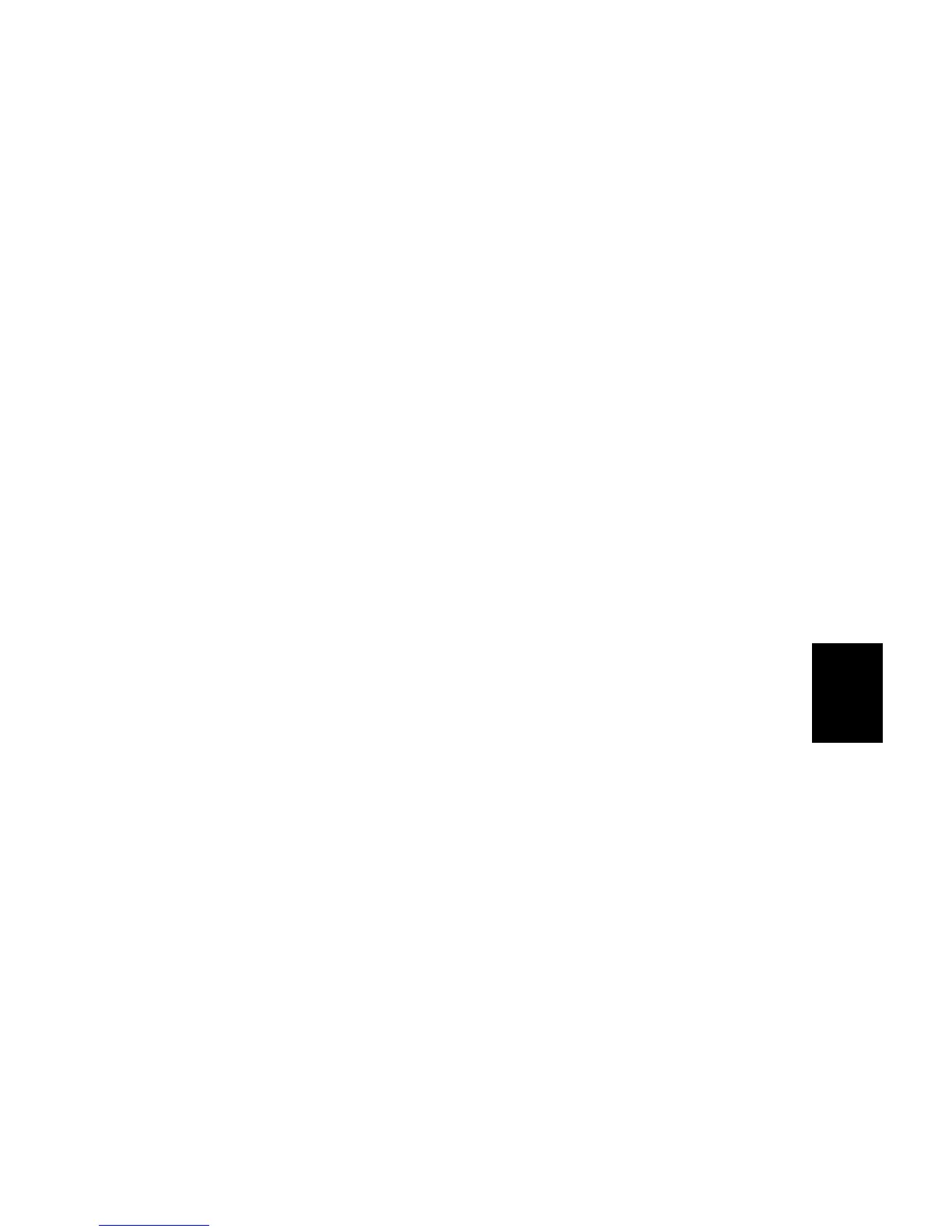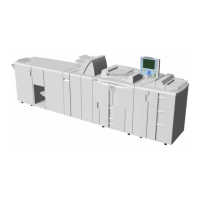5-25
Service
Tables
21 August 2006
CF SERVICE
5.5 CF SERVICE
In the Cover Feeder Service you are able to Enable the Cover Feeder and calibrate
the motors and DSD (Double sheet detection) sensor in the Cover Feeder.
If any mechanical adjustments have been carried out in the Cover Feeder. If the Cover
Feeder is displaying false double feeds, or if the Cover Feeder HAS problems with the
feeding of the covers, the Calibration procedure can be performed. If the Addon PCB
has been replaced in the Booklet Maker, this procedure must also be performed.
Enable the Cover Feeder
At installation of the Cover Feeder you have to Enable the Cover Feeder, other
wise the BK5010 system do not recognise the machine.
1. Enter the Service Program mode.
2. Go to CF5010 Service. Press the OK button.
3. Scroll to Installed: Press the CHG button, so it says YES in the UI
(User Interface).
4. Press the OK button.
Executing Cover Feeder motors Calibration
1. Enter the Service Program Mode.
2. Go to CF5010 SERVICE. Press OK.
3. Select Calibrations. Press OK.
4. Select Motors. Press OK.
5. Press the bin downwards as when loading cover sheets and hold it down.
6. Press the RUN button. The Cover Feeder will start by calibrating the CF-M1
Feed motor.
7. Press the OK button when the message Successful is displayed.
