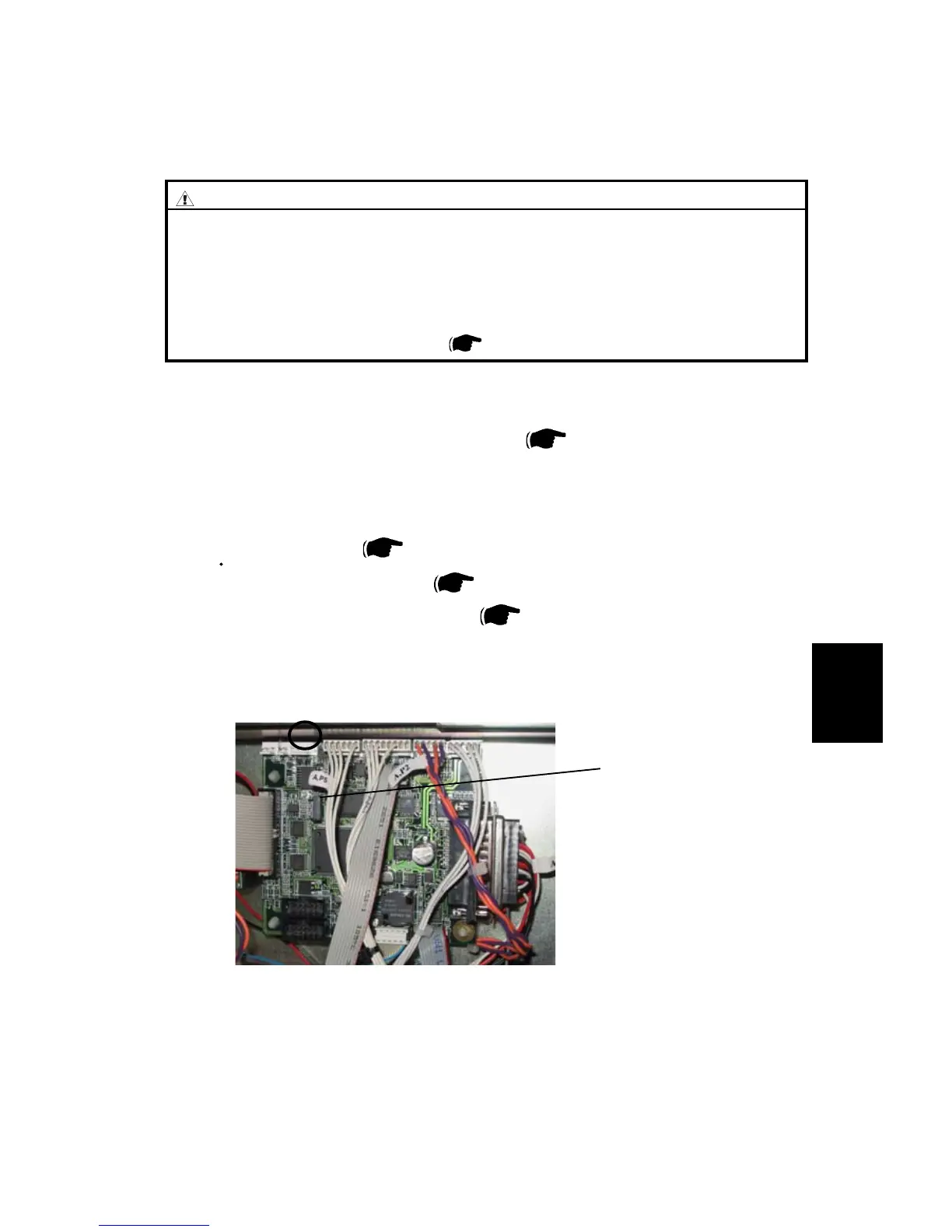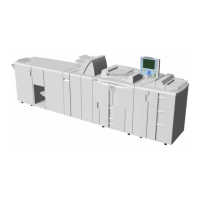5-15
Service
Tables
21 August 2006
5.2.3 Downloading to PCB CPU in Booklet maker.
R41
SERVICE PROGRAM MODE
1. Switch Off the Main Power Switch on the BK5010.
2. Remove the Front Cover on the BK5010 (
3.3.1).
3. Run the BK5010 CPU v1.00.exe* le (* v1.00 is an example - use latest version)
and follow the instruction in the program, or according to the latest bulletin.
4. When the download is complete, set the contrast of the LCD by turning the
potentiometer R 41 ( 4.4).
5. Perform a EEPROM RESET (
5.1.3).
6. Either perform a Paper Size Reset (
5.4) or use the values previously
noted in step 5.
CAUTION
ESD Hazard! ESD (Electrostatic Discharge) can cause software crashes,
data and/or communications problems. Failure to use proper ESD pro-
cedures will cause damage to electronic components (example: PCBs).
ESD problems can be minimized by maintaining all machine ground con-
nections, ensuring the proper handling of circuit boards and sensors. Use
ESD protection when working near PCBs. Failure to use ESD protection is
likely to result in a PCB failure ( 3.1 ).
