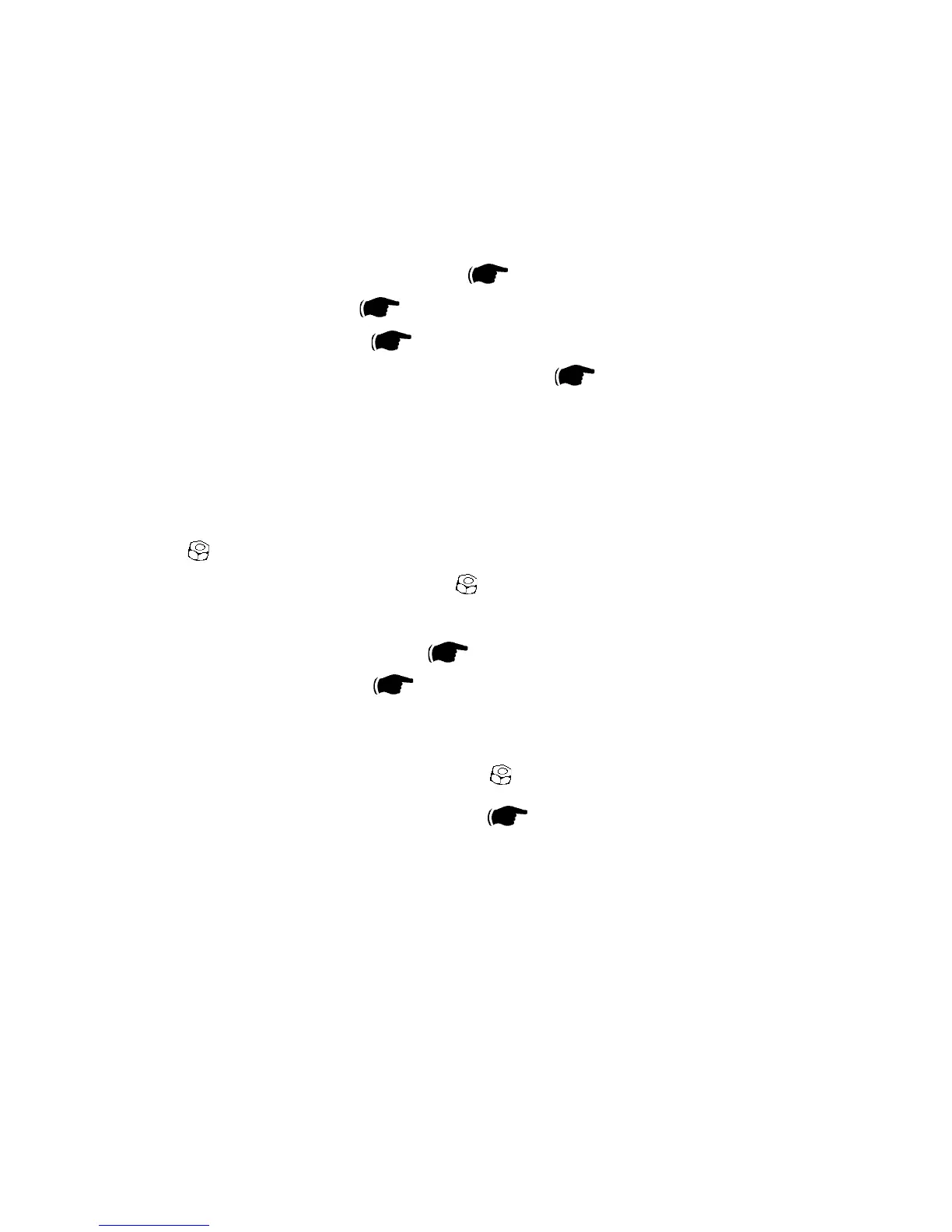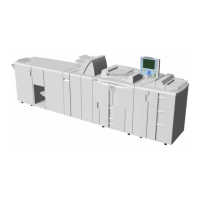21 August 2006
3-88
BOOKLET QUALITY ADJUSTMENT
Purpose
The purpose is to achieve the correct, at form of the staples.
Removal Front
1. Check/adjust Clincher points height (
3.9.5 ).
2. Remove Infeed cover (
3.3.2 ).
3. Remove Stapler heads (
3.4.12 ).
4. Rotate the motor linkage (see Removal step 4, (
3.9.4) to the down
dead center.
Adjustment
1. Insert the Multi Tool [A] so lever [B] becomes pressed down.
2. Loosen the nut [C] until the bushing [D] can just barely be rotated by hand
( x1 ).
3. Tighten nut [A] 2 revolutions more (
x1 ).
4. Repeat the procedure on the Rear side of the Booklet maker.
5. Check/adjust Stapler pressure (
3.9.4 ).
6. Reinstall Stapler heads (
3.4.12 ).
7. Run a set of 22 sheets, 80 gsm. Check that the staples are at. If not, go to
step 8.
8. Tighten the nut [A] ¼ revolutions more (
x1 ). Check adjustment according
to step 5.
NOTE: Check/adjust Stapler pressure ( 3.9.4 ).
Replacement
1. Reverse the removal procedure.
