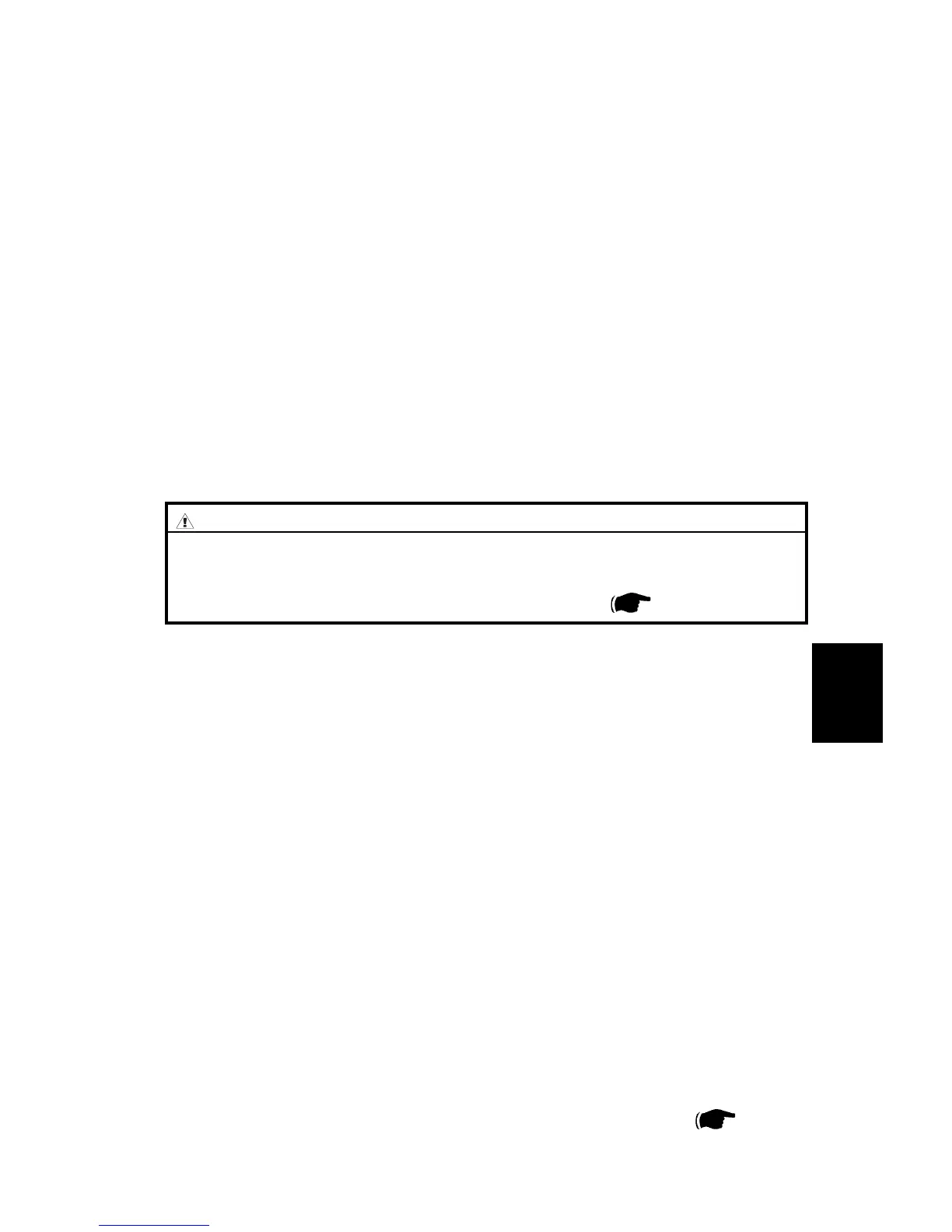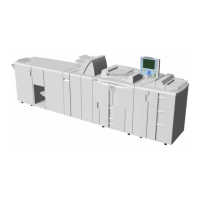5-3
Service
Tables
21 August 2006
1. Go to EEPROM values. Press OK.
2. Press Arrow to go to the Index to be changed.
3. Press Change.
4. Key in New value (using the Arrow and Change button).
5. Go to Store. Press OK.
Changing EEPROM Values
Using Fold Delay
Fold delay is default On. The fold delay indicates that the booklet is stopped between
the second pair of fold rollers by the spine, to make the booklet atter. It sits in that
position up to about 15 seconds depending on the interval between sets. If the time
interval between the sets from the Copier is less, the booklet is fed out sooner, when
the next booklet enters the booklet maker.
Counters
Under Counters the total amount of cycles are displayed for the stapler heads, Fold
knife, trimmer knives and cover feeder. When stapler heads or the trimmer knives
have been replaced, the counter for the corresponding function should be reset to
zero. That is done under EEPROM Values.
Jam History
The last 40 error messages are listed here. The most resent error at the top. This is a
very helpful tool when troubleshooting as all events are logged consecutive. Displayed
are the total count for the event and the fault code. It is also logged when the service
program mode has been entered. It is indicated by a wrench symbol in front of the
total count. To remedy errors listed, go to Fault Code Descriptions ( 4.1).
Interface
Under Interface you adapt the BK5010 interface to the correct host machine.
1. Go to Interface. Press OK.
2. Press Arrow to select correct host machine. Press OK.
SERVICE PROGRAM MODE
IMPORTANT
Changing EEPROM values can jeopardize the way the machine operates
considerably. Be sure that changing the EEPROM value is the correct solu-
tion before doing so. If changes are made which cause the unit to operate
incorrectly, perform the EEPROM reset procedure ( 5.1.3).
