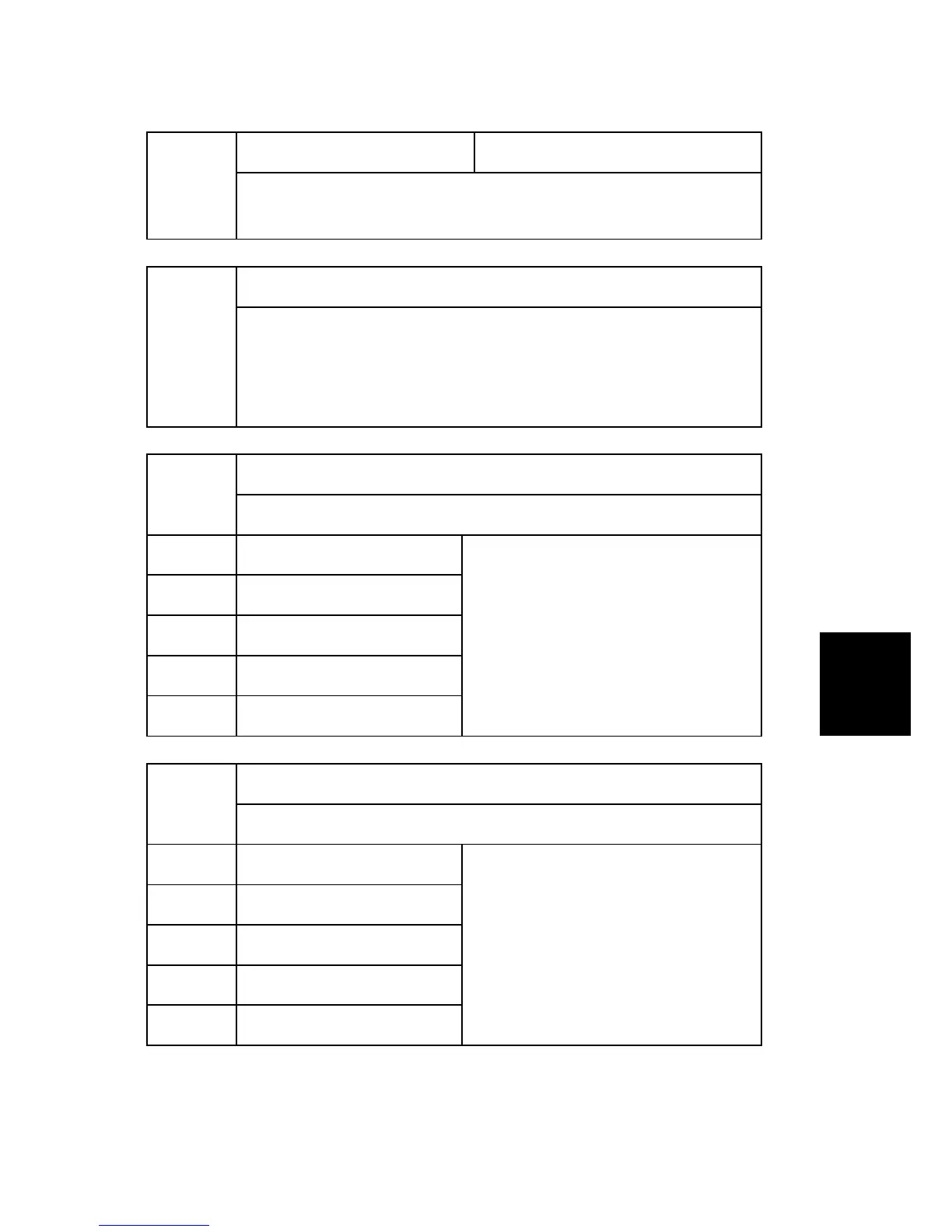Tables
6017*
DF Magnification Adj. [–5 to 5 / 0 / 0.1% step]
Adjusts the magnification in the sub-scan direction for ADF mode.
Use the key to toggle between + and - before entering the value
6020*
Skew Correction Moving Setting
Turns the original skew correction in the ARDF for all original sizes on or off.
[0 to 1 / 0 / 1 ]
0: Off (only for small original sizes)
1: On (for all original sizes)
6128
Punch Position: Sub Scan
Adjusts the punching position in the sub scan direction. (For D636/D637)
001 2-Hole: DOM (Japan)
[-7.5 to 7.5 / 0 / 0.5 mm]
002 3-Hole: NA
003 4-Hole: EU
004 5-Hole: SCAN
005 2-Hole: NA
6129
Punch Position: Main Scan
Adjusts the punching position in the main scan direction. (For D636/D637)
001 2-Hole: DOM (Japan)
[-2 to 2 / 0 / 0.4 mm]
002 3-Hole: NA
003 4-Hole: EU
004 4-Hole: SCAN
005 2-Hole: NA