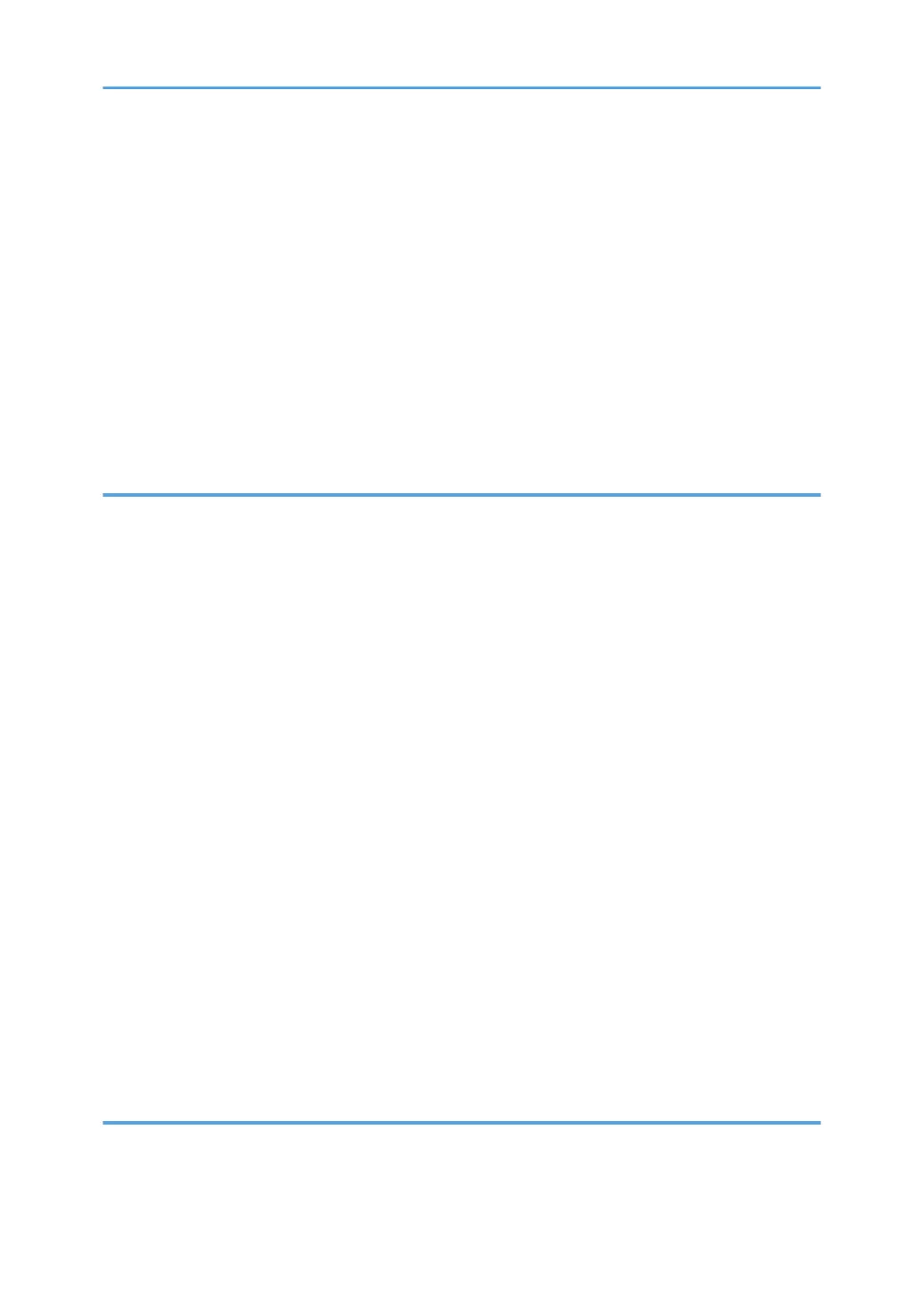IPsec Global Settings Tab.........................................................................................................................179
IPsec Policy List Tab...................................................................................................................................179
Printing Lists/Report.......................................................................................................................................183
Configuring the Administrator Settings.........................................................................................................184
Administrator Tab...................................................................................................................................... 184
Reset Settings Tab......................................................................................................................................184
Backup Setting Tab................................................................................................................................... 184
Restore Setting Tab....................................................................................................................................185
Set Date/Time Tab....................................................................................................................................186
Energy Saver Mode Tab.......................................................................................................................... 187
9. Maintaining the Machine
Installing the Machine................................................................................................................................... 189
Where to Put the Machine........................................................................................................................189
Replacing the Print Cartridge........................................................................................................................192
Handling Toner..........................................................................................................................................192
Toner Storage............................................................................................................................................193
Used Toner.................................................................................................................................................193
Removing Toner.........................................................................................................................................194
Inserting Toner........................................................................................................................................... 194
Cautions When Cleaning..............................................................................................................................196
Cleaning the Exposure Glass, Exposure Glass Cover, and ADF.............................................................. 197
Cleaning the Exposure Glass................................................................................................................... 197
Cleaning the Exposure Glass Cover........................................................................................................197
Cleaning the ADF...................................................................................................................................... 197
Security........................................................................................................................................................... 199
Primary Security Functions........................................................................................................................ 199
Operating Environment and Notes.............................................................................................................. 200
Operating Environment.............................................................................................................................200
For Administrator....................................................................................................................................... 200
For User......................................................................................................................................................200
10. Troubleshooting
Clearing Misfeeds......................................................................................................................................... 201
Common Problems.........................................................................................................................................203
6