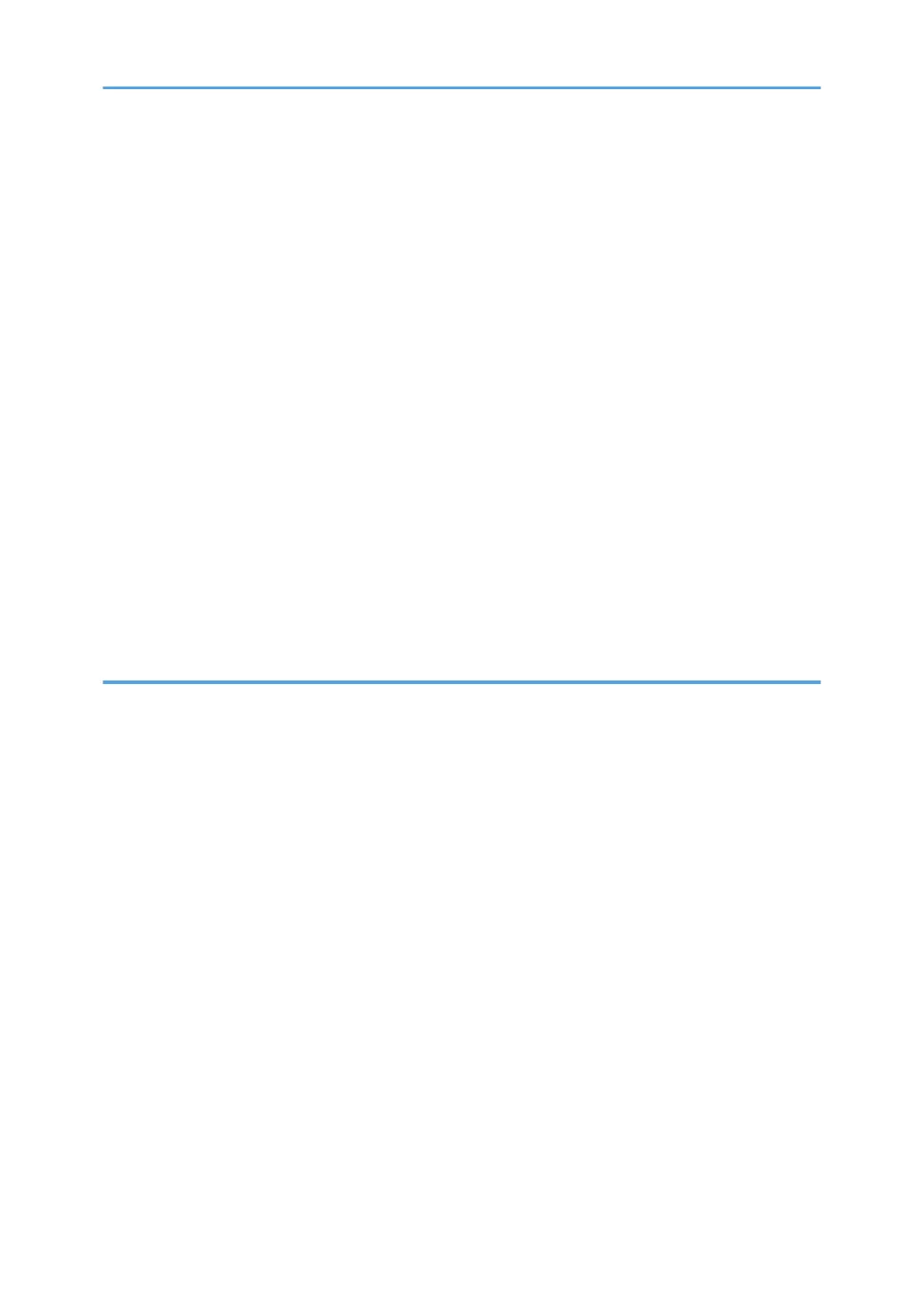Paper Feed Problems.....................................................................................................................................205
Print Quality Problems................................................................................................................................... 207
Checking the Condition of the Machine..................................................................................................207
Checking the printer driver settings..........................................................................................................207
Printer Problems............................................................................................................................................. 209
When You Cannot Print Properly............................................................................................................. 209
When You Cannot Print Clearly...............................................................................................................211
When Paper Is Not Fed Properly.............................................................................................................212
When You Cannot Print Test Page........................................................................................................... 212
Copier Problems............................................................................................................................................ 213
When You Cannot Make Clear Copies..................................................................................................213
When You Cannot Make Copies as Wanted.........................................................................................214
Scanner Problems.......................................................................................................................................... 215
When You Cannot Browse the Network to Send a Scan File............................................................... 215
When Scanning Is Not Done As Expected............................................................................................. 215
Error and Status Messages on the Screen...................................................................................................216
11. Appendix
Functions and Network Settings Available in an IPv6 Environment.......................................................... 221
Available Functions................................................................................................................................... 221
Transmission Using IPsec...............................................................................................................................222
Encryption and Authentication by IPsec.................................................................................................. 222
Security Association.................................................................................................................................. 223
Encryption Key Exchange Settings Configuration Flow......................................................................... 223
Specifying Encryption Key Exchange Settings........................................................................................224
Specifying IPsec Settings on the Computer............................................................................................. 225
Enabling and Disabling IPsec Using the Control Panel..........................................................................227
Notes About the Toner.................................................................................................................................. 228
Moving the Machine.....................................................................................................................................229
Moving the Machine on the Same Floor.................................................................................................229
Consumables..................................................................................................................................................231
Print Cartridge............................................................................................................................................231
Specifications of the Machine...................................................................................................................... 232
General Function Specifications.............................................................................................................. 232
7