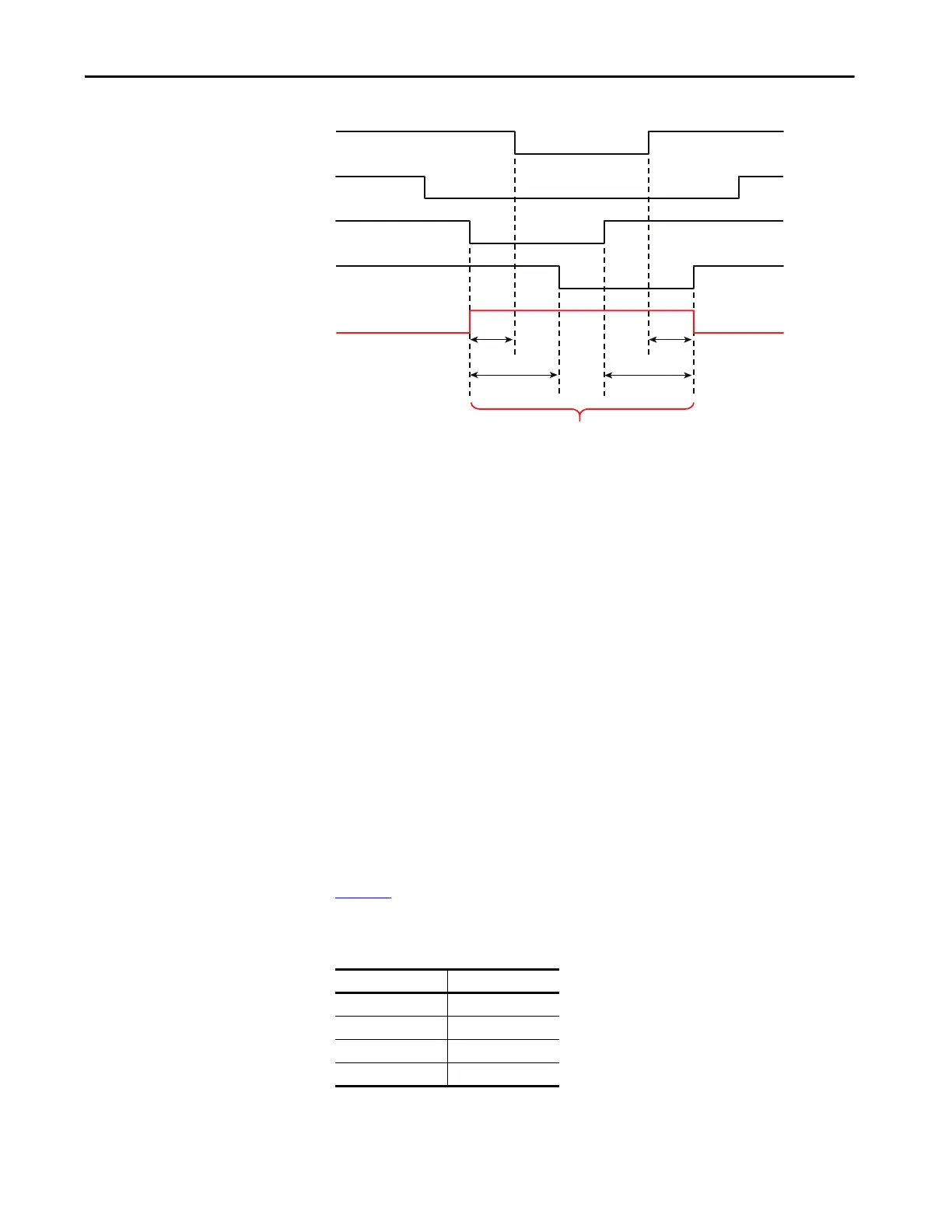Rockwell Automation Publication 450L-UM001D-EN-P - December 2019 45
Safety Function Chapter 4
Figure 19 - Timing Sequence for Two Sensor L-type Muting with Enable
Muting of the light curtain is active only when both enable signal S3 and sensor
S1 in one direction or enable signal S3 and sensor S2 in the opposite direction are
activated simultaneously. There are no timing limitations from when the S3
signal goes LO to when the applicable muting sensor goes LO.
The object must be long enough to block both sensors.
The muted condition remains only if muting sensor S1 and S2 are activated
within the specified time t
sens
and less than the muting time t
Mute
.
The muting condition stops if one of the following occurs:
• S3 and S1 are no longer activated (one direction)
• S3 and S2 are no longer activated (other direction)
• The maximum muting time t
Mute
is exceeded (muting timeout)
Only after one muting sequence is finished may a new muting sequence be
started. The enable signal S3 must first go HI before returning to LO, in order for
a second object to pass through the light curtain (for example, the equivalent to a
conveyor stop and restart).
Tabl e 12
shows the default settings for two-sensor L-type muting with enable.
Use Connected Components Workbench software to change the settings.
Table 12 - Two Sensor L-type Muting with Enable Default Settings
If you get a timing error, the mute lamp flashes at 1 Hz and the mute timing error
output turns ON.
Parameter Default Value
t
sens
4 s
t
Mute
5 min
t
mdo
20 s
t
espe
4 s
ESPE
Muting Signal S3
Muting Sensor S1
Mute
t
sens
t
sens
t
espe
t
Mute
t
espe
Muting Sensor S2
