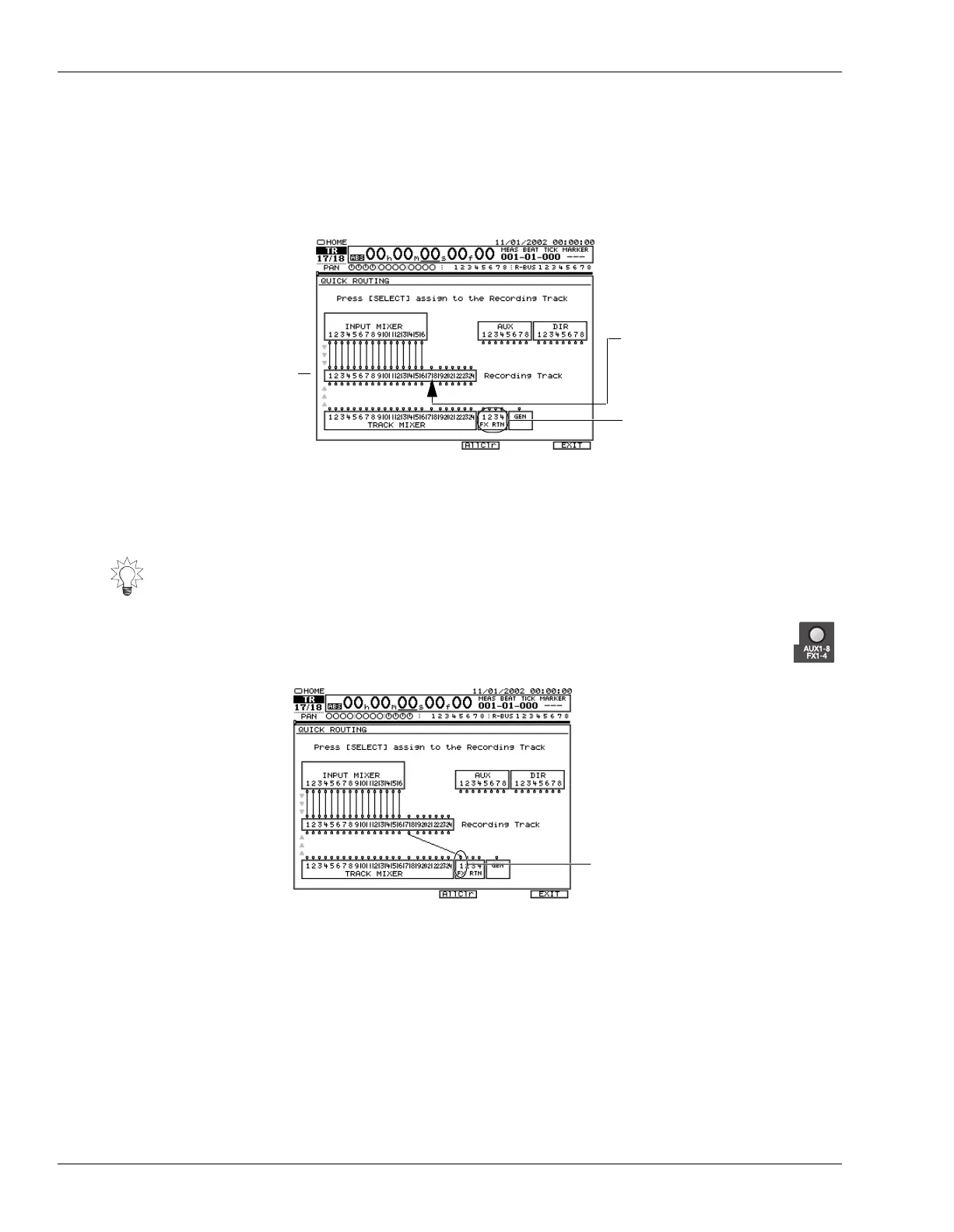17—Working with FX Channels
228 www.RolandUS.com Roland VS-2400CD Owner’s Manual
Quick Routing an FX Return Channel
1. Press Tr 1-12 or Tr 13-24 to select the group of channels that contains the track
channels for the linked pair of tracks to which you want to send the effect.
2. Hold down either destination track channel’s TRACK STATUS button for a second
or so until the QUICK ROUTING screen appears.
The FADER button you pressed in Step 1 and the pair of TRACK STATUS buttons
you lit in Step 2 light solidly to show the currently active group of SELECT buttons
and the linked tracks you’ve chosen as the destination for your effect. If any
channels are already routed to the tracks, their SELECT buttons also light solidly.
3. Press AUX 1-8/FX 1-4.
4. Press the FX return channel’s SELECT button—a virtual wire appears
on the screen to show the connection you’ve made.
5. If you want to break the connection, press SELECT again.
6. When you’re done, press F6 (EXIT) to confirm the new connection and to leave
Quick Routing.
To clear all connections to a destination track, hold down its TRACK STATUS button
and press CLEAR. To quickly clear all of the QUICK ROUTING screen’s connections,
press F4 (AllClr).
Hard Disk
Recorder
Tracks 1-24
We pressed the TRACK
STATUS button for
linked Track 17. Tracks
17 and 18 are flashing
to show they’re
selected as our
destination.
FX Return
Channels 1-4
The gray arrows at the
left edge of the screen
show the direction in
which signal flows. When
you’re recording effects
onto tracks, signal flows
up from the FX return
channels to the hard disk
recorder tracks.
We pressed FX
Return Channel 1’s
SELECT button.
VS2400OMUS.book 228 ページ 2006年2月28日 火曜日 午前11時12分
