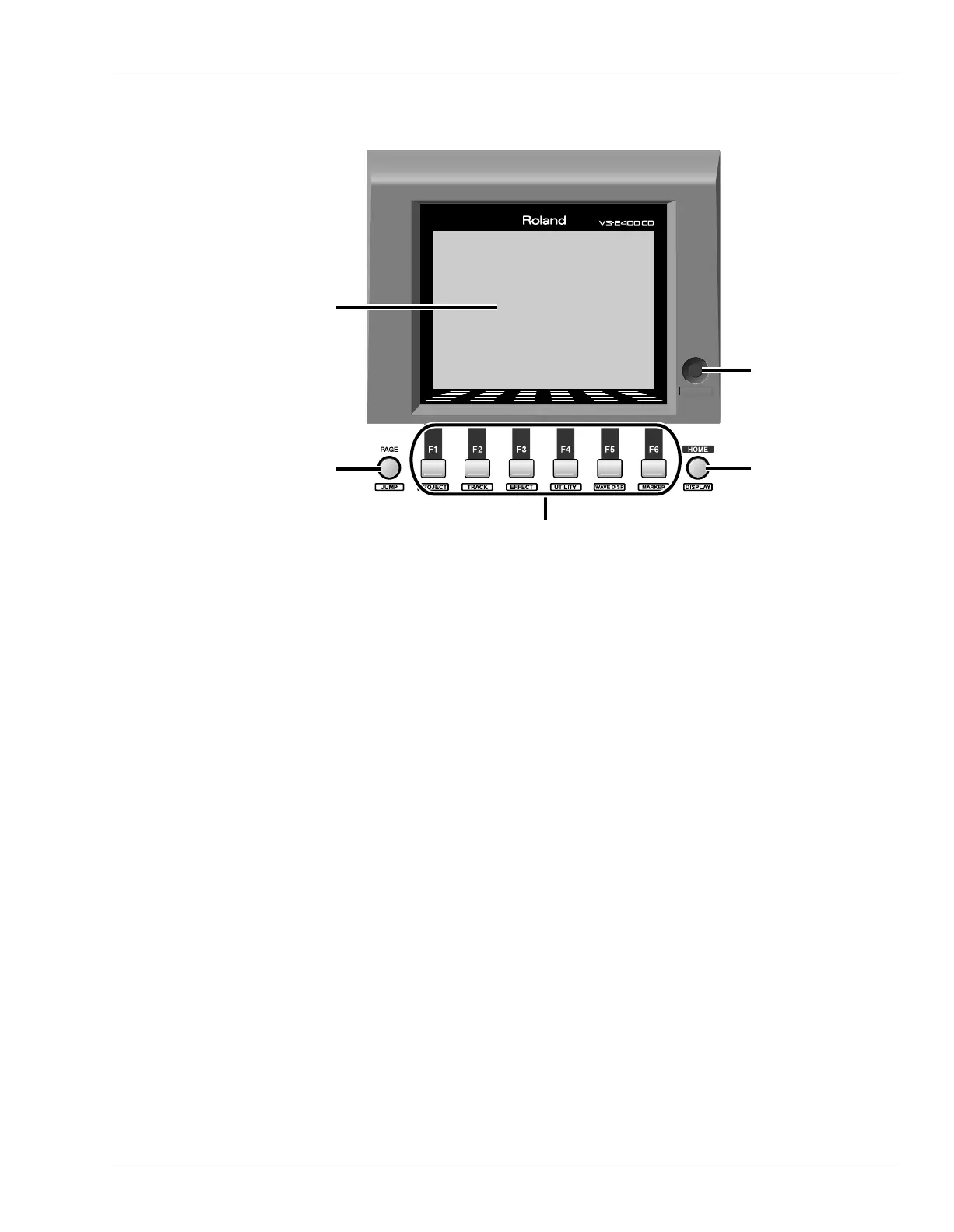2—Getting Around
Roland VS-2400CD Owner’s Manual www.RolandUS.com 39
Display Area
The LCD display and its buttons are central to everything you do on the VS-2400CD.
The F buttons discussed in Chapter 4, on Page 66.
1—LCD Display
The LCD display is your window to the VS-2400CD’s operations. In addition to
providing you vital information, the display is central to all VS-2400CD activity.
2—PAGE•JUMP Button
Some activities on the VS-2400CD require more than a single screenful of settings—
each screenful is called a “page.” For such activities, you can repeatedly press the PAGE
button to cycle through the available pages.
You can jump to any location in a project by holding down SHIFT and pressing
PAGE•JUMP.Enter the desired time location on the VS-2400CD’s numeric keypad or
Time/Value dial. You can select the desired time in time code (01:01:01:01.01)—at the left
of the dialog that appears—or measures, beats and clocks (001-01-001) at the right.
Press ENTER/YES to move to the selected location.
5
3
2
1
4
VS2400OMUS.book 39 ページ 2006年2月28日 火曜日 午前11時12分
