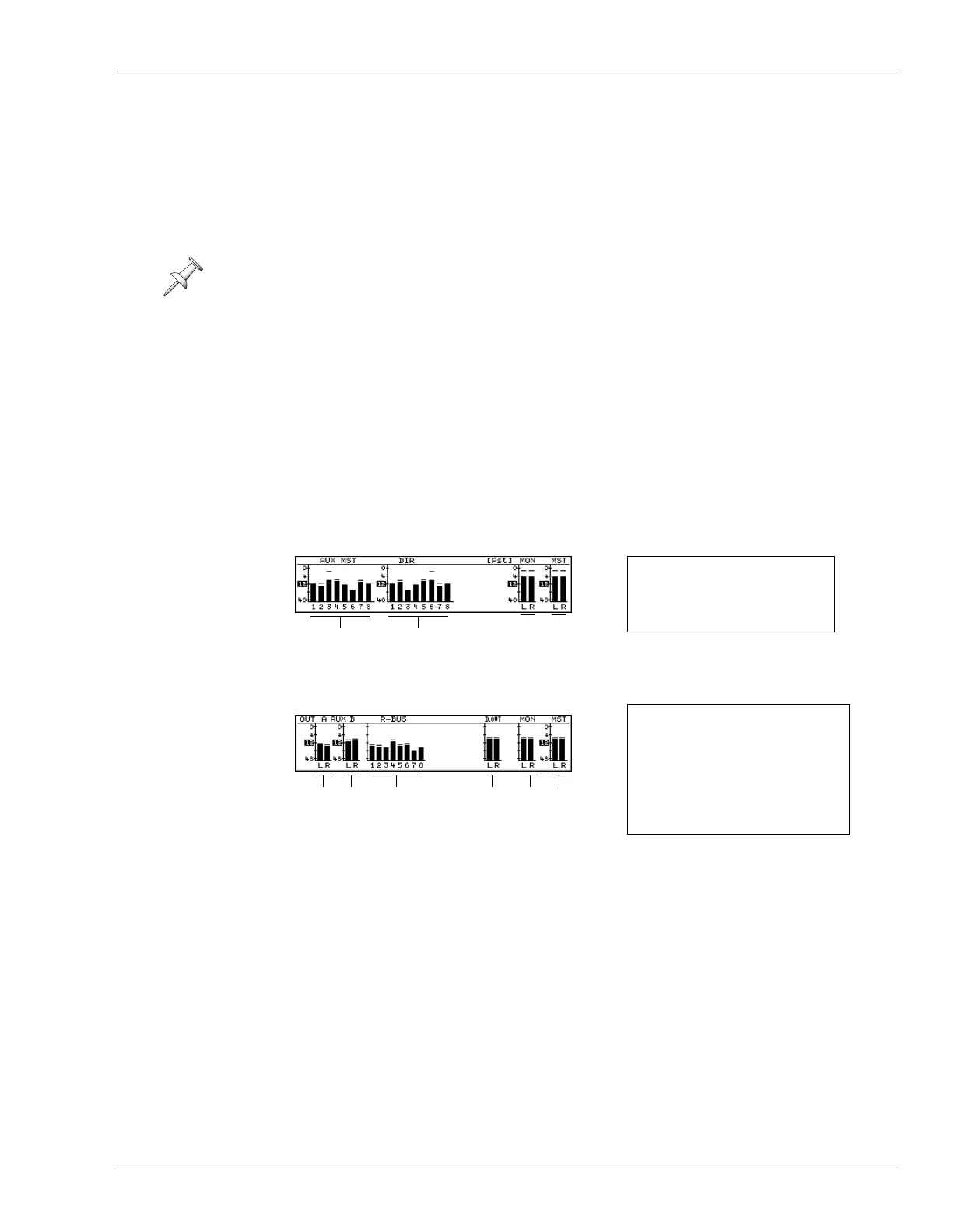27—UTILITY Menu Parameters
Roland VS-2400CD Owner’s Manual www.RolandUS.com 367
To turn on the selected signal, turn the generator’s on/off switch on. The GENERATOR/
OSCILLATOR screen provides a variety of controls that let you adjust and send the
generator’s output to the desired destination:
•
ATT
—attenuates the level produced by the generator from -42.0dB to 0.0dB.
•
AUX 1-8 sends
—let you send the generator’s output to an effect or to an output,
allowing you, for example, to send the metronome to an Aux bus feeding a
headphone mix, as described on Page 364.
•
DIR 1-8
—let you route the generator’s output to any Direct path.
•
PAN
—lets you adjust the panning of the generator’s mono output when you’re
sending it into the MASTER mix.
•
MIX
—lets you send the generator’s output into the MASTER mix (On), or remove it
from the MASTER mix (Off).
•
FADER
—allows you to set the generator’s final output level.
Metering on the GENERATOR/OSCILLATOR Screen
The GENERATOR/OSCILLATOR’s meters display always shows the MASTER and
MONITOR bus levels at the right. For the left part of the display, press:
•
F3 (AUXDIR)
—to view the eight Aux and eight Direct path levels.
•
F4 (OUTPUT)
—to view the stereo analog Aux A and B outs, R-BUS outputs, and the
coaxial/optical digital outputss.
You can select pre- or post-fader Aux bus and Direct path metering by pressing:
•
F5 (To Pre)
—to select pre-fader metering before the Aux bus and Direct path master
level controls. See Page 201 and Page 203.
•
F5 (To Pst)
—to select post-fader metering, after the Aux bus and Direct path master
level controls.
All of the generator’s Aux sends are always after its fader regardless of the Aux bus’s
Pre/Pst configuration.
1. Aux Busses 1-8
2. Direct Paths 1-8
3. Stereo MONITOR bus
4. Stereo MASTER bus
1. 3. 4.2.
1. Stereo Aux Output A
2. Stereo Aux Output B
3. R-BUS Digital Outputs 1-8
4. Stereo digital optical/coaxial
outputs
5. Stereo MONITOR bus
6. Stereo MASTER bus
4. 6.3.1. 2. 5.
VS2400OMUS.book 367 ページ 2006年2月28日 火曜日 午前11時12分
