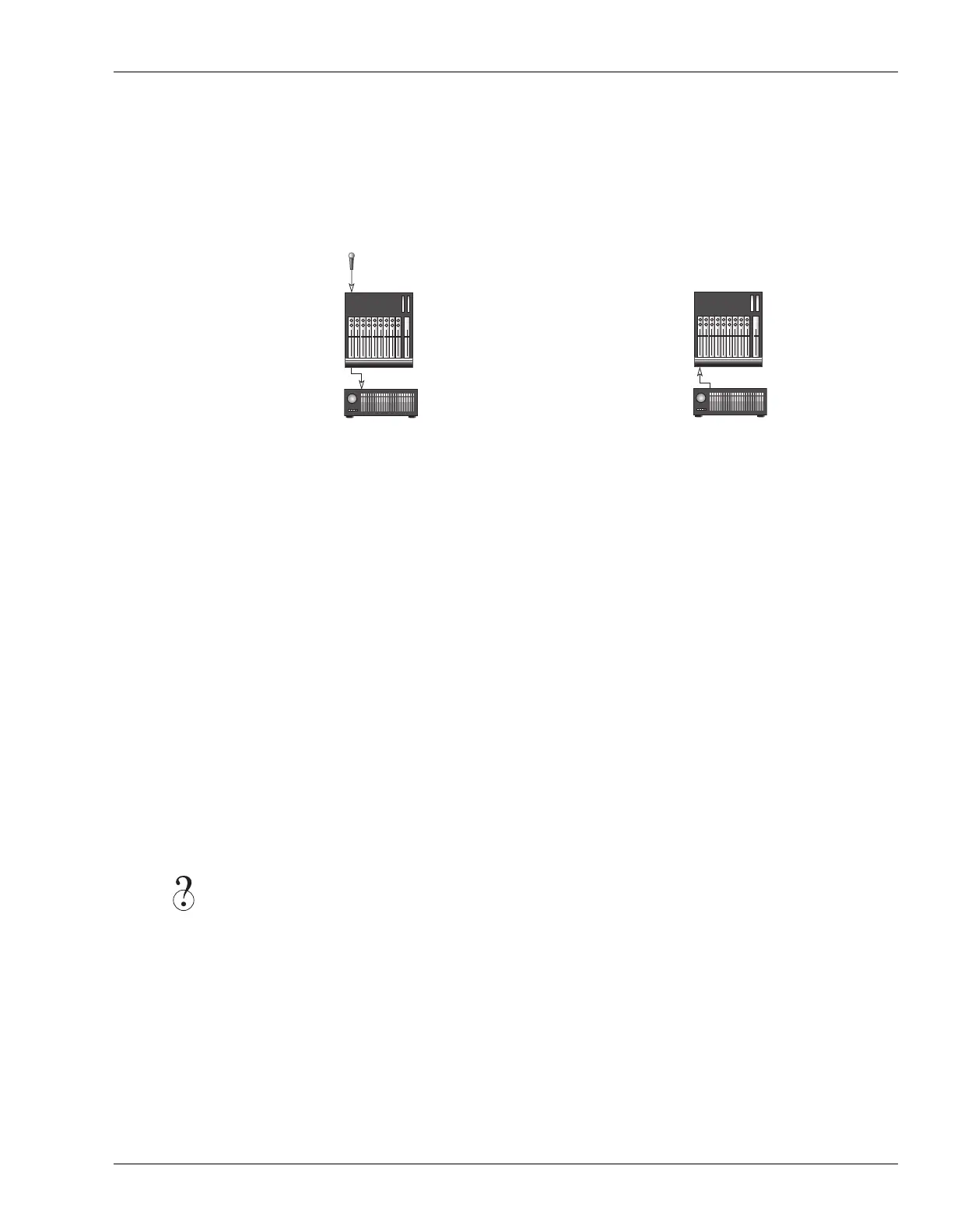3—Introduction to the VS-2400CD
Roland VS-2400CD Owner’s Manual www.RolandUS.com 53
We’ll discuss the operation of the mixer in detail in Chapter 10, starting on Page 133.
The Main Roles of the VS-2400CD Mixer
Two of the most important jobs the mixer performs in the VS-2400CD are this:
You’ll also use the VS-2400CD’s mixer to:
• mix input signals for your performers to listen to in headphones or stage monitors.
• send input signals to the VS-2400CD internal effects.
• set the amount of internal effects processing you want to add to your input signals.
• control the level of input signals sent to external devices for effect processing, and
the sound of what comes back into the VS-2400CD from the external devices.
• listen to the hard disk recorder’s tracks as you record so that you can hear what
they’re recording.
• send tracks to the internal effects.
• set the amount of internal effects processing you want to hear on your tracks.
• control the level of tracks sent to external devices for effect processing, and the
sound of what comes back into the VS-2400CD from the external devices.
• create a mix to send to a house public address (PA) system when you’re using the
VS-2400CD for live recording in a club or concert hall.
What all of these jobs have in common is that all involve the same basic abilities in the
mixer. The mixer lets you:
• control the level of all kinds of audio.
• set the audio’s stereo or Surround positioning between your speakers.
• change the tonal characteristics of audio with equalization, or “EQ.”
• apply dynamics processing to audio to change the way it gets louder or softer.
MIDI Control Surface
When the VS-2400CD’s V.Fader feature is active, you can use each channel strip’s fader
to send MIDI Control Change messages to an external MIDI device. This can be
especially handy when you’re using the VS-2400CD with a MIDI sequencer. You can use
the mixer to work the sequencer’s controls directly from the VS-2400CD. See
“V.Fader—The VS-2400CD MIDI Control Surface” on Page 286 to learn more about
using the mixer as a MIDI control surface.
Bouncing, equalization, EQ, dynamics processing
It helps you make an input signal sound the
way you want it to on its way to a track.
It helps you get the track to sound the way you
want, both during recording and while it’s being
played back when you’re mixing or bouncing.
VS2400OMUS.book 53 ページ 2006年2月28日 火曜日 午前11時12分
