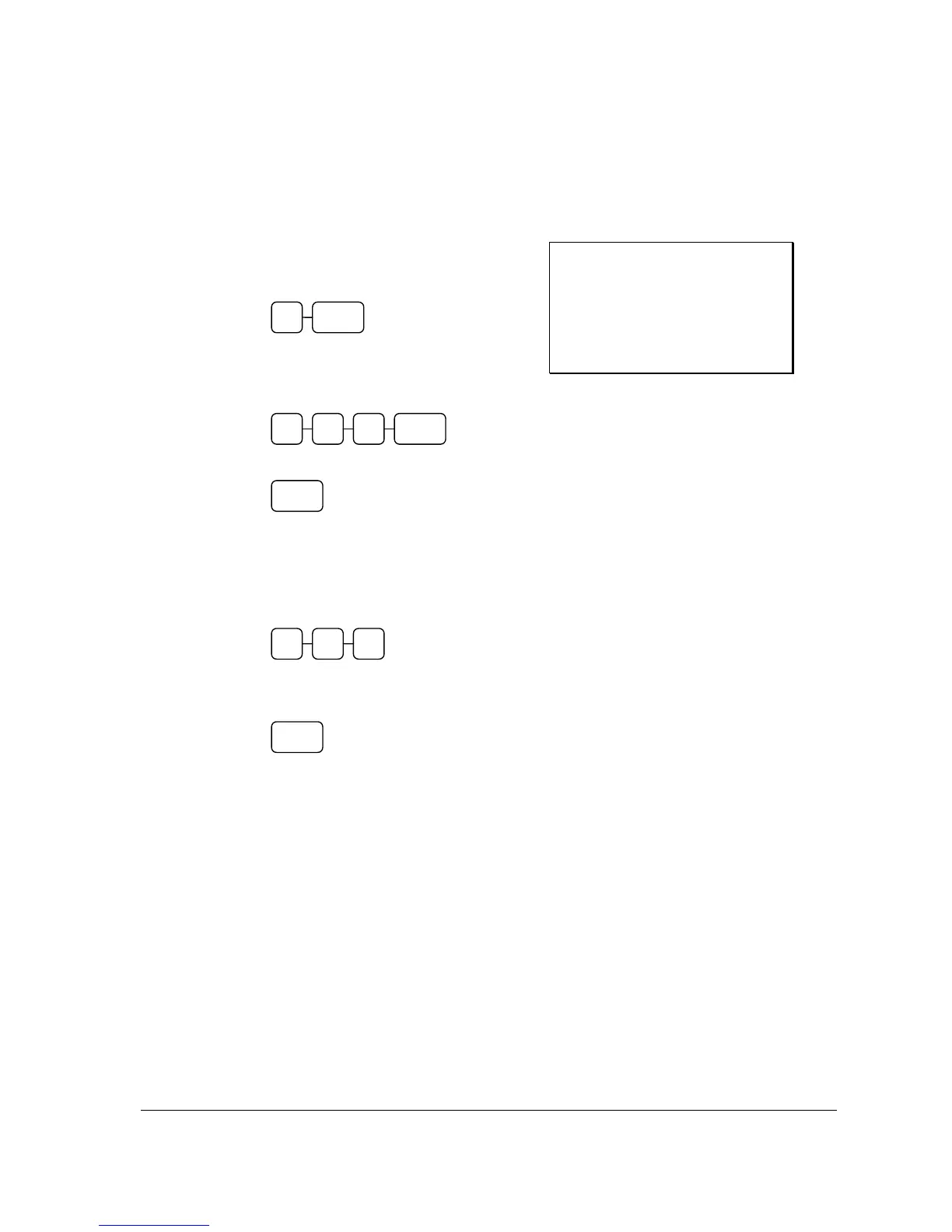SAM4S SPS-300 Series Electronic Cash Register AU Operating Instructions • 99
Manual Tare Weight Entry
1. Place an item on the scale.
2. Enter the manual tare number, 5. Press
the TARE key:
3. Enter the weight of the tare.
For example, enter .01, press the tare
key:
4. Press the SCALE key.
5. Note that the weight, less the tare weight,
is displayed on the screen. Enter the price
per kilo on the number pad. Do not use
the decimal key.
For example, for $3.00, enter:
6. Press a PLU.
For example, press PLU 1:
Receipt Example:
DATE 01/05/2012 TUE TIME 08:30
PLU1 $4.47
1.490kg @ $3.00/kg
ROUND -0.02
TOTAL $4.45
CASH
$4.45
CLERK 1 No.000080 00001
SCALE
3 0 0
1
5 TARE
1 TARE . 0