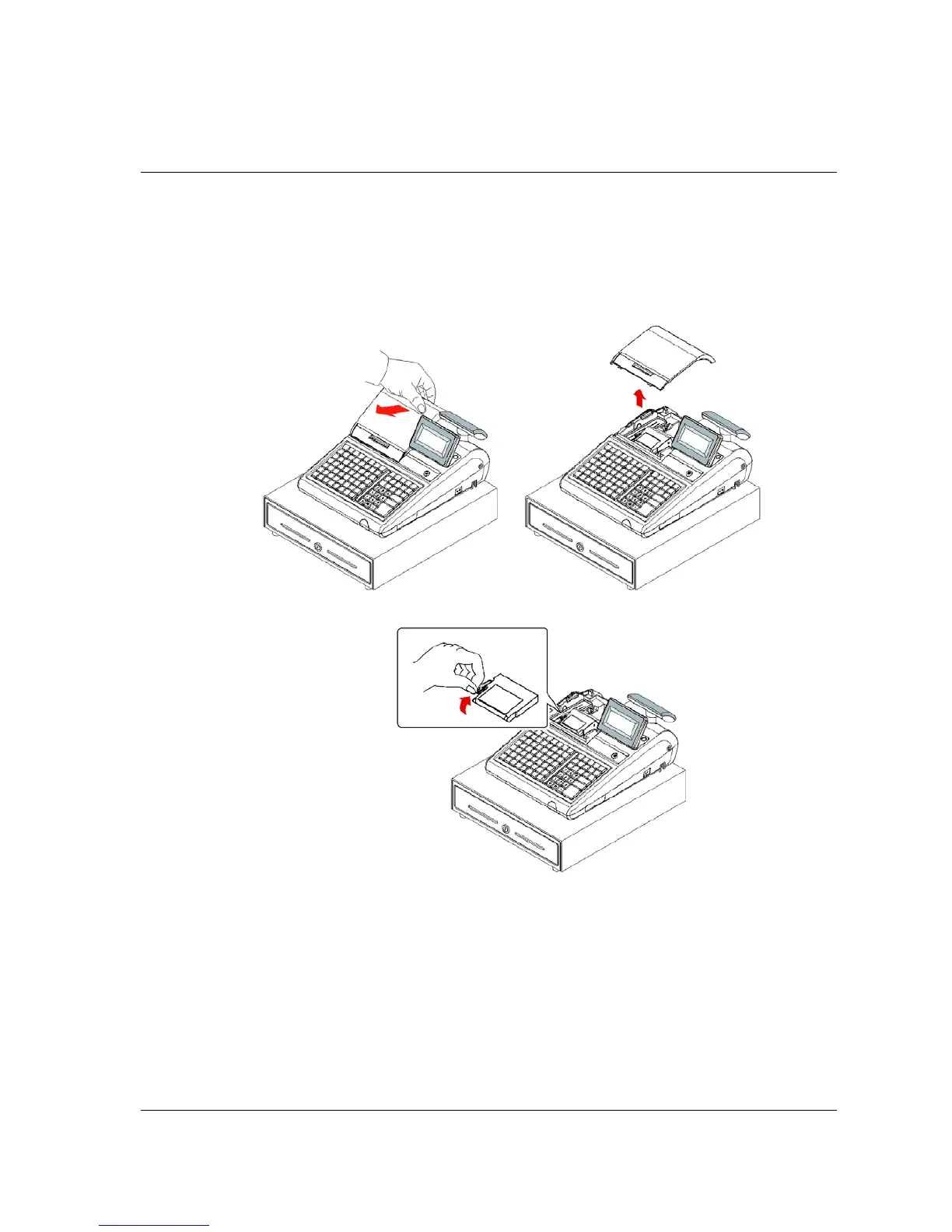SAM4S SPS-300 Series Electronic Cash Register AU Getting Started • 17
Installing the Paper
SPS-320/325 - Single Station Printer
The SPS-320/325 models are equipped with single printer for receipt printing. Paper loading for
these models is shown below:
1. Remove the printer cover.
2. Push the blue cap lever and then lift up to open the paper cover.