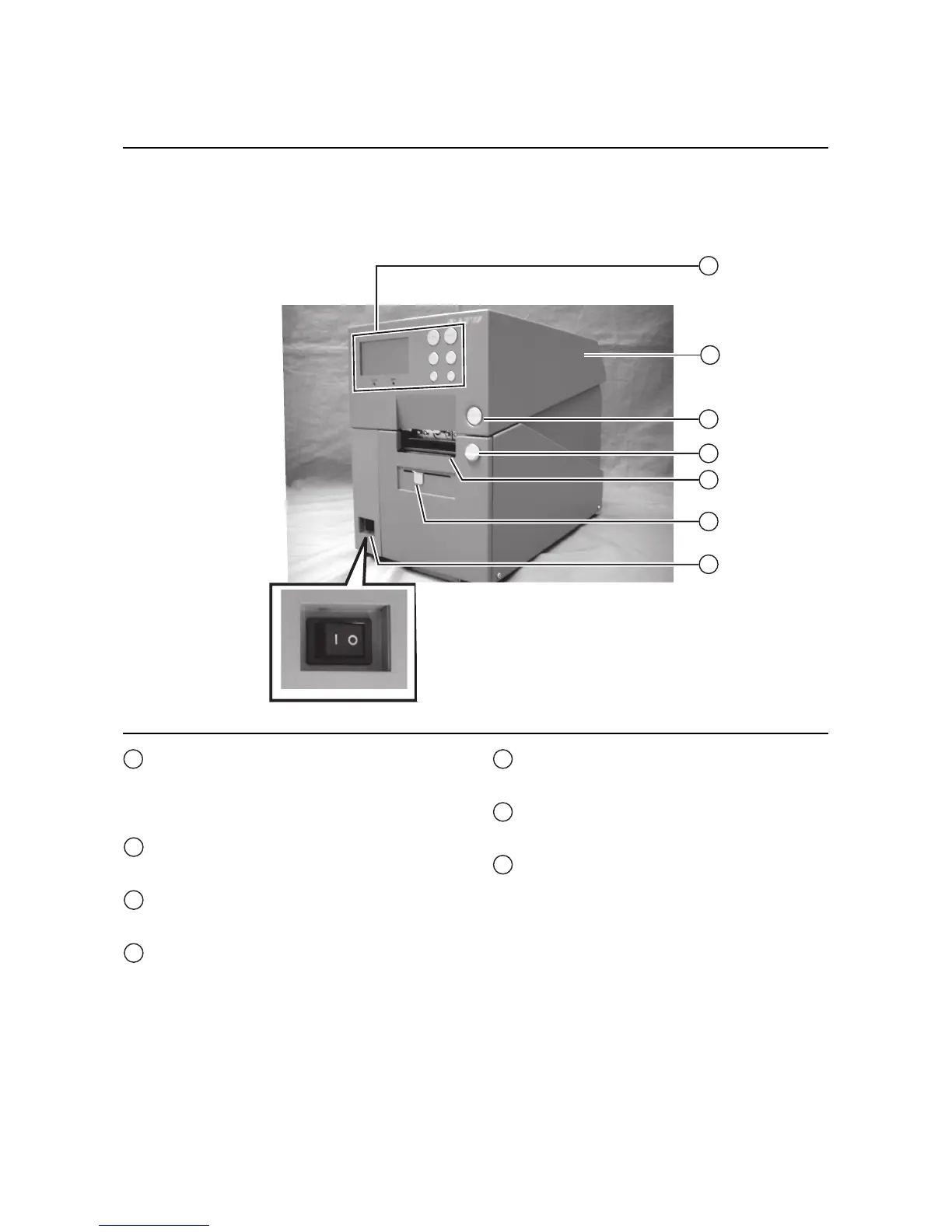Operator panel
It consists of six contact buttons and two
LED indicators. Please refer to Section 3.1
Operator Panel.
Top cover
Open this cover to load the media and ribbon.
OPEN button
Press this button to open the Top cover.
Dispenser unit open button
Slide this button downwards to open the cover
of the Dispenser unit.
Label issuing slot
Labels are issued from this slot.
Dispenser sensor sliding knob
To adjust the position of the dispenser sensor.
Power (I/O) switch
Press this switch to turn the power on (I) or
off (O).
