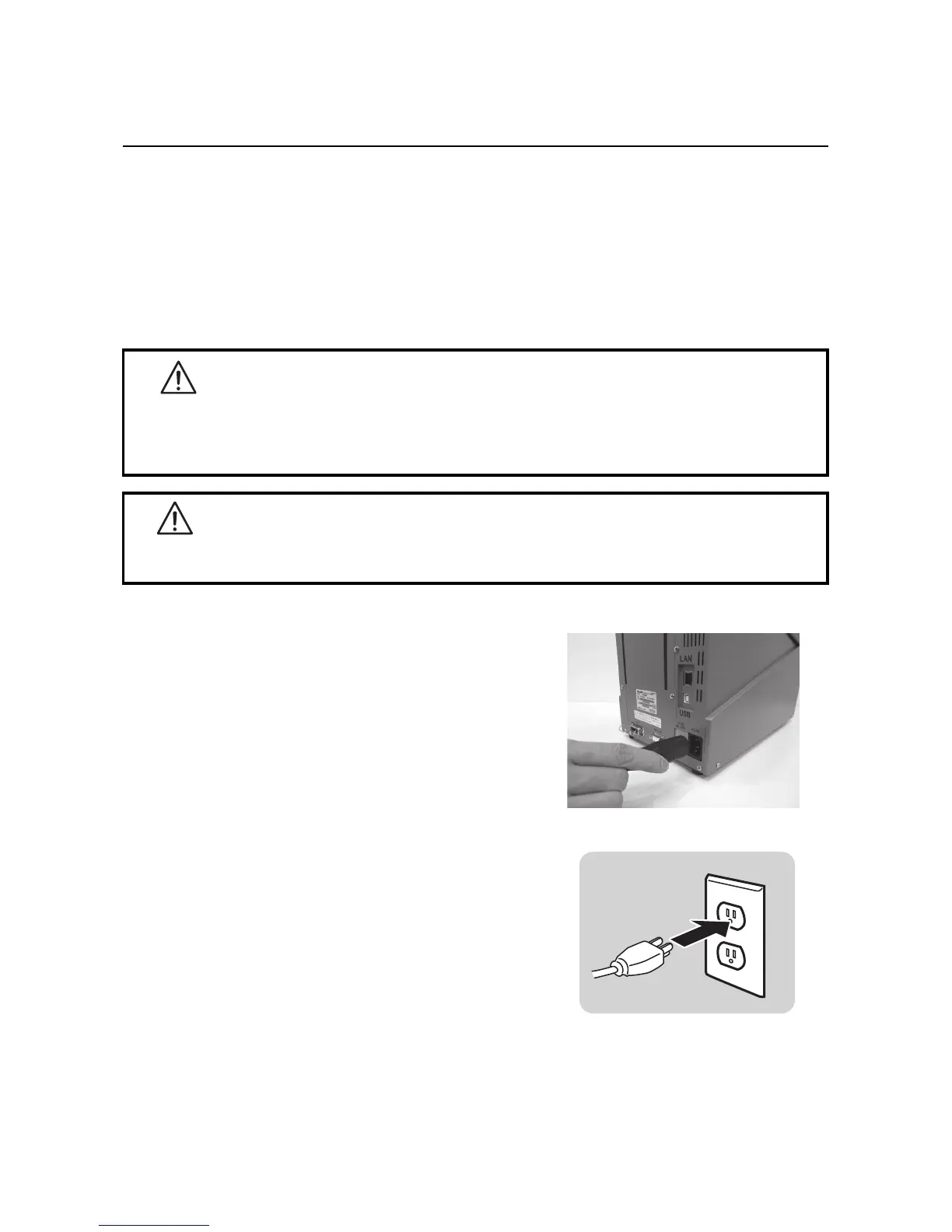Section 2: Installation
HR2 Series Operator Manual Page 2-19
2.6 BASIC CONNECTIONS (cont’d)
Notes
• Do not select the same interface for the data and sub ports.
• RS-232C and Keypad can't be used at the same time as they use a common connector.
When Keypad is connected, the data port isn't available. Only the sub port is available, but SBPL com-
mands will be disabled.
When the interface other than [RS-232C] is set to the data port, the interface selection changes to [RS-
232C]. If [RS-232C] is set to the sub port, the interface selection changes to [NONE].
2.6.4 Connecting the Power Cable
1.
Connect the power cable to the AC IN power terminal on
the rear panel of the printer.
Make sure that the connector is correctly oriented.
Secure the printer with one hand, and insert the connec-
tor firmly.
2. Insert the power plug into a AC power outlet.
Make sure that the AC voltage of your region is within
the range of AC 100 to 240V, 50/60 Hz.
A 3-pin plug is attached to the power cord provided with
your printer. One of these pins is the ground wire.
If the power outlet that you plan to use is a 3-pin type,
simply insert the power plug as is.
* The shape of the power plug may vary depending on
the location where the printer was purchased.
Warning
• Be sure to connect the ground wire. Failure to do so may cause an electric shock.
• Do not operate the power switch or insert/remove the power cable while your hands are wet.
Doing so may cause an electric shock.
Caution
The power cable provided with this printer are for use with this printer only.
They cannot be used with other electrical devices.
