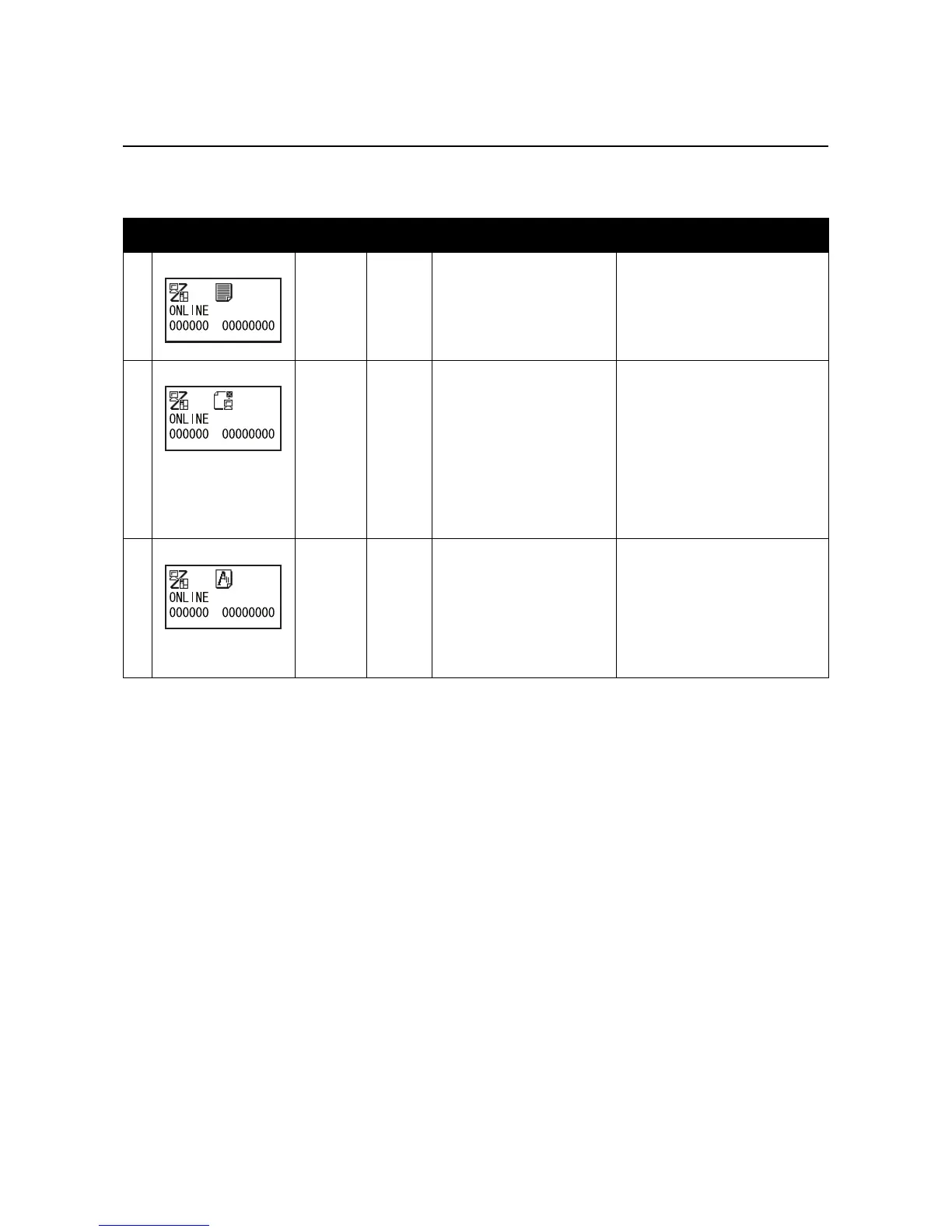Section 5: Troubleshooting
HR2 Series Operator Manual Page 5-7
5.1 ERROR SIGNAL TROUBLESHOOTING (Cont’d)
5.1.3 Warning Message
Note that the printer will continue issuing label while detecting a warning message.
No.
WARNING DISPLAY LED
BUZZER
ERROR CONDITION CORRECTIVE ACTION
01
BUFFER NEAR FULL STATUS:
On
ERROR:
Off
- 1) Free space for receive
buffer is low.
To clear error: Cancel print
operation or Data to create
more than 1.95MB free space
in receive buffer
1) Cancel print operation or data
to create more than 1.95MB free
space in receive buffer to clear
an error.
02
COMMAND ERROR STATUS:
On
ERROR:
Off
1 short
Beep
1) Detecting improper com-
mand in print data.
2) Print data is outside the
printable area.
• This screen appears only
when command error dis-
play is disabled in
Advanced Mode.
To clear error: Normal data
reception
1) Check data
2) Adjust print data and base
reference point offset not to
exceed the printable area.
03
HEAD ERROR STATUS:
On
ERROR:
Off
- 1) This message will be dis-
played after detecting and
clearing an electrical dis-
connection error of print
head temporarily with the
FEED button.
To clear error: Power Off
(Print head replacement)
1) Print head replacement
