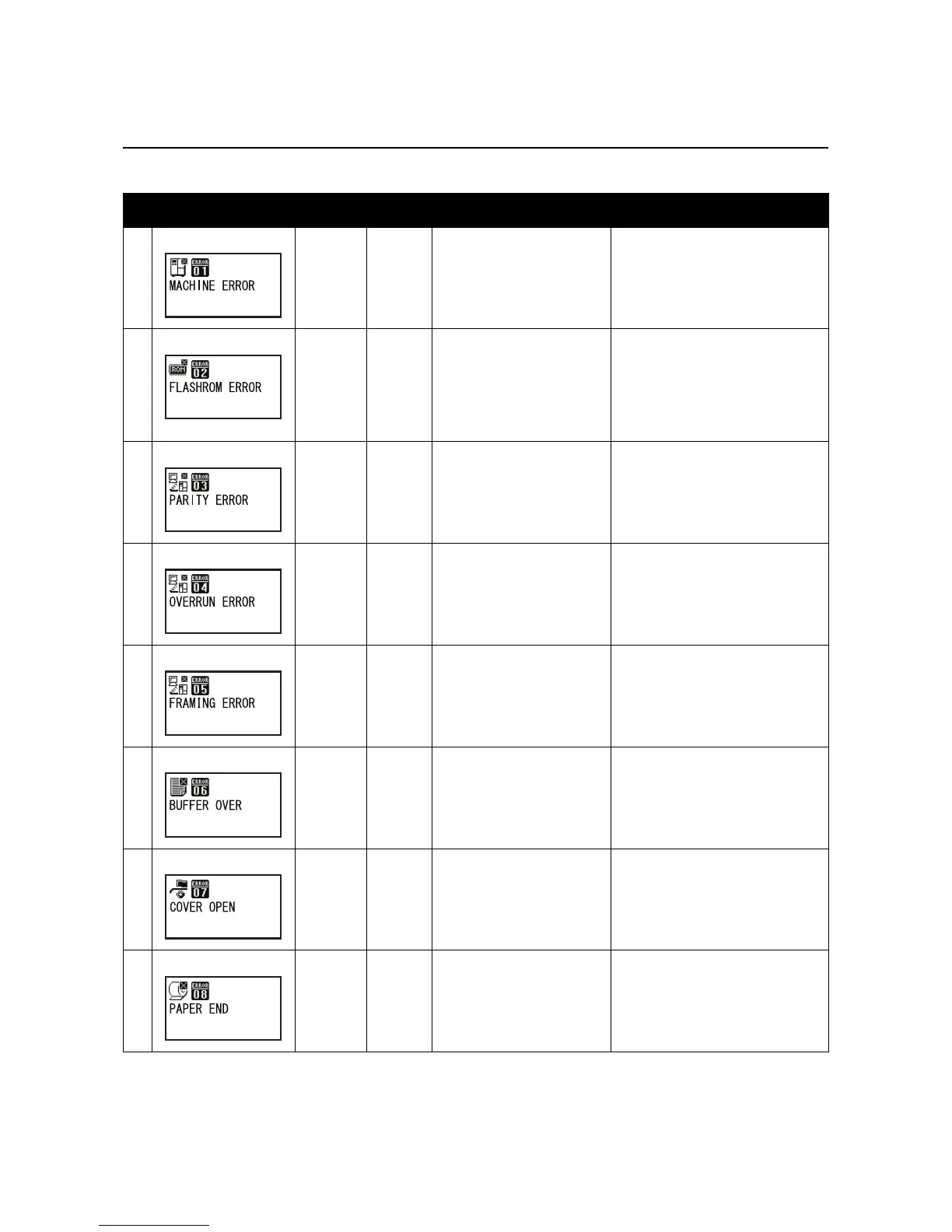Section 5: Troubleshooting
Page 5-2 HR2 Series Operator Manual
5.1 ERROR SIGNAL TROUBLESHOOTING
5.1.1 Error Message
No.
ERROR DISPLAY LED
BUZZER
ERROR CONDITION CORRECTIVE ACTION
01
MACHINE ERROR STATUS:
Off
ERROR:
On
1 Long
Beep
1) Defective PCB board
To clear error: Power Off
1) Consult your SATO reseller or
technical support center to
replace the PCB board
02
FLASHROM ERROR STATUS:
Off
ERROR:
On
1 Long
Beep
1) Access failure to Flash
ROM
2) Exceeding maximum
times of writing to Flash
ROM.
To clear error: Power Off
1) Consult your SATO reseller or
technical support center to
replace the PCB board
03
PARITY ERROR STATUS:
Blinks
ERROR:
On
3 short
Beeps
1) Improper communication
settings
2) Improper cable connec-
tion
To clear error: Power Off
1) Correct the Parity Settings
2) Check the cable connection
04
OVERRUN ERROR STATUS:
Blinks
ERROR:
On
3 short
Beeps
1) Improper communication
settings
2) Improper cable connec-
tion
To clear error: Power Off
1) Check and correct the flow
control settings and retry
2) Check the cable connection
05
FRAMING ERROR STATUS:
Blinks
ERROR:
On
3 short
Beeps
1) Improper communication
settings
2) Improper cable connec-
tion
To clear error: Power Off
1) Check and correct the data bit
setting and retry
2) Check the cable connection
06
BUFFER OVER STATUS:
Blinks
ERROR:
On
3 short
Beeps
1) Receiving oversized data
for buffer capacity
2) Wrong protocol selected
To clear error: Power Off
1) Change the host program not to
send data exceeding buffer
capacity
2) Adjust the host program to
correct communication protocol
07
COVER OPEN STATUS:
Off
ERROR:
Blinks
3 short
Beeps
1) Top cover is not closed.
2) Open/close micro-switch
of head defect.
To clear error:
Close top
cover
1) Close top cover securely.
2) Adjust the micro-switch.
08
PAPER END STATUS:
Off
ERROR:
Blinks
3 short
Beeps
1) Out of Paper (media)
2) Media is not properly set
To clear error: Head open
and then close
1) Replenish media supply
2) Route media through sensor
correctly
