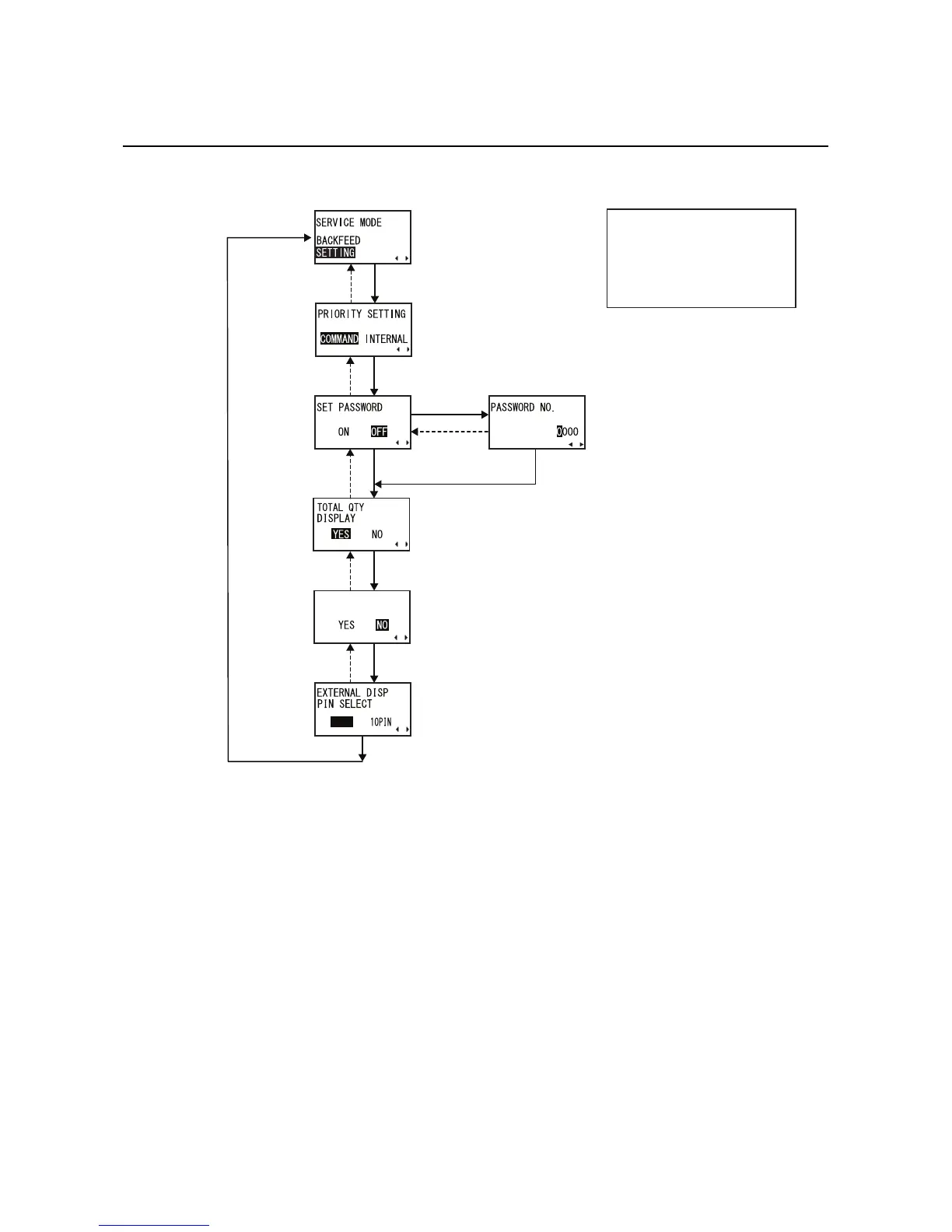Section 3: Operation and Configuration
Page 3-64 HR2 Series Operator Manual
3.16 SERVICE MODE (Cont’d)
3.16.5 Overview of Setting menu in Service Mode
1. When SETTING is selected, press the FEED button repeatedly will switch to the next setting options as
shown above. To return to the previous setting option, press LINE button. To return to SERVICE MODE
screen, press and hold LINE button.
2. When the desired setting option is displayed, press <, > arrow buttons to select the item or press +/- but-
tons to set the value and then press FEED button to save the setting
FEED button
Return to SERVICE MODE menu
Select SETTING +
FEED button
FEED button
LINE button
FEED button
LINE button
LINE button
Select ON +
FEED button
LINE button
Select OFF +
FEED button
FEED button
LINE button
FEED button
LINE button
5(35,17
3,1
+
-
* Press <, >, + or - button to select
item or set the value accordingly.
The active icons are displayed on
the screen.
* Press and hold LINE button on each
screen will revert to SERVICE
MODE menu.
