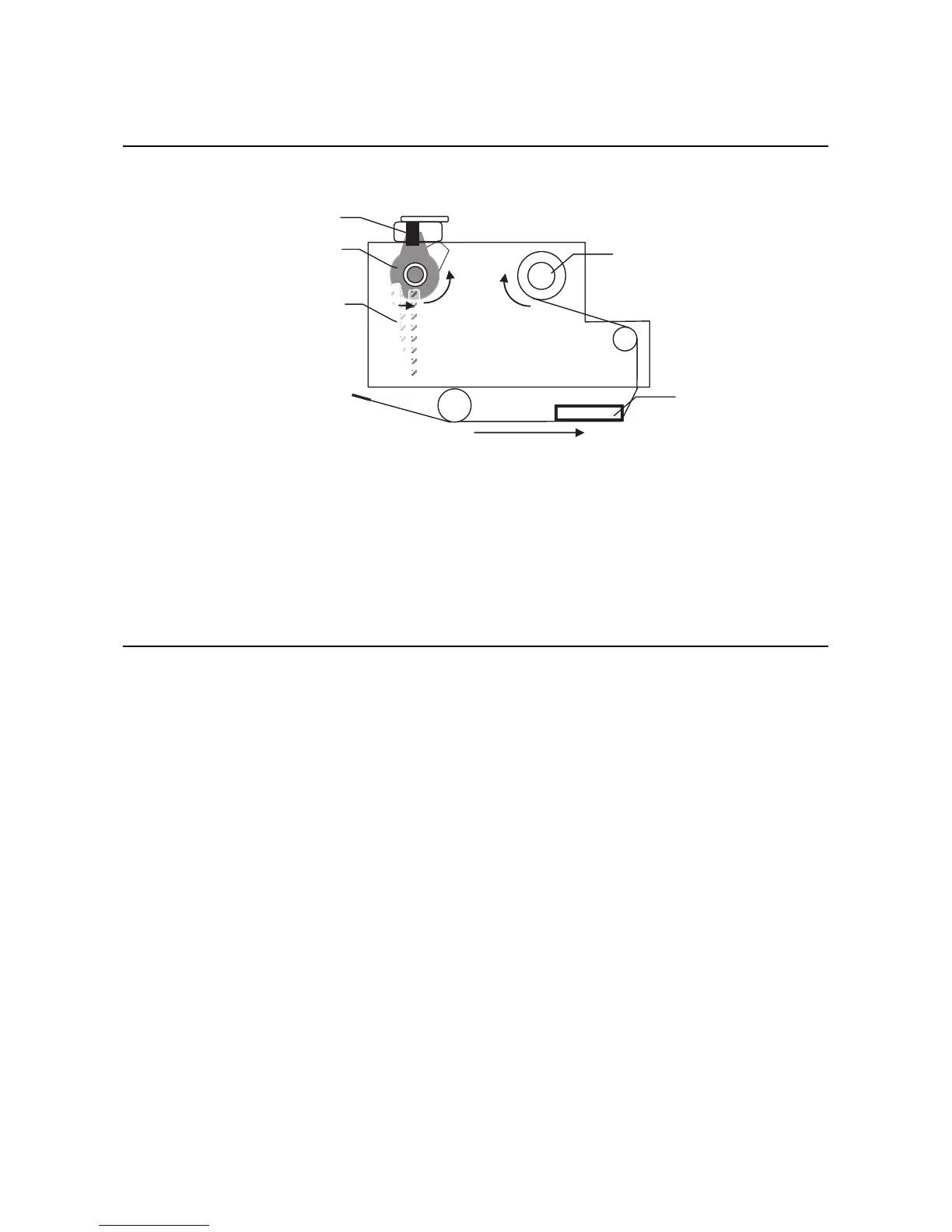Section 8: Appendix
HR2 Series Operator Manual Page 8-11
8.6 RIBBON END (Cont’d)
Notes:
• The printer will not reprint even after the error released if the printing has been completed during “ribbon
end” error occurred.
• The printer will reprint after the error is released if the error is detected while printing.
8.7 REWINDER FULL
8.7.1 Detection of Rewinder Full
The printer checks rewinding sensor at 5msec cycle, however, it will not detect rewinder full error while
controlling the print motion.
The printer will indicate “rewinder full” error when the state of “rewinder full” continues for approximately 50
msec. If the error occurs while printing, the printer will indicate “rewinder full” error after the printing is
completed.
Rewinding capability is approximately 75m (246 feet) (with 100μ liner).
8.7.2 Release of Rewinder Full Error
Press FEED button to release the error (move into Offline) and ignore the error state temporarily.
The printer can print 10 labels after the error is released. After 10 labels printed, the printer will indicate an
error “to rewind”. The labels that have been fed will not be counted.
Slit sensor
Print head
Spring
Print direction
Ribbon (Unwinding)
Ribbon (Rewinding)
