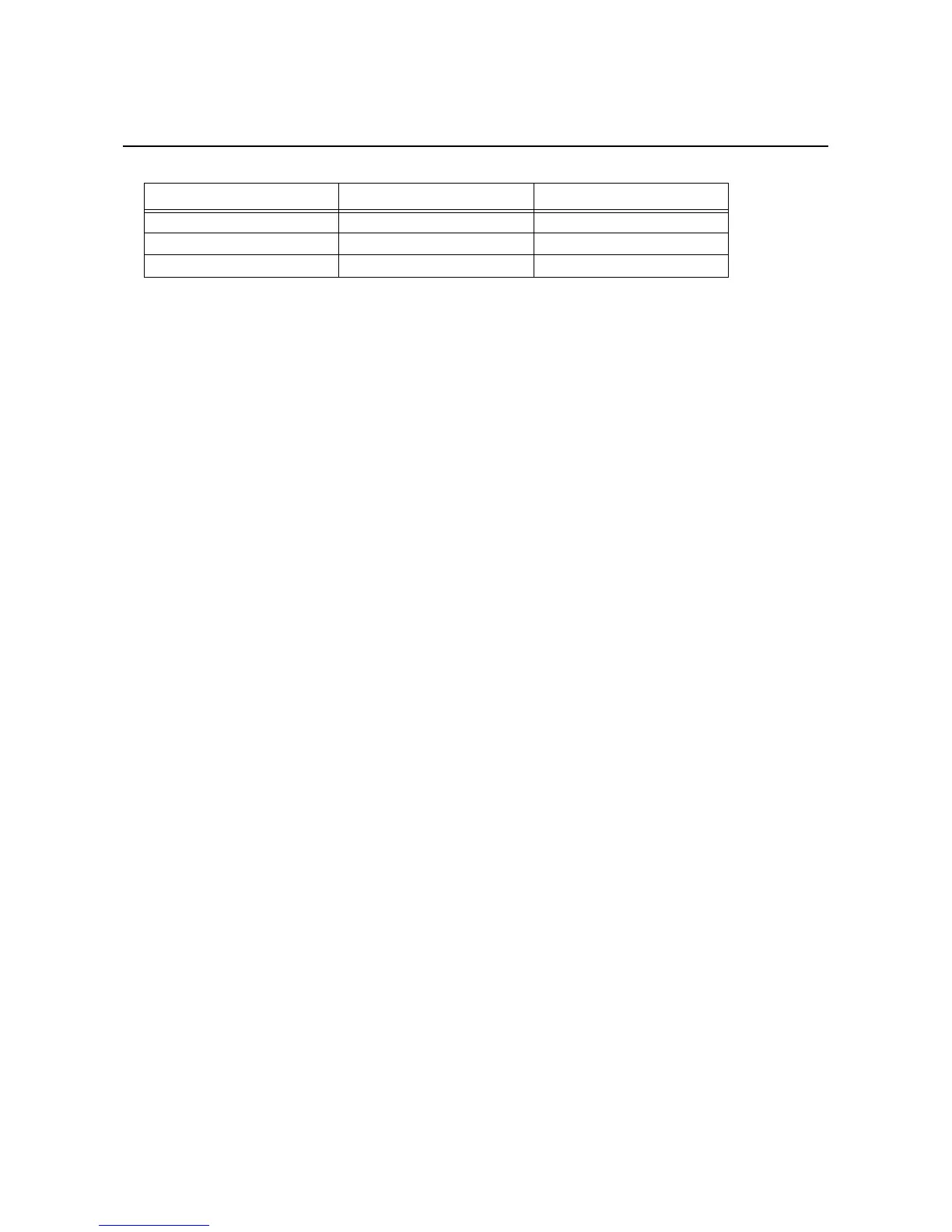Section 7: Interface Specifications
HR2 Series Operator Manual Page 7-9
7.4 LOCAL AREA NETWORK (LAN) ETHERNET (Cont’d)
Note
• Banner page print is not supported.
7.4.6 TELNET Specifications
TELNET complies with RFC854. This consists of an interactive menu form, and it enables you to change and
refer internal setup and to display status. To change the setting details, enter 'root' user name and password
at the time of login. Default value of root password is set to null (line feed only).
<Example of TELNET command>
In MS-DOS command prompt, type in [TELNET xxx.xxx.xxx.xxx (IP address)] and enter user name and
password to advance to the display below.
Queue name Kanji filter applied Input Kanji code
lp Not available N/A
sjis Available Shift JIS
euc Available EUC
For Local Area Network (LAN) Ethernet
SATO PRINTER ModelName TELNET server.
Copyright 2010(C) SATO Corporation.
login: root
'root' user needs password to login
password:
User 'root' logged in
No. Item Value (level.1)
----------------------------------------------------------
1: Setup TCP/IP
2: Display status
99: Exit setup
Please select(1-99)?
1. Printer name is enter in [ModelName].
2. For the detailed settings of [1:Setup TCP/IP], refer to [Section 7.4.7 Setting/Displayed
Items].
