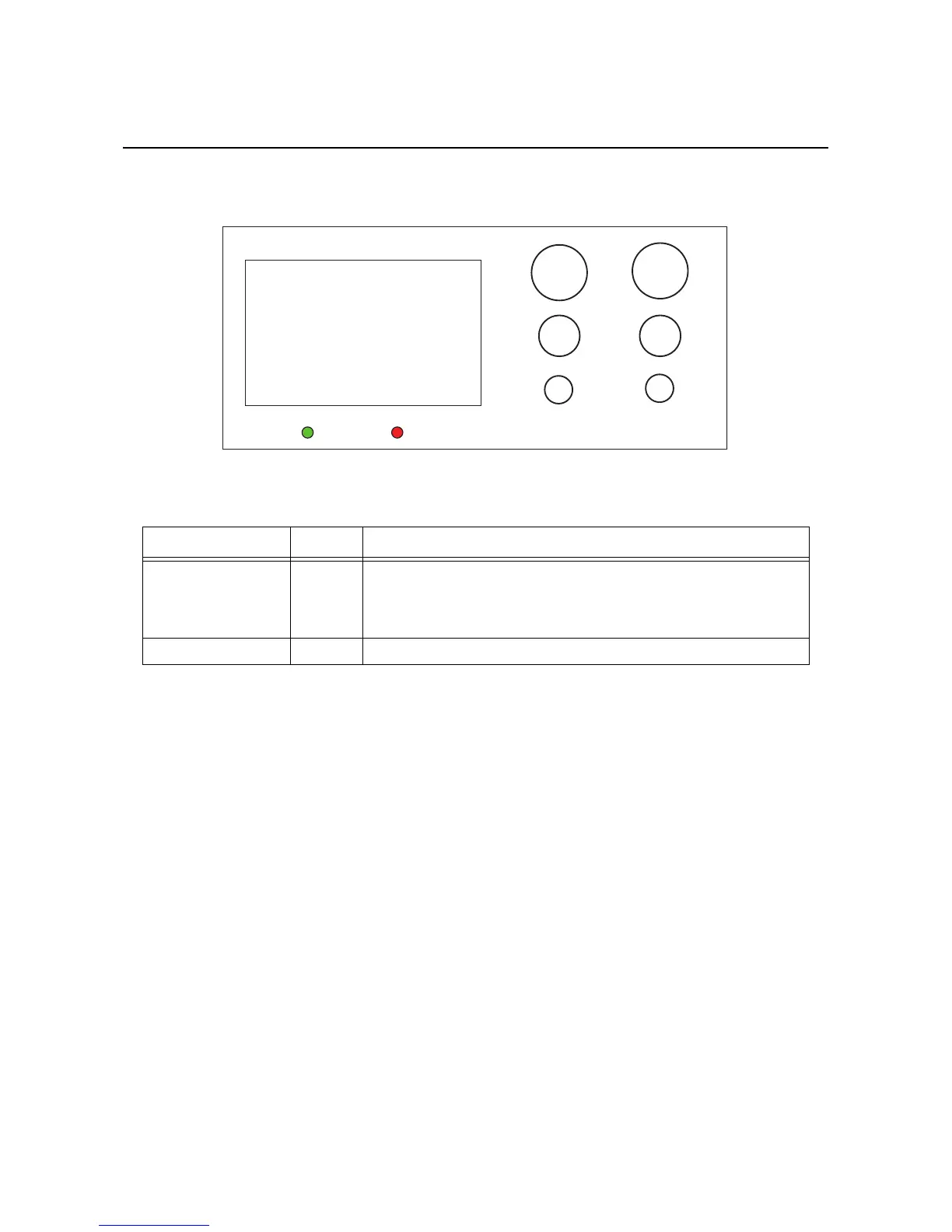Section 3: Operation and Configuration
Page 3-2 HR2 Series Operator Manual
3.1 OPERATOR PANEL
The operator panel locate on the front consist of two LED indicators, six momentary contact buttons and one
LCD display.
•LED indicators
When the printer is in normal mode, these two indicators notify the user of various status conditions:
• LINE button
Pressing this button toggles the printer between the online and offline mode. When the printer is online, it
is ready to receive data from host. This button acts as a pause during a print job by taking the printer
offline.
This button also function as returning to the previous item during various printer setting with the LCD dis-
play.
When performing long press during various printer setting, the screen will go back to [Mode Menu] directly.
• FEED button
Pressing this button feeds one blank label through the printer.
This button also function as determining the setting during various printer setting with the LCD display.
• + button
Incrementing setting value in various setting modes, or moving cursor up/down in menus.
Makes the LCD display darker in Online state.
• - button
Decrementing setting value in various setting modes, or moving cursor up/down in menus.
Makes the LCD display lighter in Online state.
• <, > arrow buttons
These cause the cursor to shift left and right for selecting item on the screen in various setting modes.
LED Indicator Color Functions
STATUS Green Illuminates when printer is ready to receive data or is in printing
mode (Online).
Light is off when the printer is in offline or error state.
Blinks when the printer detects buffer near full.
ERROR Red Illuminates or blinks when detecting printer error.
