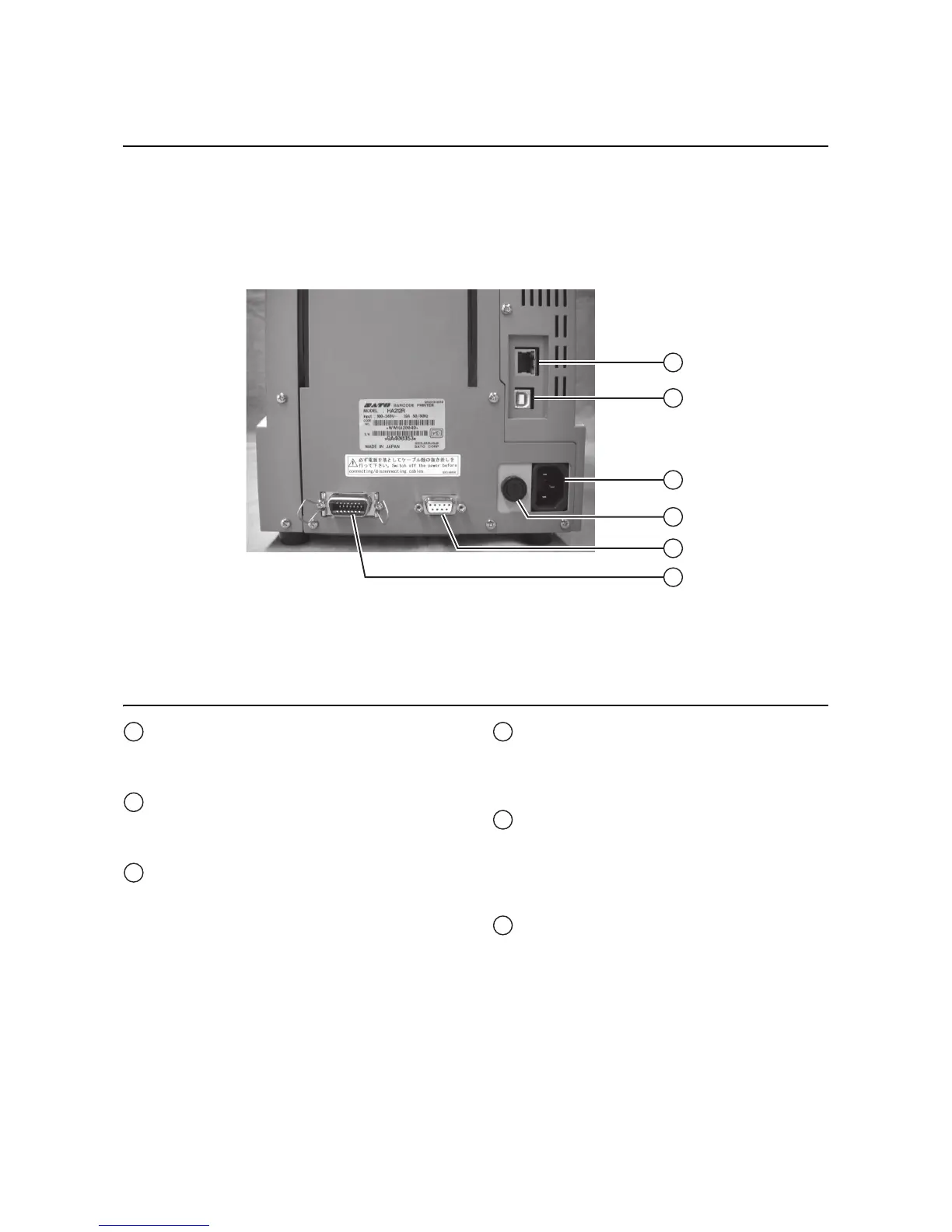LAN Interface connector
To connect printer to the host computer using
the LAN interface.
USB Interface connector
To connect printer to the host computer using
the USB interface.
AC IN power terminal
Supplies power to the printer by inserting the
power cable.
Before connection, ensure that the AC voltage
of your region is within the range of AC 100 to
240V, 50/60 Hz.
FUSE (F-400-01A2) holder
Used to hold a fuse which protect the printer
from unstable power supply surge. Use fuse
with rating, 250V/5A -LF (218 005.MXP) only.
RS-232C (DSUB9 pin-female) Interface
connector
To connect printer to the host computer using
the RS232C serial interface.
Or, to connect to the optional SATO keypad.
External connector terminal (EXT)
Interface connector for external signals.
Connect the optional application to this
terminal.
