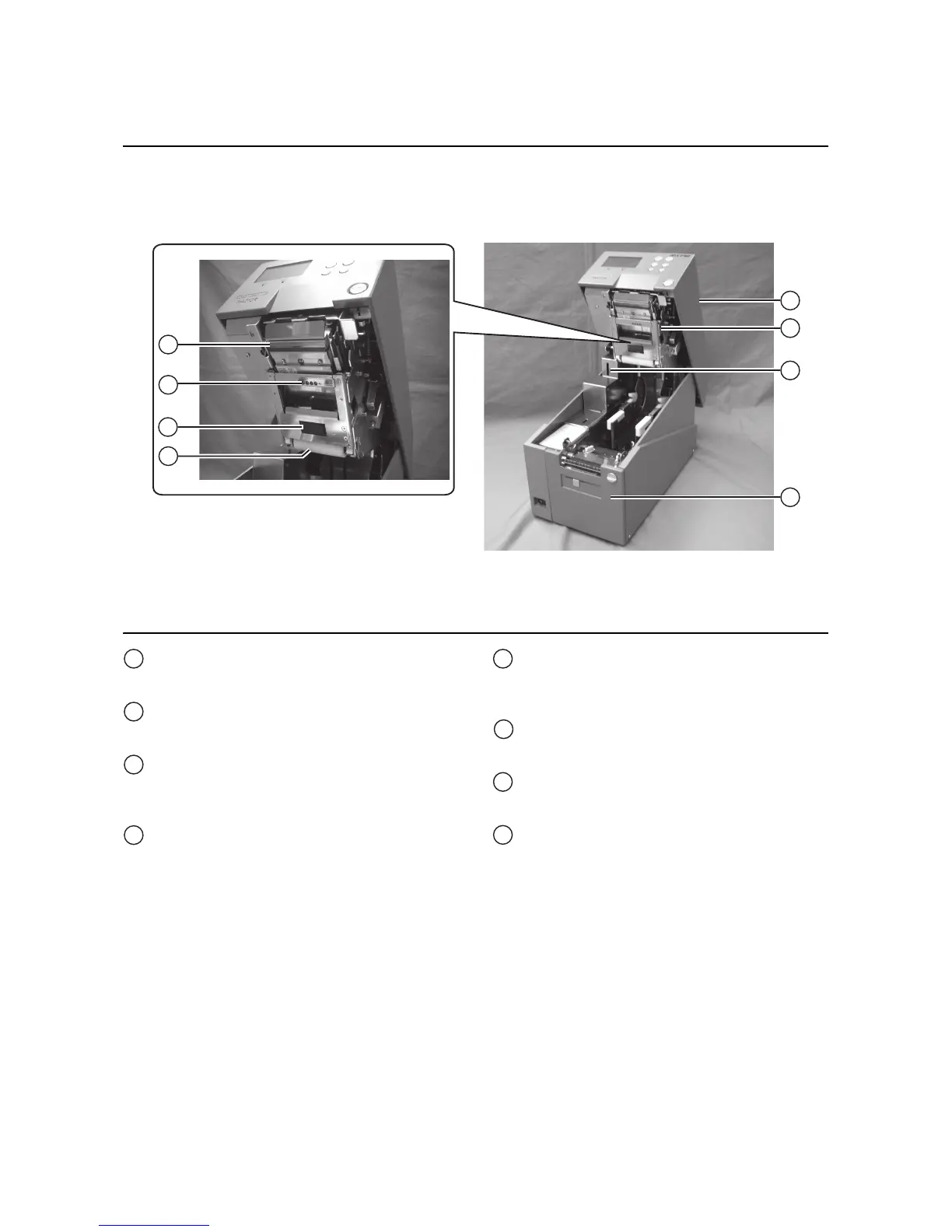Top cover
Ribbon unit
A unit for loading ribbon.
SD Card Slot
To insert SD card for additional memory up to
2 GB.
Dispenser unit
A unit to peel off label automatically after
printing.
Print head assembly
This component is used to print on the media.
Perform maintenance at regular intervals.
Label sensor
Used to sense label during printing.
Pinch roller
Used to pinch the roll media.
Guide roller
Roller to guide the roll media.
