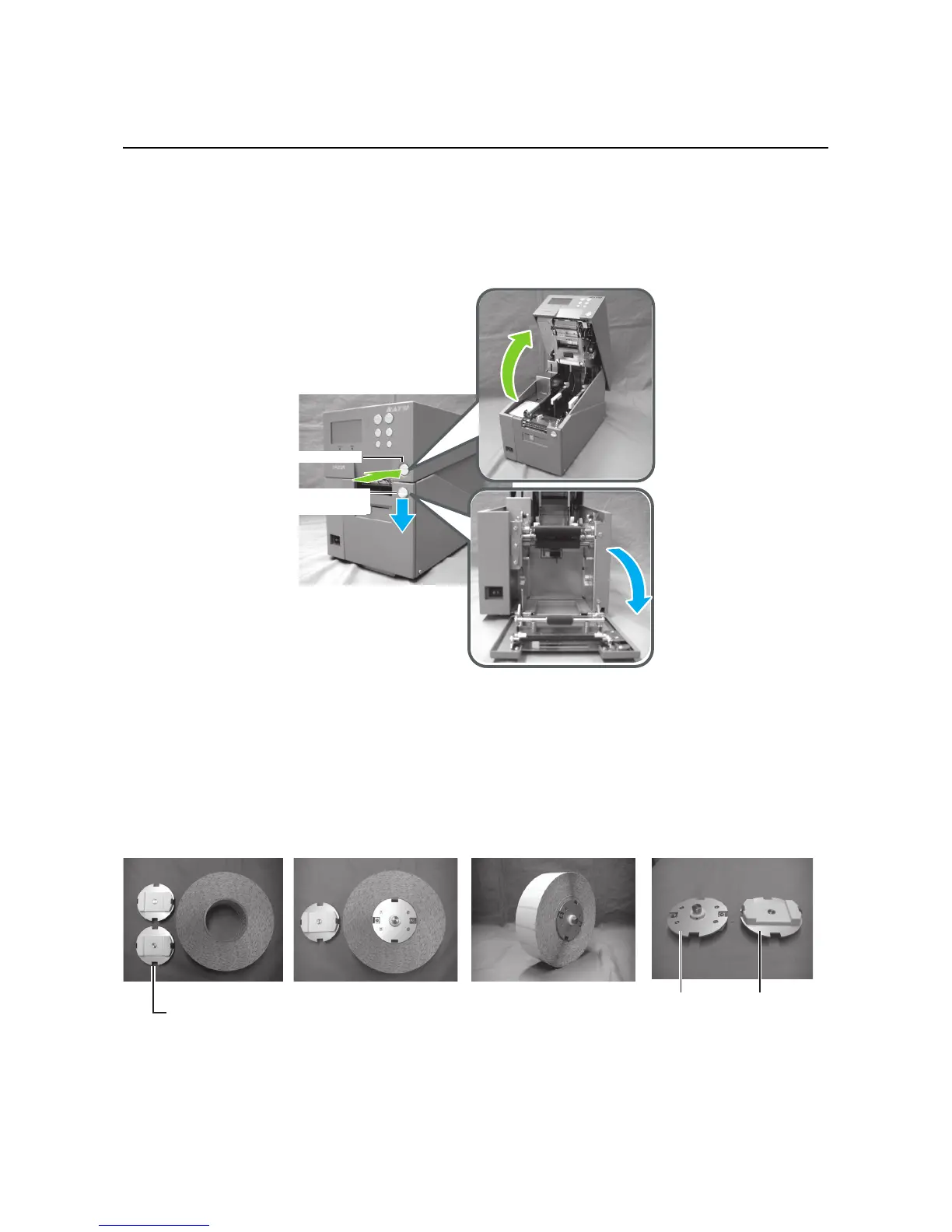Section 2: Installation
HR2 Series Operator Manual Page 2-3
2.3 LOADING MEDIA
2.3.1 To load the label when using the dispenser
1.
Lift up the Top cover while holding down the OPEN button.
Slide down the Dispenser unit open button to open the dispenser unit.
Note:
Make sure that the cover rests firmly so that it will not fall forward and injure your hands.
2. Attach the supplied roll holders to the left and right sides of the roll media respectively.
