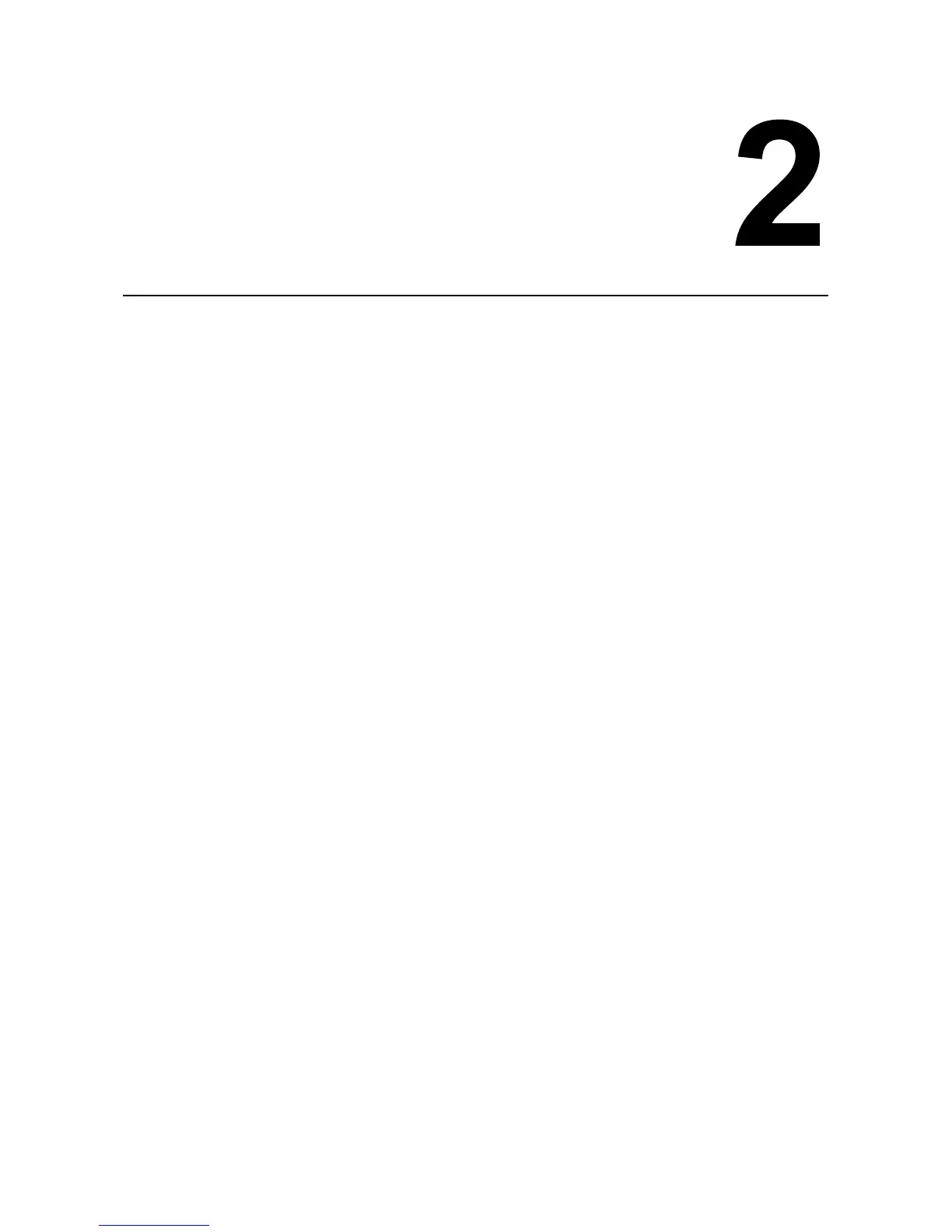Section 2: Installation
HR2 Series Operator Manual Page 2-1
INSTALLATION
This section assists you in general printer set up and installing consumable media in the printer, as well as
interface connection with host computer and other optional attachment units.
The following information is provided:
• 2.1 Site Location
• 2.2 Media Selection
• 2.3 Loading Media
• 2.4 Loading the Carbon Ribbon
• 2.5 Removing the Carbon Ribbon
• 2.6 Basic Connections
• 2.7 Connections of optional accessories
• 2.8 LCD Power Saving Mode
