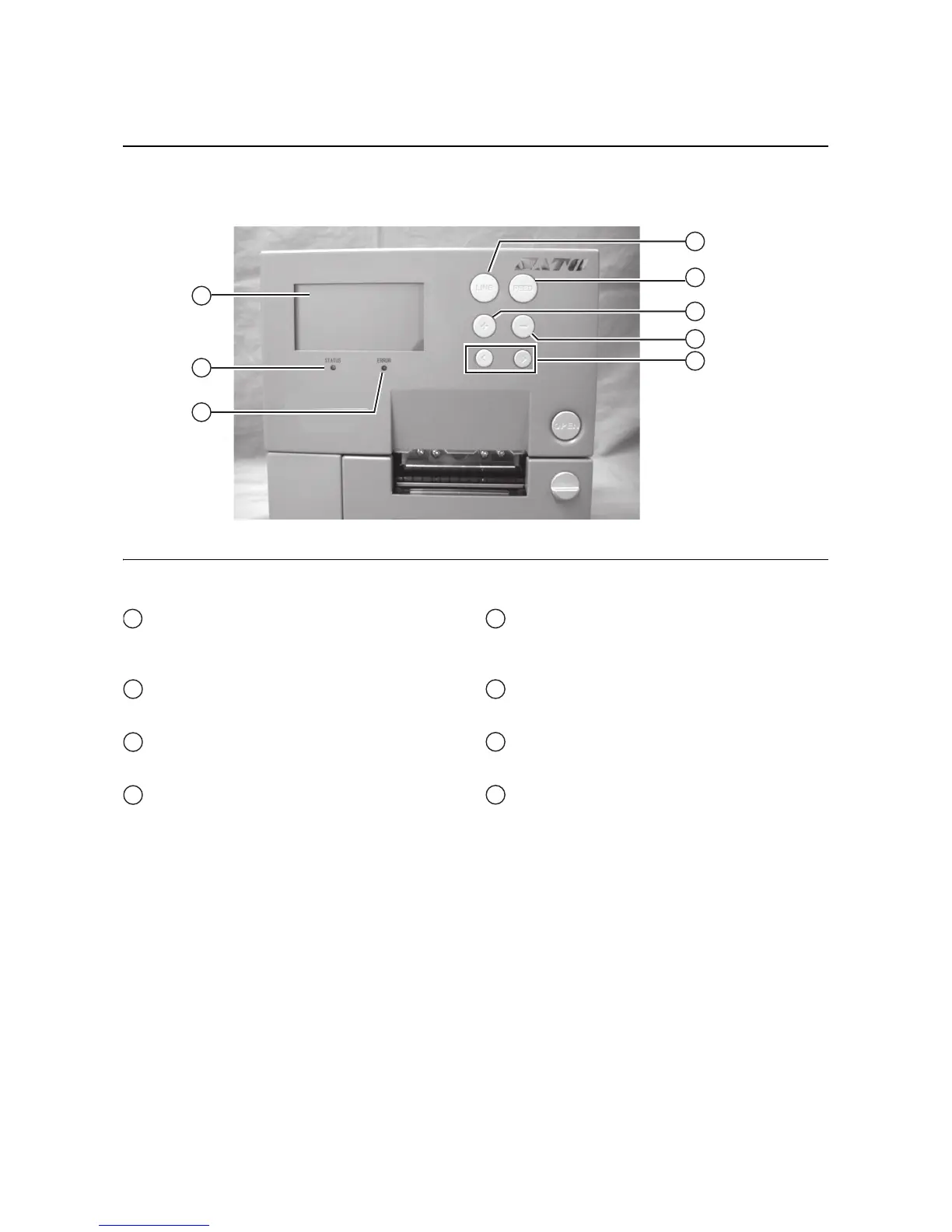LCD screen
Displays various information such as printer
modes and settings.
STATUS LED
Indicates current status of the printer.
ERROR LED
Indicates the printer is in error state.
LINE button
Press this button to toggle between printer
modes or go back to previous setting in various
modes
FEED button
Press this button to start/stop printing or feed
the label.
+ button
Increment value in various modes.
- button
Decrement value in various modes.
Arrow buttons
Press to move the cursor left or right in various
modes.
