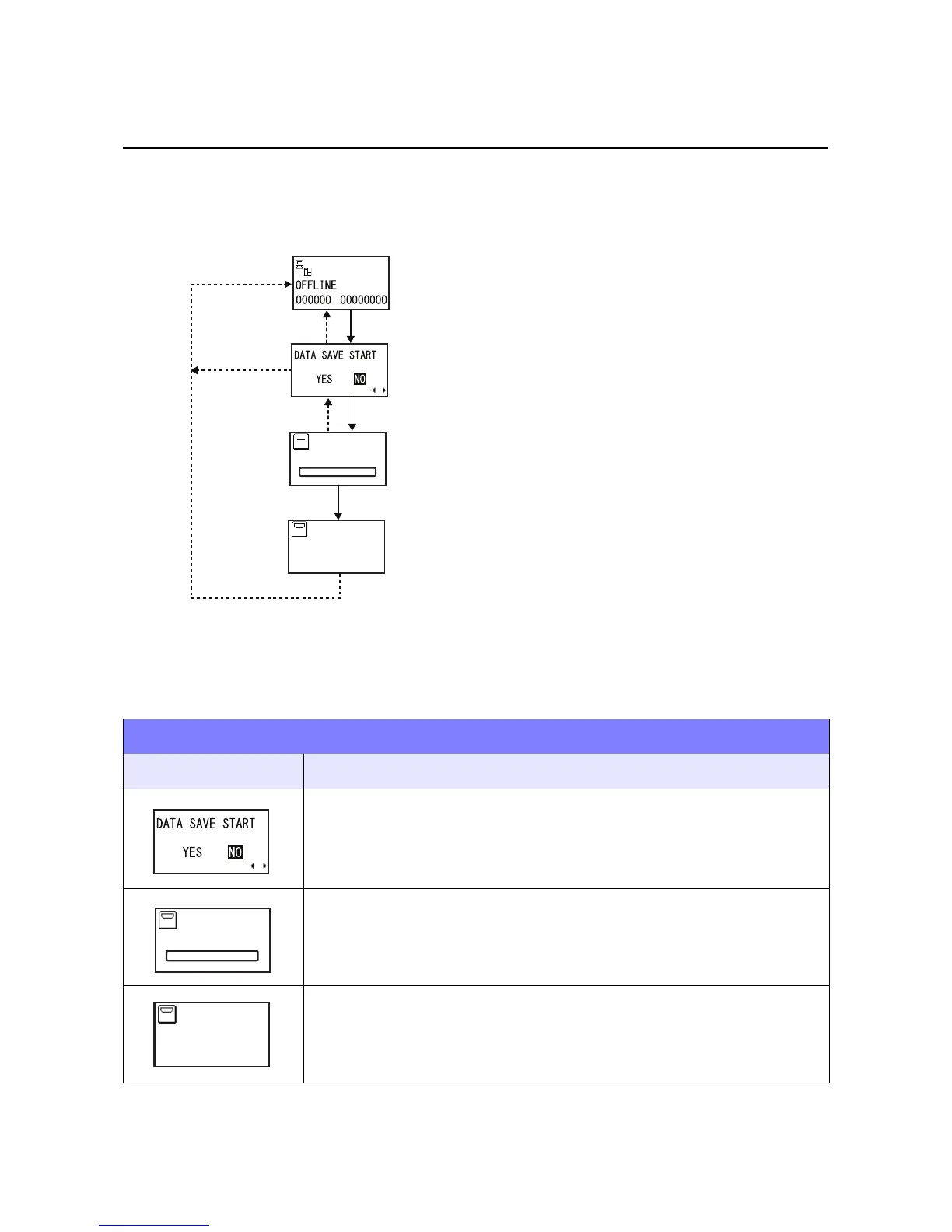Section 3: Operation and Configuration
HR2 Series Operator Manual Page 3-35
3.12 RECEIVED DATA SAVING MODE
Received Data Saving Mode allows you to save the contents of the receive buffer and FRAM in a
hexadecimal format to the SD card. The stored data stream can be used to examine for errors and
troubleshooting.
When the printer is in OFFLINE mode and the received data is still in buffer memory, press FEED button to
display DATA SAVE START confirmation screen.
Note:
Ensure that the SD card is formatted and installed to the printer.
Press <,> arrow button to select YES to proceed copying the data to the SD card.
RECEIVED DATA SAVING MODE
Menu Description
Confirming saving data in receive buffer and FRAM to SD card.
YES: Copy the data to the SD card.
NO: Do not copy the data to the SD card
The initial value is NO.
Copying the data to the SD card.
The gauge shown on the lower portion of screen indicates data copying status.
After copying the data, it goes to DATA SAVE COMPLETED screen.
Completion of data saving.
The buzzer emits 3 beeps when data saving is completed.
Press FEED button to go to OFFLINE menu.
