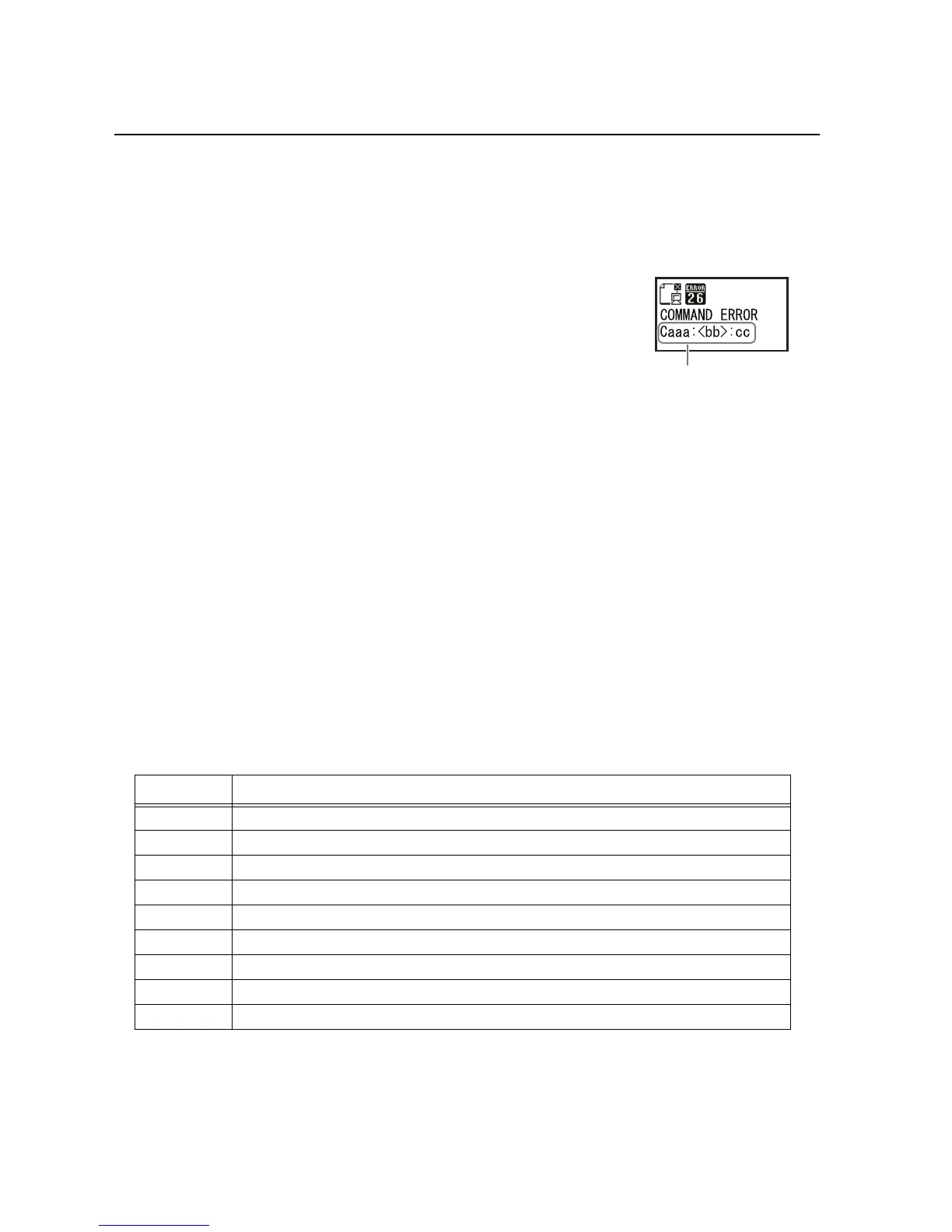Section 5: Troubleshooting
Page 5-6 HR2 Series Operator Manual
5.1 ERROR SIGNAL TROUBLESHOOTING (Cont’d)
5.1.2 More information about Command Error
Printer Motion when detecting Command Error
When COMMAND ERROR DISPLAY is set to YES in Advanced Mode, the
information of a command in which a command error was detected will be
shown at the bottom of the screen, and the print operation will be paused.
This error can be cleared by pressing the LINE button, but the data in which
an error was detected will be dumped and print operation will not be
performed.
Position of Error Occurrence
The location of command error is shown in “Caaa” where an error is being
displayed.
The number of ESC commands from ESC+A will be shown in “aaa”. Note
that ESC+A is not included in the number of ESC commands, which can be
displayed up to 999. If the number of ESC commands exceeds 999, it will be
shown as “999”.
Example)
When a command error is detected by Horizontal Print Position <H>.
-------: [ESC]A
C001: [ESC]V100
C002: [ESC]H99999 -> Location of command error
C003: [ESC]L0202
C004: [ESC]X2,ABCDEF
C005: [ESC]Q1
C006: [ESC]Z
In this case, C002 is the location of error.
Error Command Name
Command name, in which an error was detected, will be shown in “<bb>” where an error is being displayed.
* When it is 1 byte command, it will be left aligned.
Error Code
Cause of command error will be indicated in code in “cc” where an error being displayed.
Code <cc> Cause
01 Analyzed improper command
02 Received improper parameter
03 Analyzed improper graphic and external character data
04 Specified card slot is inappropriate
05 Number specified by registration command is already taken
06 Outside the registration area
07 Data is not registered
08 Specified print start position is outside the printable area
09 Printing image is outside the printable area (Barcode only)
